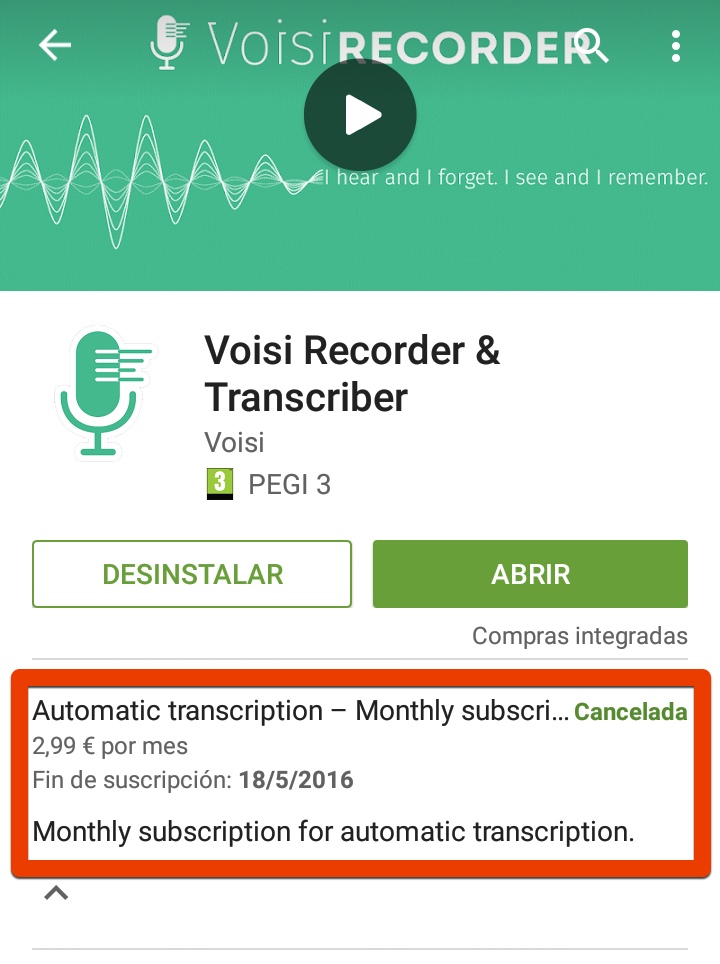You may have ever bought an app from Google Play. It may be that this application had a subscription service and that said service used Google Play's own platform to make the subscription, or that this subscription of Google Play has problems. If so, how can you cancel a subscription to that service?
Subscriptions on Google Play
To be able to explain it more easily I am going to use a specific case. I downloaded the Voisi Recorder app, which is capable of recording our sound and converting it to text. The app is free to make voice notes, but if we want it to transcribe our voice to text, then we will have to subscribe them, either monthly or annually. However, in order to test the service, they offer a one-week trial. In order to use this test, you have to give your card details, so that if a week passes and you have not canceled the service, they will charge you for the subscription. That means that if you don't like the service, you will have to go to cancel the subscription before they charge you.
I tried the service. It would be really nice, if it weren't for the fact that it only transcribes in three languages: English, Russian and Czech. It wasn't useful to me, so I had to unsubscribe before the week was up. I tried looking for the option in the app but couldn't find it, and in the end, I realized that it was much easier than all this. Actually, the app uses the Google Play service of in-app purchases to make the subscription. In fact, I should have realized it because when it asked for my card details it took me to Google Play.
Thus, if you are in the same situation and you want to unsubscribe from a subscription service of an app that uses the Google Play in-app shopping platform, you only have to do one simple thing, and that is to search for the app in Google Play. Here, under the Uninstall and Open option, your subscription options appear, and you can cancel said subscription if you want. It is really simple, and it is easier than having to search within the app for the specific option for this purpose. However, if you had not subscribed to anything before through the Google Play in-app purchase platform, it is likely that you were a bit lost. Hopefully this has helped you a bit.