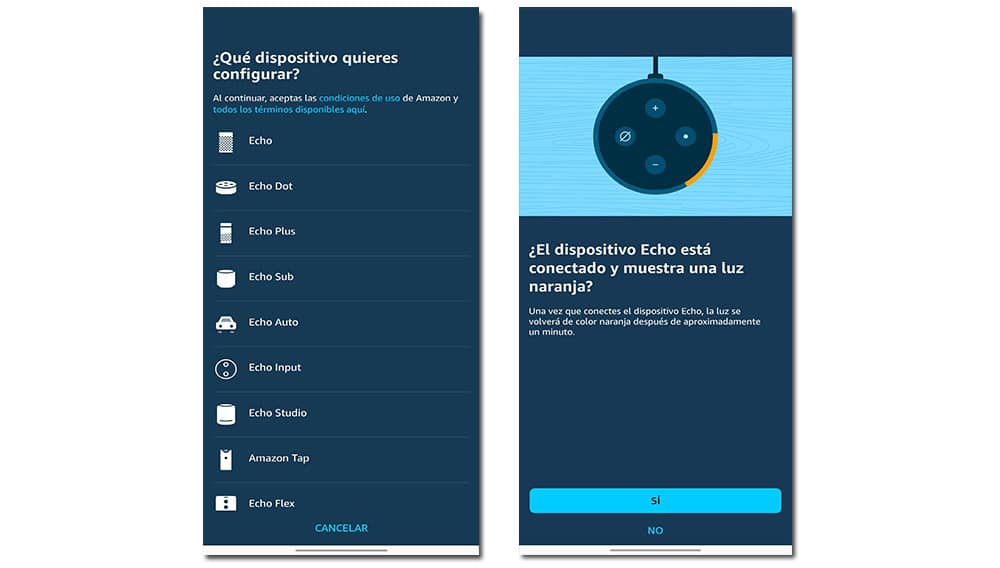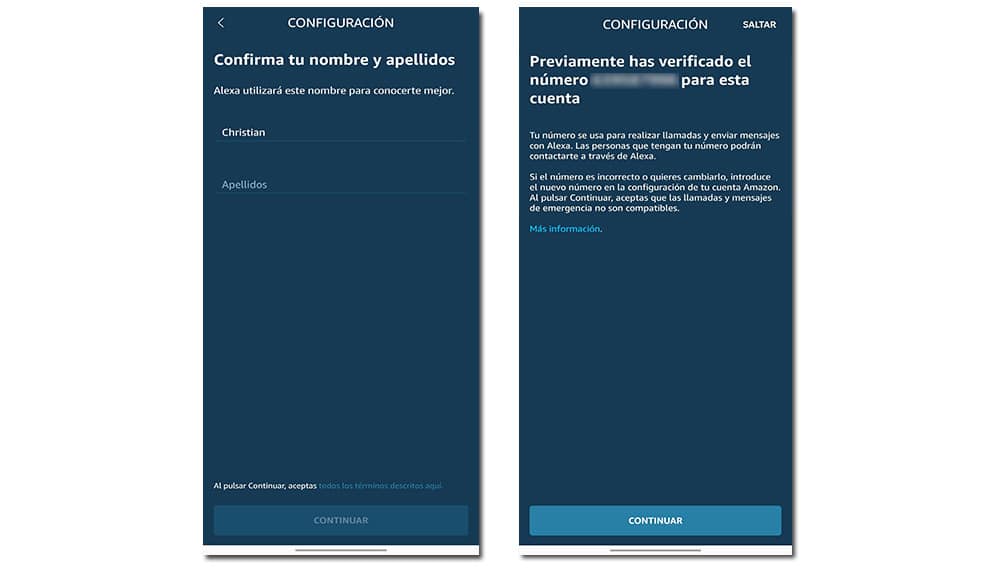Virtual assistants are currently one of those tools that have a true focus towards greater comfort at home and social well-being. We have seen how this field has advanced rapidly, although there is still room for improvement. In this article we are going to deal with one of its exponents. Is about Alexa and your app.
And it is that not long ago that Amazon launched an app for Android, with which you can manage the assistant remotely and command any command. Although the interface is intuitive and quite simple to handle, the truth is that there would be some tips for an initial configuration of the app, as well as certain extra functions that we can exploit.
Alexa initial setup
First of all, you have to synchronize the device Amazon Echo to the smartphone through a Wi-Fi network that the device itself generates. Once this step is carried out, the rest is discovered almost by inertia, also with the help of the assistant.
- We open the Alexa app. In the first menu, we see two options, either to configure Amazon Echo, or to configure the app itself. Evidently we choose the first, since without the device activated the operation of the application will be null.
- In the following menu, it is necessary to choose the assistant model that we have at home, to later link it to the mobile. When we have clicked on «Continue», we must wait for the device light is orange. Once it happens, we will access the Wi-Fi networks menu to link the mobile with the network generated by Amazon Echo, easily recognizable by the name of Amazon followed by some numbers.
- Finally, we return to the app interface to find the Wi-Fi network that we have at home, so that the device works with a constant internet connection and to be able to carry out tasks.
I've already paired the Amazon Echo, now what?
The next thing is to identify ourselves within the app, so that the assistant knows us better, both the name, routine and personal tastes. It does not only include one person, that concerns the rest of the members in the house. Let's see how to configure our profile in the Alexa app.
- Starting from the previous step, click on «Continue», where a menu will appear to enter some profile data. First it will be the name and surname, to then grant permission from our contacts.
- Then, it will ask us for information about our phone number and a subsequent verification of it through SMS. These are data that we can obviously ignore, but we must bear in mind that in this way, Alexa will not be able to perform tasks such as calls or messages. A decision that is left to the preferences of each user.
Nothing more. The app has already been configured and with the data duly filled in so that the assistant knows how to address each person who interacts with the device.
Extra features in the Alexa app
Obviously we cannot ignore certain functions that can be performed throughout its interface and that not everyone knows how to handle. In the first place, the most striking section is called 'Routine', where you can add routine tasks that the assistant must do, such as reporting the weather or the news of the day, even setting a daily alarm. In addition, from the 'Add device' menu it is possible add other devices that are already supported with Amazon Echo, such as lamps, televisions or audio players. In this way, you can control everything from the same app, as well as set commands.
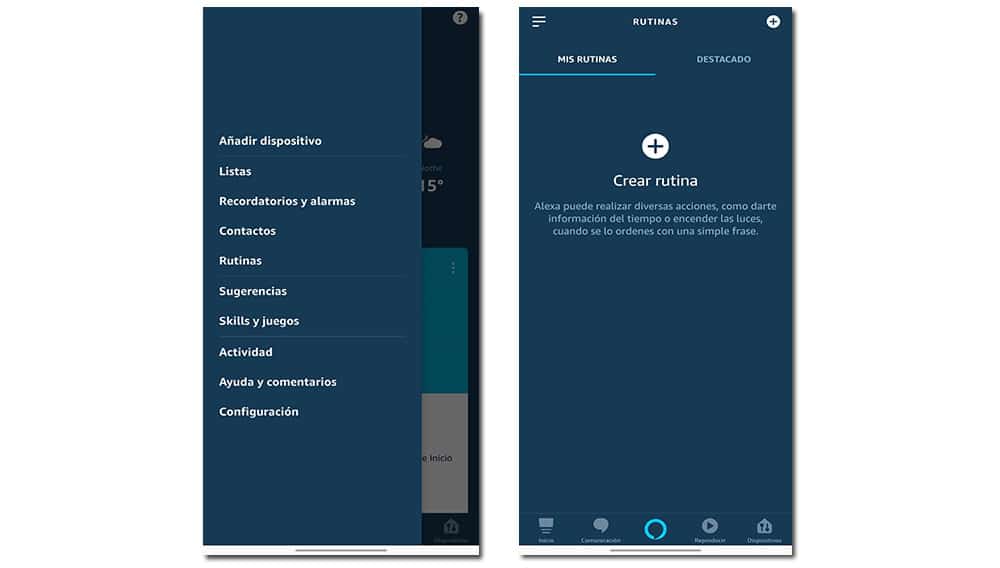
In the same way, we can make the conversations somewhat more 'private', because Amazon usually listens to certain snippets of those talks to improve the service, or so it is supposed. To achieve this privacy, the route is very simple:
- From the drop-down side menu, we access the 'Settings' section.
- We go down that menu until we find the 'Alexa Privacy' section
- We enter "Manage my Alexa data", and then uncheck the box that says "use voice recordings to improve Amazon services."
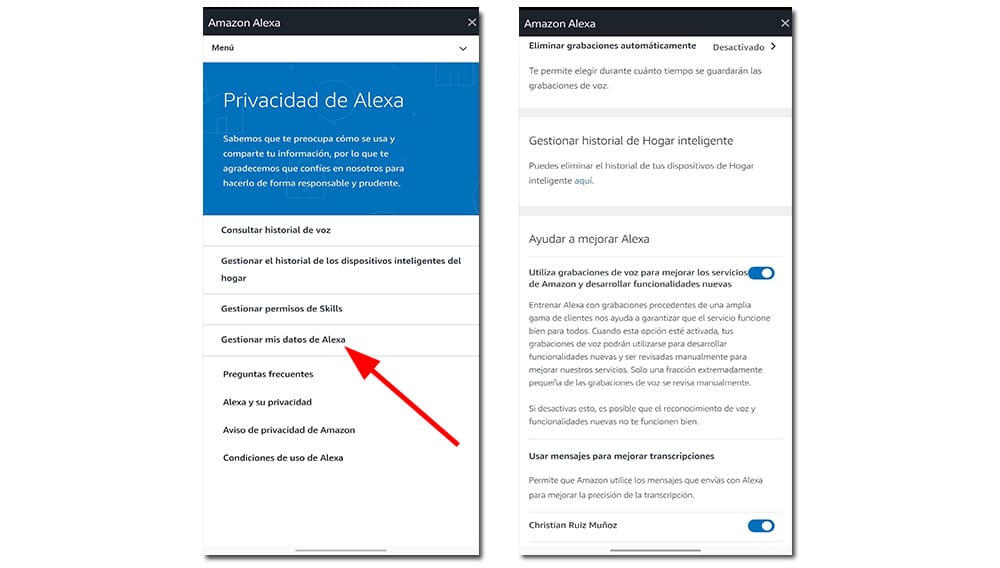
Ready. With this we have solved the privacy problem in conversations with Alexa. It is important to perform this step, since by default, that box will be active when we install the app, so there is no choice but to do it manually.