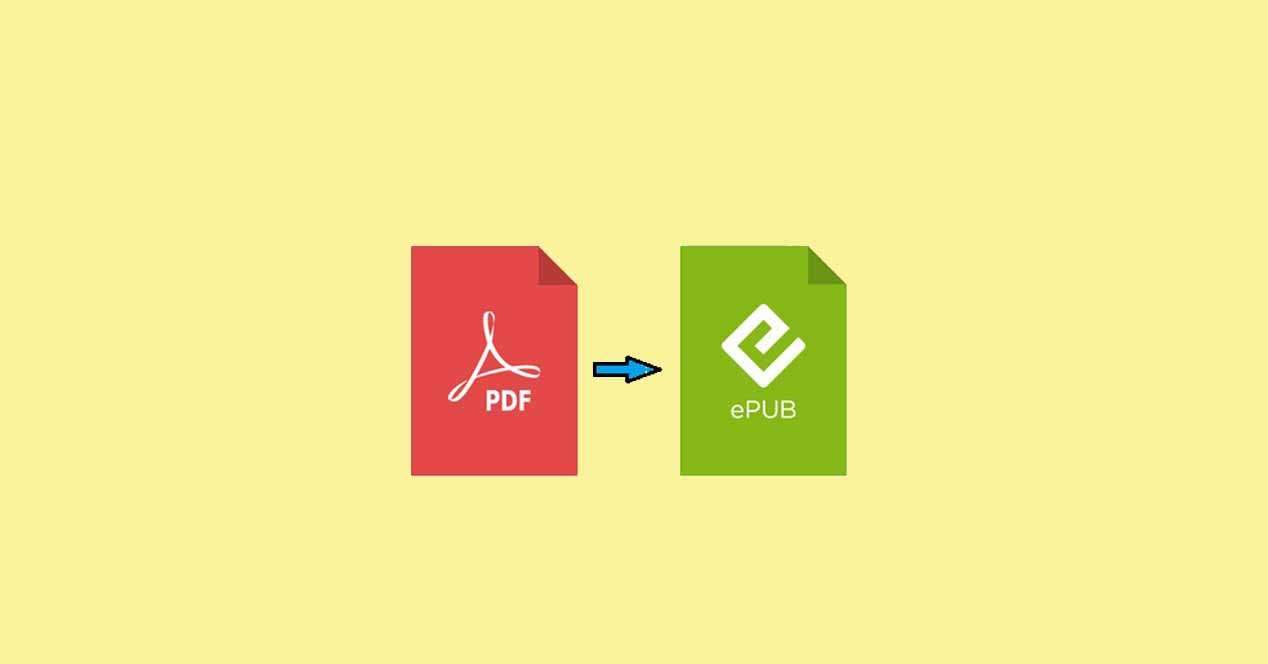
For Android mobile devices there are dozens of apps to read ebooks, and all of them compatible with a multitude of formats, among which is the PDF. However, those used to reading on mobile or tablet will know that it is not the best format for ebooks and that there are better alternatives such as, for example, EPUB. Fortunately, if we have files in PDF format, we can easily and from the mobile itself convert to EPUB following a few simple steps.
The EPUB format is specific to ebooks and offers a number of advantages. It is, so to speak, a rich format that allows the animation of pages, for example, or to carry out certain functions on our books in electronic format such as searches or highlights. There are several advantages that EPUB provides, but as we already know, there are times when, for one reason or another, a certain ebook is only available in PDF format. So we have the option to download the application ePUBator -free, download at the end of this article- and do the format conversion directly from our smartphone or tablet.
Go from PDF to EPUB from your mobile to better read your eBooks
Having ePUBator downloaded and installed on your device, open it and accept the storage permissions that will allow you to locate the PDF files in the internal memory or on the micro SD card and, obviously, later save the converted file locally. Once this is done, on the main screen of the application you will have to click on Convert PDF. This button will open the file explorer, with which we must locate the PDF we want to change the format by browsing the terminal directories.
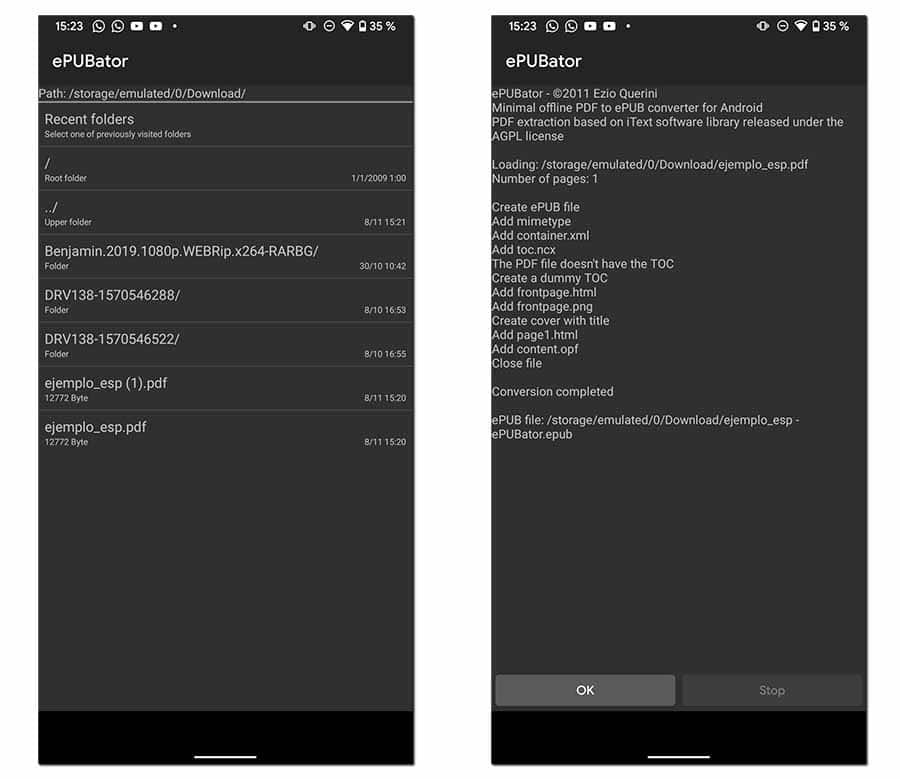
Once the file is located in the internal memory of our equipment, or in the micro SD, as in the previous screenshots, we will click on this file. A new window will open like the one in the second screenshot of this article and we will simply have to click on Ok, to accept the completed process of converting the eBook PDF file to EPUB. As you can see, in the last line it tells you where has it been saved, which is in the same folder that we had the PDF in before converting it.
The process takes just a few seconds and if we return to the main screen of the application, the second button with text Check EPUB allows us to check the integrity of the new file that has been created after the conversion. It is a step that, obviously, is not necessary and essential. Now, with the file resulting from the conversion, already in EPUB format, we can go to any of our favorite eBook reading apps and enjoy its advantages.