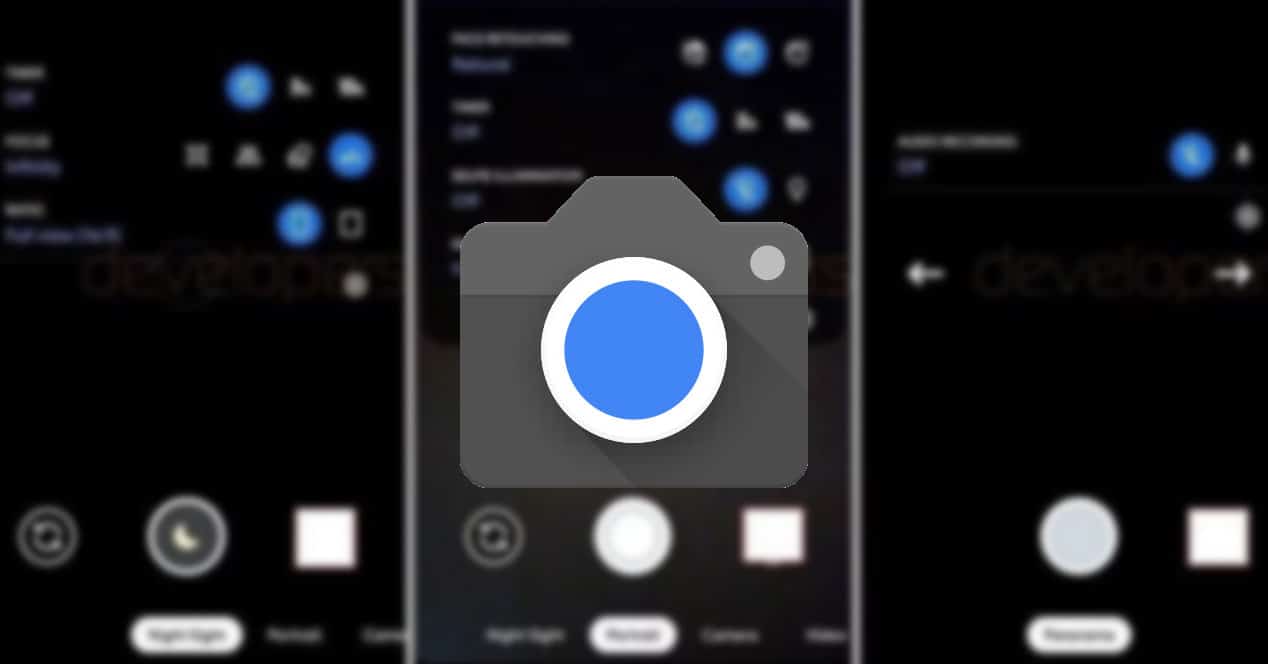
GCam (or Google Camera) is one of the most popular camera apps for Android. Its software post-processing has made many users opt for it due to the improvement it brings to the cameras of their phones. and now we can download the GCam, the version of the Google camera app that comes with Android 10.
Table of Contents
- What is GCam
- Why is it not compatible with some mobiles
- Features and functions
- How to install Google Camera
- Compatible mobiles
What is GCam or Google Camera
It is the application that Google develops for the Google Pixel and that is highly appreciated by users since it is usually much better than the one that is integrated by each manufacturer. According to many, it is capable of squeezing the capabilities of Android cameras like no other.
The GCam app is unique and packed with features for taking dreamy photos. These are some of the functions that you can choose:
• HDR + and dual exposure controls
• Night vision
• High resolution zoom
• Best Shot
• Portrait mode
• Google Lens suggestions:
• Playground: effects and stickers in Augmented Reality
Why is GCam compatible with some mobiles and not others?
This version of the Google Camera was released with the Pixel 4, the latest smartphone signed by Google and it is from which the APK has been extracted, adapting it to the different mobiles with which it is compatible. Before starting it is important to note that this will work perfect for Qualcomm processors. In case you have a MediaTek or Kirin processor or if you have an Exynos, some ports have already been obtained (you can see the list later) but it is not guaranteed that they work well or 100%. If you do not know if you have one of these processors, we recommend that you look for the specifications of your mobile phone to make sure. You will also need your phone to have camer2api activated.
First APK of Google Camera 8.0
Launched with the Google Pixel 5 and Pixel 4a, the APK of the Gcam 8.0 has already been put online, or what is the same, the new version that has many new features and functions, in addition to releasing a new interface.

At the moment, it is something that is only available and proven that it works in Mountain View terminals, that is: Pixel 2/2 XL, Pixel 3/3 XL, Pixel 3a / 3a XL, Pixel 4/4 XL, and the Pixel 4th. To begin with, before launching yourself to download the Google Camera installation file, you will need this other app:
With Split APKs Installer installed, you can now download the APK of Google Camera 8, which they offer from technobuzz, and through the application, follow the steps for installation.
- Download link (Google Drive)
- Download link (Mega)
If you do not have a Google mobile, you still have to continue with Google Camera 7, which below explains everything it offers and the download for each type of mobile.
What's new in Google Camera for Android 10
New user interface
This new update integrates a clearer and simpler interface, with a better distribution of all the options that we can handle in the app, always with the Material Design that characterizes the developments made by Google so much. Also now offers tips to improve the photo we've done, like getting a better angle.
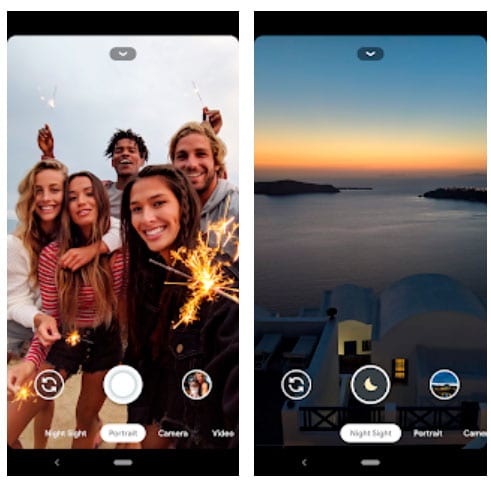
'Do not disturb' mode activated
Unlike other versions, in which this option did not exist or was optional, it is now activated automatically. Thus, when we enter the app for a photograph or record a video, no notification will enter, comes from the app that comes from. Those messages will be received, but they do not appear on the screen while we are using the camera.
Video recording at 24 FPS
Since this update it is already possible record videos at 24 FPS, when the minimum until a while ago was 30 FPS. In the same way, improvements have been added in the exposure mode, in such a way that now you can configure brightness and HDR adjustment in the photographs taken.
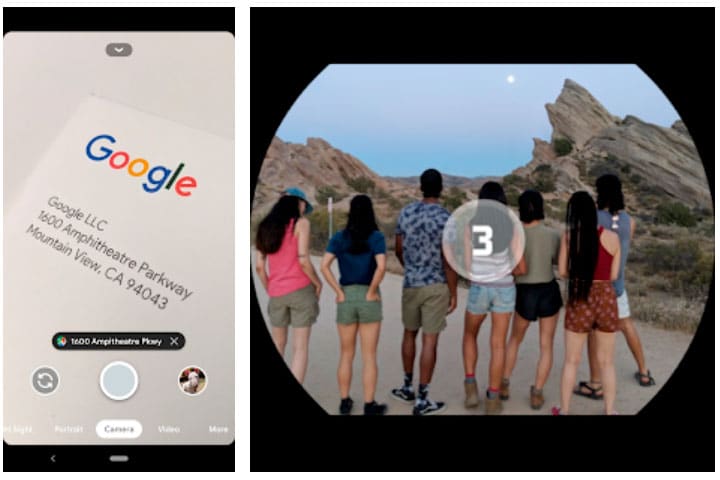
Image resolution changes
The app has transformed this aspect, having two resolution options to choose from, precisely the ones most used on a mobile phone. In this way, we can choose between 'Full image', with the ratio of 4: 3, and the option 'Half image' with which we will go to a resolution of 16: 9.
Advanced
We will find a new option, called 'Save selfie as previewed'. It is an option that disables the mirror mode of the front cameras. In addition, a function called 'Frequent Faces' has been added, which recognizes the best photo in which everyone comes out smiling and without blinking, something very typical in group photos. To achieve this advantage, we press and hold the new capture button that have been implemented in this version.

Enhanced night mode and Astrophotography mode
This system seeks to capture light even without using the flash, in the darkest settings for a photograph. Now, it has a zoom to bring the lens closer in this type of situation, since before it was not available due to the great noise that was generated in the image.

This improvement is closely related to the new 'Astrophotography Mode', which tries to search the night, the stars and different elements of the sky, creating spectacular images. Of course, it has to be a place with very little artificial light, since otherwise the light from the stars will not stand out.
Install GCam APK
Allow access to install apps from unknown sources
The first thing we will have to do is allow our browser to download APKs (that is, applications from unknown sources). For this we will have to go to our settings. There we will go to our section of Applications, which is possible that each manufacturer has it under a different name.
Once in Applications we will have to look for our default browser or the one we intend to use to download the APK.
Once in the menu Application Information from our browser we will search Install unknown apps. There we will press the switch Authorize downloads from this source. With that we will have the first step done.
Install the APK
Now we will have to look for the GCam APK that is available for your phone, if you do not have any or you do not know where to find it, do not worry, in the table that accompanies this article you have APK links for a lot of devices.
Once downloaded, clicking on it will act as a classic executable, and you will be able to install it. Once installed you will be able to use the GCam.
Download APK GCam: find your mobile
It is really difficult for this app to be compatible with all Android terminals, since it depends on the version of the system and the characteristics of the mobile. For that reason, we are going to list those that are compatible with the Google Camera APK and have some port or modification of the app to be able to install it.
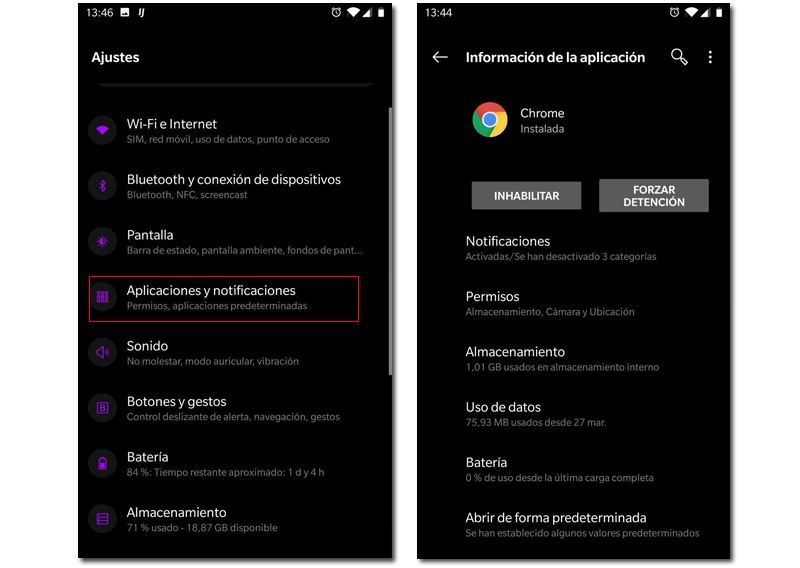
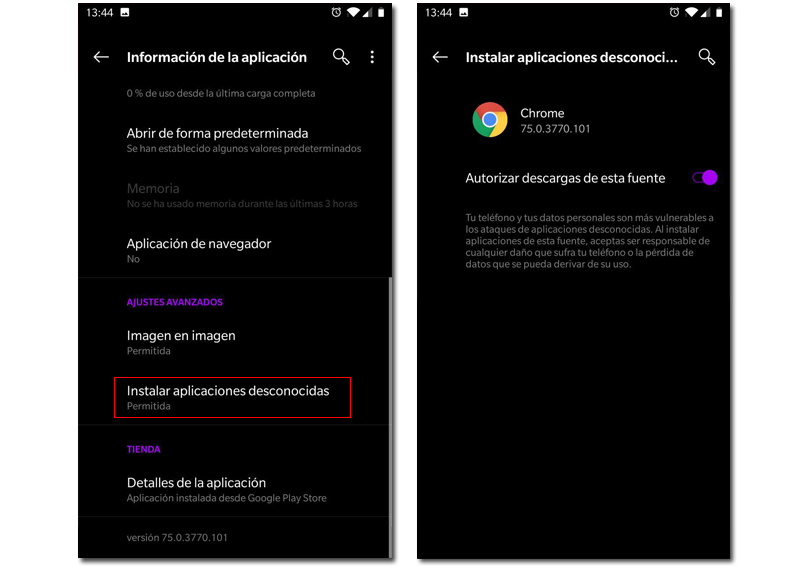
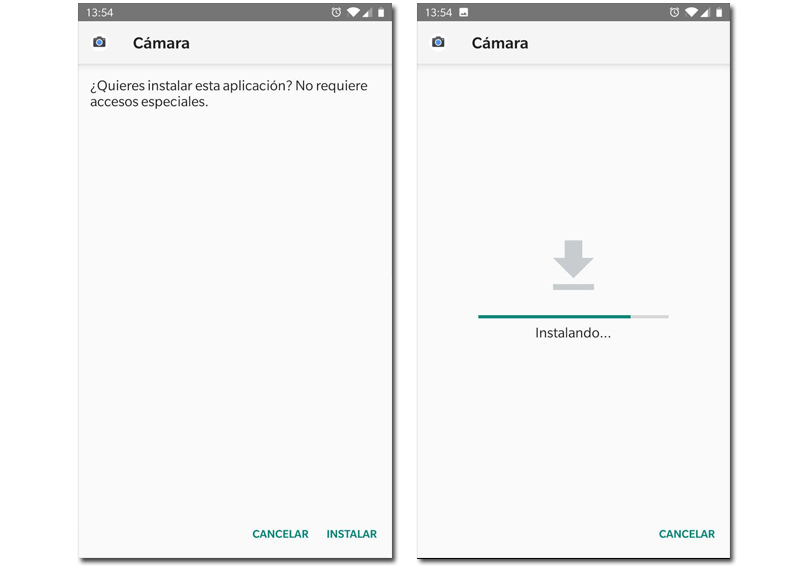
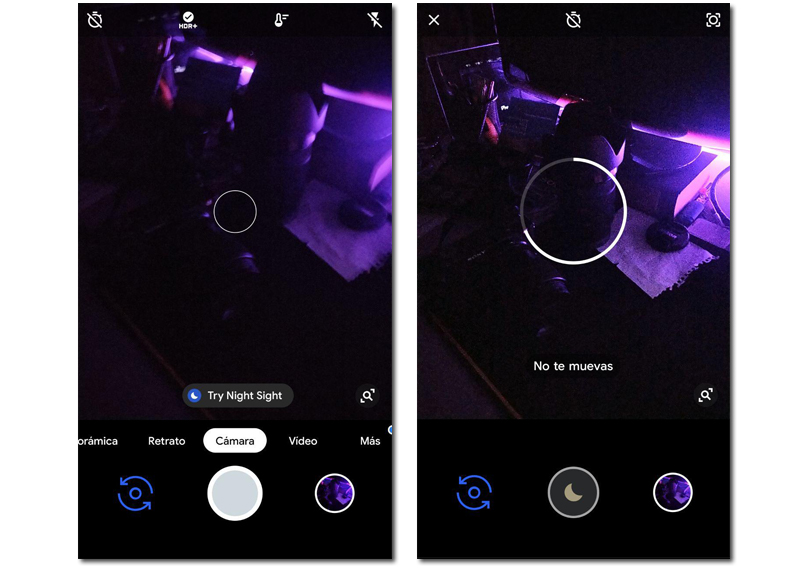
Very good the gcam could put it for Samsung j5 pro
jfkfljp