
If you have a free account, no, but if you have Spotify Premium can download music from service. Thus, by storing it locally on the device, you can listen to it if you run out of megabytes, if you are in an area without coverage, or simply to save mobile data. Now, by default the music is stored in the internal memory of the device. And if you want to optimize storage, the best is Download la Spotify music in the micro SD card.
By default, the internal memory of the device stores applications, downloads, etc. If we have a micro SD card slot, as is evident, we are interested in moving everything we can there, and that it will not have a negative impact on the performance of our smartphone. And the Spotify music, without a doubt, falls within these two aspects. So, if we want to, we can modify the settings of the streaming music service so that the music is downloaded directly to the external storage. And also, with the quality that we want.
Set up Spotify to download music on the micro SD card
This option is only possible if our smartphone has a micro SD card slot, of course, and if we have one inserted where it belongs. Once it has been recognized by the device, we can open the application Spotify and access the Configuration section. You have it available on the main screen of the app, in Start, just in the upper right corner with a gear-shaped icon.
Once there we will move to the bottom and, almost as a last option, to the section of Storage. Upon opening it, if our device has correctly recognized the micro SD card, we will find that we have the option of saving our music in the internal storage of the device or, instead, take advantage of the external storage of the micro SD card. The option that we mark will be the one used by the device and, if we are making the change, in a few minutes the 'migration' from one memory to the other will be completed, moving all the files.
To download songs, we simply have to select any Spotify playlist, or create it ourselves, and select 'download' from its options. Depending on the option that we have configured in the Spotify Settings, it will be downloaded with higher or lower quality and, therefore, it will also occupy more or less storage space due to the weight of each song.
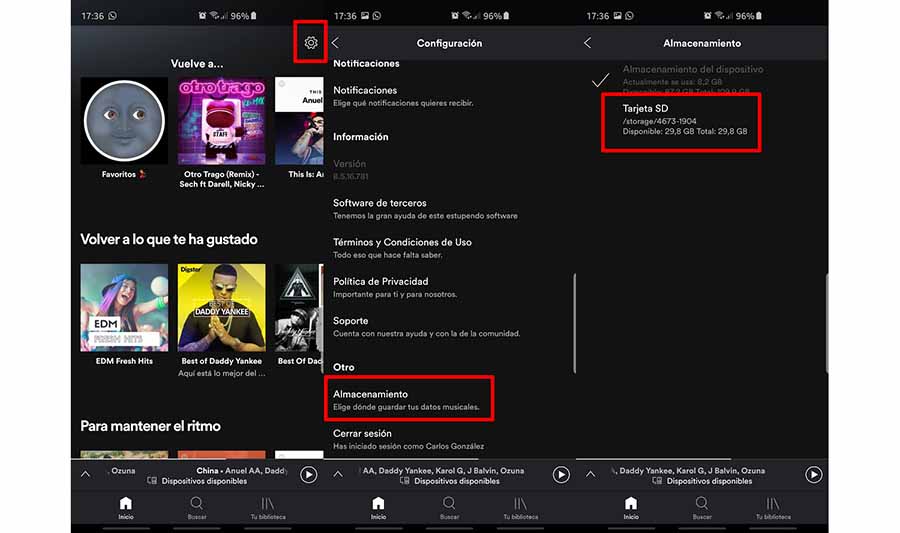
you can also use Tunelf Spotify Music Converter to download songs from spotify to micro sd. tunnellf is an ideal program to download music from spotify.