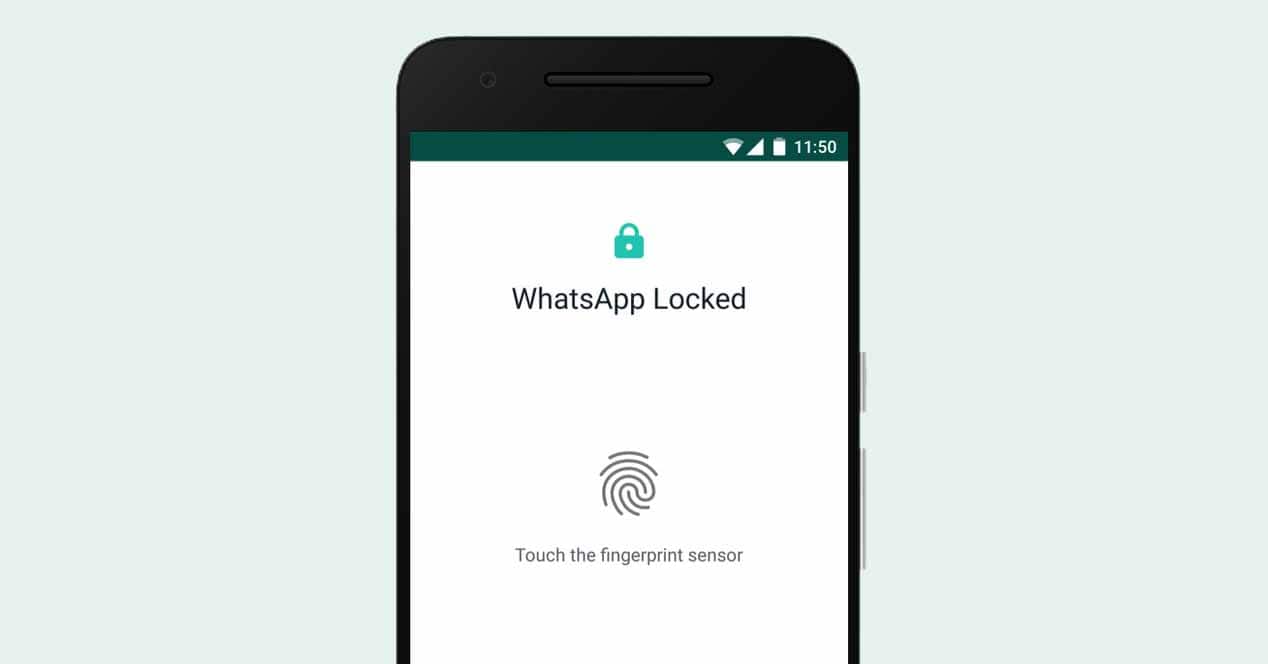
It first came to iPhone, and now it's finally available on Android. The most used instant messaging application in the world, which is WhatsApp, finally gives us the possibility to protect our chats and our conversations with fingerprints. An additional security measure to take care of our privacy that, although we could take advantage of it before thanks to third parties, it is already a natively integrated function.
Users have previously had to use third-party applications to protect their chats from WhatsApp. At least, when they wanted to do it by taking advantage of biometric security hardware; that is, the fingerprint sensor built into your smartphones. Now, however, it's a natively built-in feature. Therefore, we can configure it directly from the official application of WhatsApp for Android mobile devices. But how do you do it? We explain it to you step by step, so you can do it on your mobile.
More privacy: your WhatsApp chats after fingerprint
The first thing is to update the WhatsApp application to the latest version available in the Google Play Store; and then we will open it on our device. Once it is open, we will click on the upper right corner to open the panel of Settings of the application. And within the settings, we will access the section corresponding to the configuration of Privacy , where there are other functions such as, for example, deactivating the double blue check.
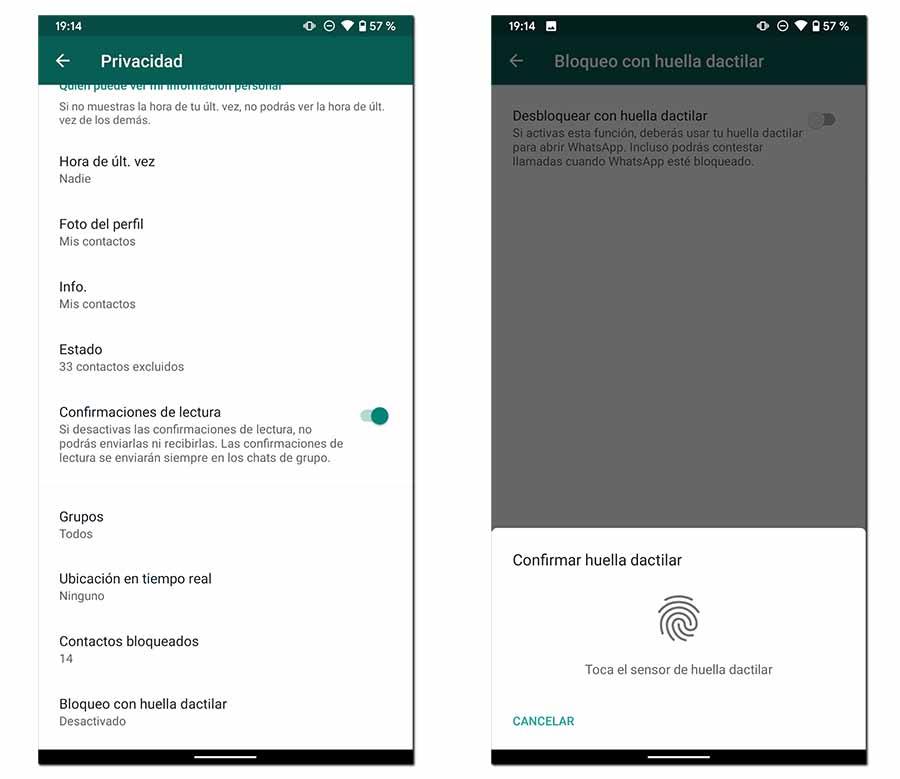
Once here we will find in the menu the option of 'Fingerprint lock'. We will click here to access the specific options of this function and the first thing, obviously, will be activar the blocking of WhatsApp by fingerprint so that then, after having confirmed our fingerprint, all the possibilities appear. It is now when we can choose whether the contents of our messages appear in the notification preview, or not, and how long it takes for the fingerprint to be requested.
That is, we can choose that the application is locked with a fingerprint automatically instantly, as soon as we stop using it, or later 1 minute or even a maximum of 30 minutes. In this way, if we are in the middle of a conversation, opening and closing the app in short intervals of time, the application will not crash and we will not have to constantly use the fingerprint to let us continue with our conversations in the way that we have been doing so far.