
Size does matter sometimes. The storage capacity of Android terminals has been one of the biggest concerns of users, one of the aspects that has had to be managed the most. Sometimes they become real puzzles to fit everything we want to keep on the device. Although it is already a problem in decline, there are still some nooks and crannies to free up space on your mobile.
We are not going to give the turra with the topics like transferring data to the SD memory or clearing the cache memory. First, because the card no longer finds a slot in many of the most current devices, and second, because the cache does not have such an effective effect in that sense. It has to be something new and not so popular among the most seasoned users of the Android platform.
Free up space from the Play Store
Google has been improving the interface of its store over time. Not only in terms of design, but also in the inclusion of new functionalities, and that surely are not as used as it should. It also fulfills two tasks, that of managing the apps that can be uninstalled and one window to control remaining storage. To do this, you have to access the following menus:
- We go to the "Options" section, located in the three-bar icon.
- We access the «My Applications» menu.
- It will take us to a menu with all managed apps, but if we click on the tab on the right, we access "Installed".
- If we click on the "Storage" window, we can manage the applications that can be uninstalled.
Free up space with Files by Google
It is a tool, also created by Google, to free up space and memory with the consequent storage savings that it entails. It stands out, of course, its interface Material Design and some very cool features. For example, in the section Files we can find an assistant that recommends us all those useless and unnecessary files for our day to day with the terminal.
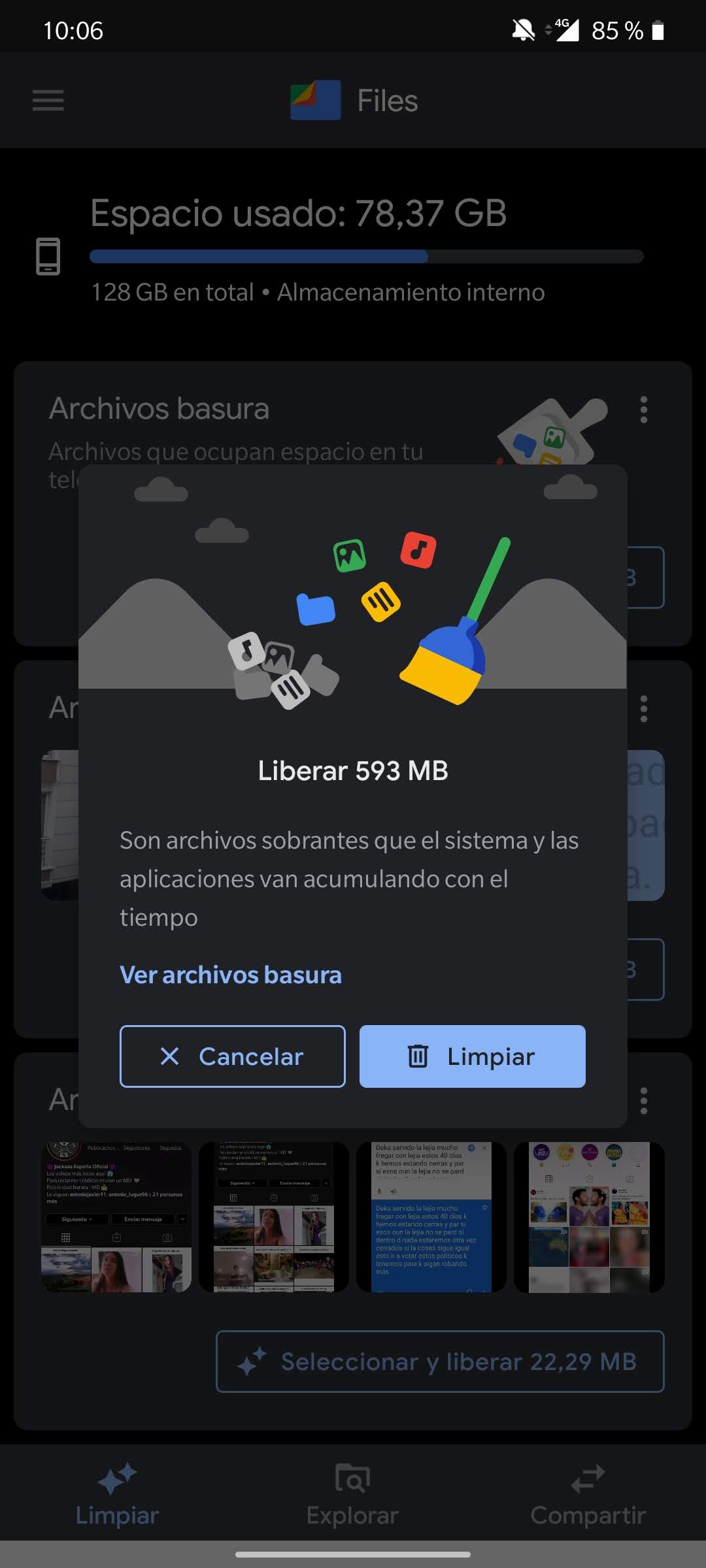
With just one button we can get rid of all that 'junk', although to make sure we can access the complete list by clicking on "See junk files". In addition, it allows you to perform a separate cleaning, that is, you can delete video files by apps or by folders in the storage. Finally, it is capable of detecting duplicate files in the gallery or recommending the uninstallation of apps that we do not use normally, analyzing their screen hours.
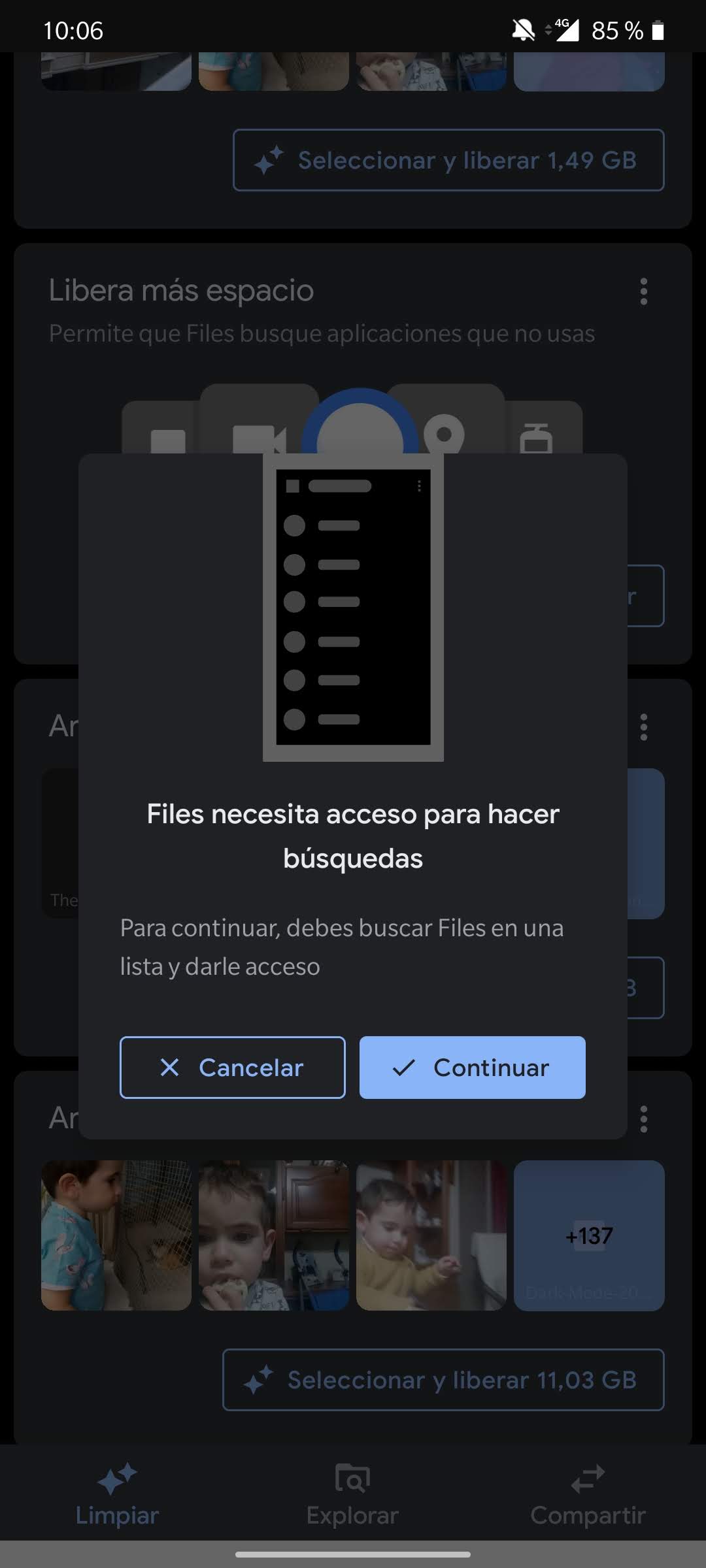
It can be counterproductive because we have little space in the terminal to install this app files, but it is worth it for its usefulness. However, we can choose to delete it when it has already done its work or keep it, since the more it is used, more learn your algorithm about our usage habits to make better recommendations.