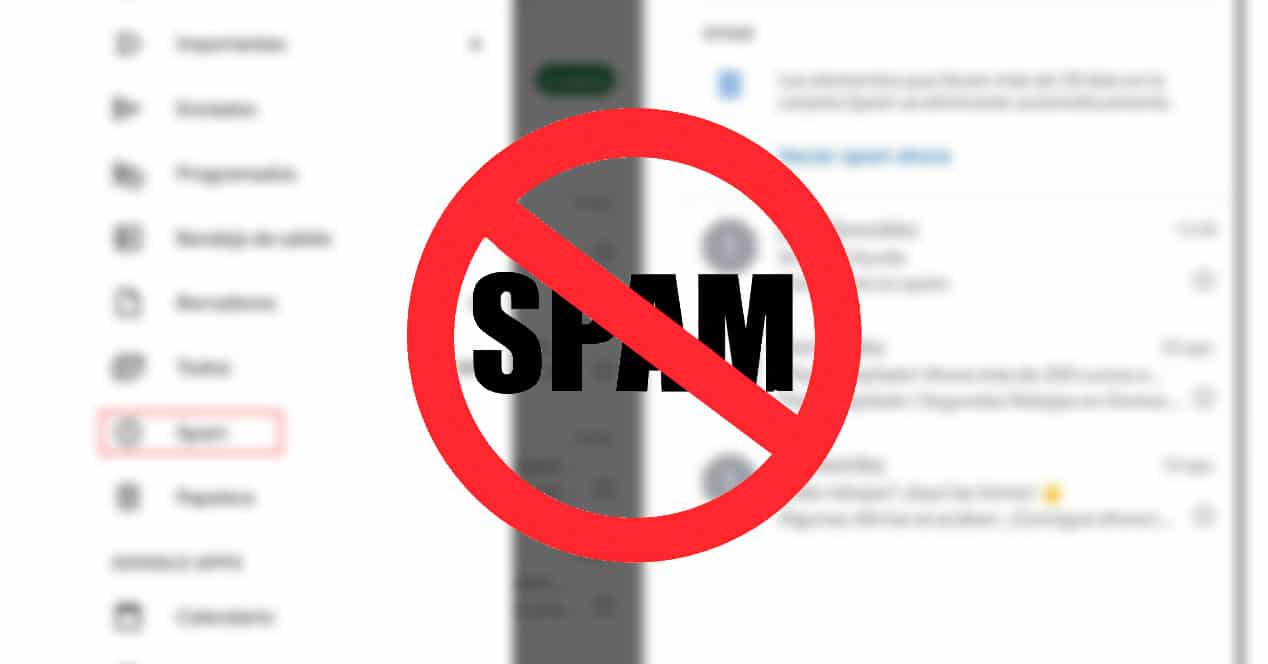
Gmail is the most popular email app on Android, so it is normal to have doubts when using it. If you don't know how to mark an email as spam in Gmail. We show you how.
Doing it is very easy, so don't worry, but attentive or attentive, that sure you don't miss anything.
Mark an email as spam in Gmail
The first thing is to open our Gmail app, of course. Once inside we will enter the email that we want to mark as spam. We are going to click on the button with the three points that we have in the upper right part of the screen, which is used to see the options for that email. We will see that the penultimate option is Mark as spam.
By doing so, the email will be automatically sent to spam and you will stop seeing it in your inbox, both the main one, the social one, as well as the promotions one. Remember that Gmail organizes the categories automatically and creates three trays. Although the one you see only when you enter is the main tray, where it represents that the most important emails will be sent.
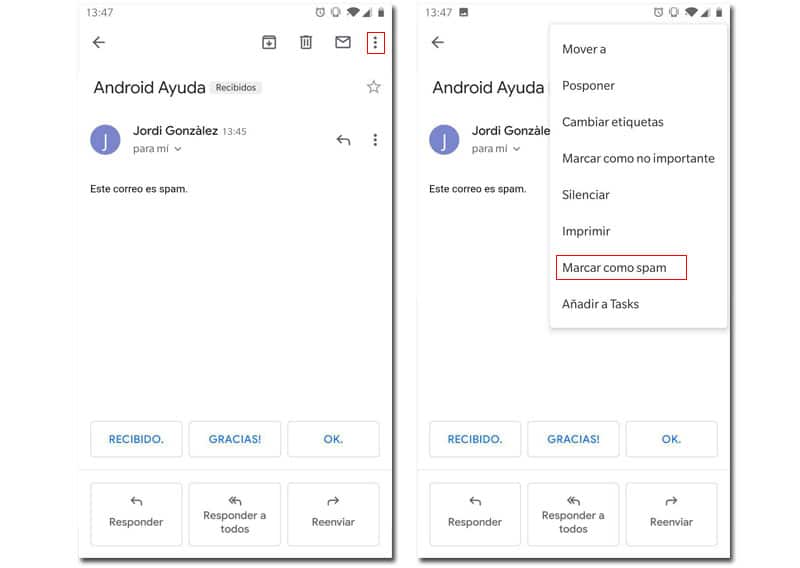
But where has this email gone? What if I want to see it? Well, it's easy, just click on the upper left part of the inbox, and it will open the menu. It can also be opened by swiping left to right from the left edge of the screen. In that menu we will scroll down until we find Spam There you will have all the emails that you have sent to spam or that Gmail has sent automatically.
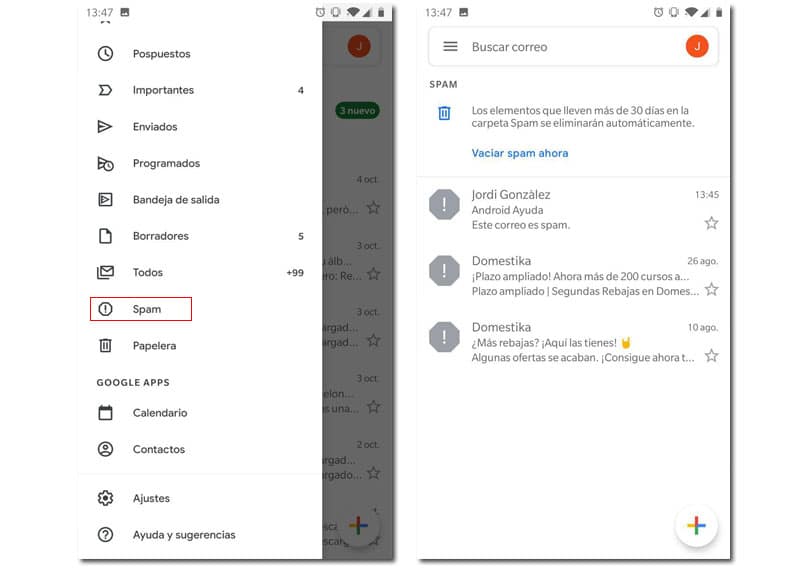
How to mark multiple emails
But… What if we want to mark several emails as spam? Do we have to go one by one marking them as spam? Of course not, this is what we have to do if we want to send several spam emails at the same time.
We will have to press and hold on an email until it is selected. When this has happened we can select several emails by clicking on them (in the profile image on the left side of the email), once we have all selected we repeat the process of pressing the button with the three dots in the upper right part of the screen and then we press Mark as spam. In this way we will automatically send all these emails to spam.
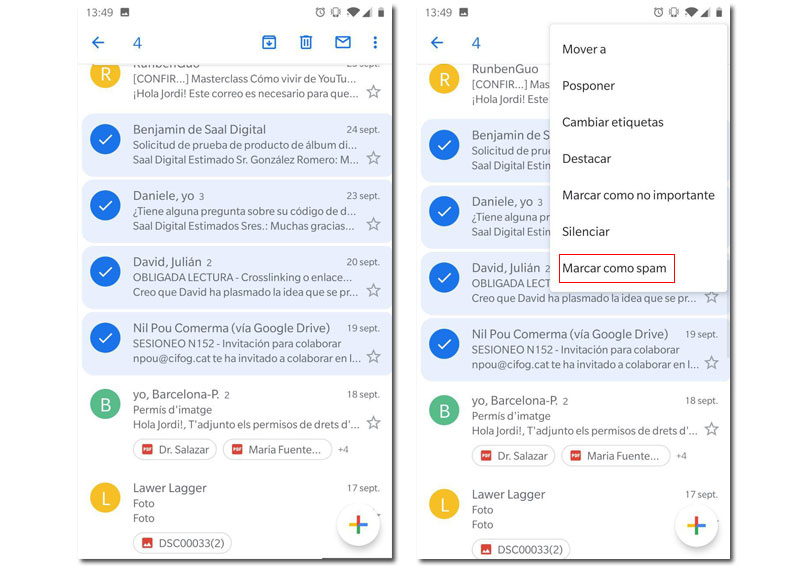
And that's it, it's that simple. Easy right? In any case, if there is any doubt about any topic, you can leave it in comments.