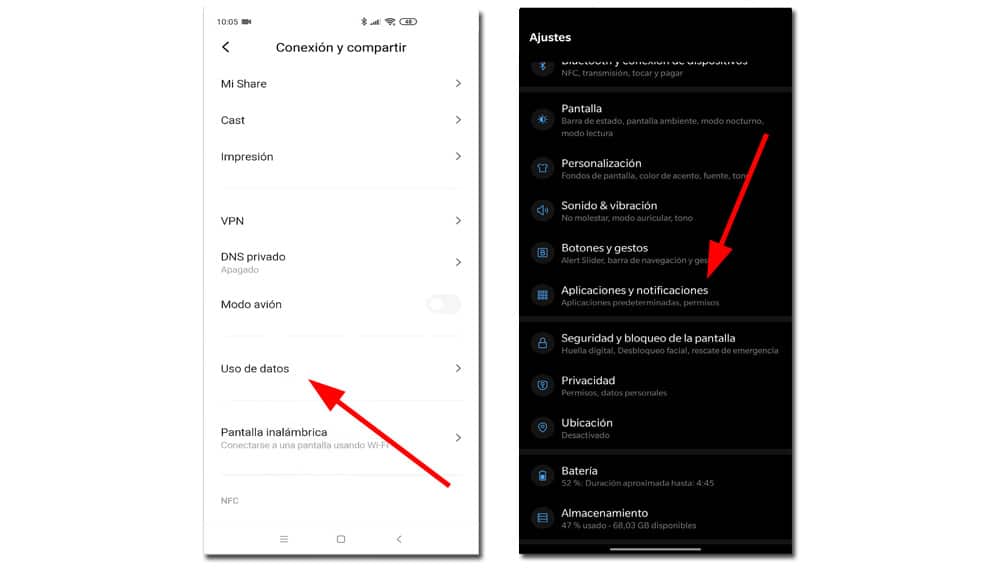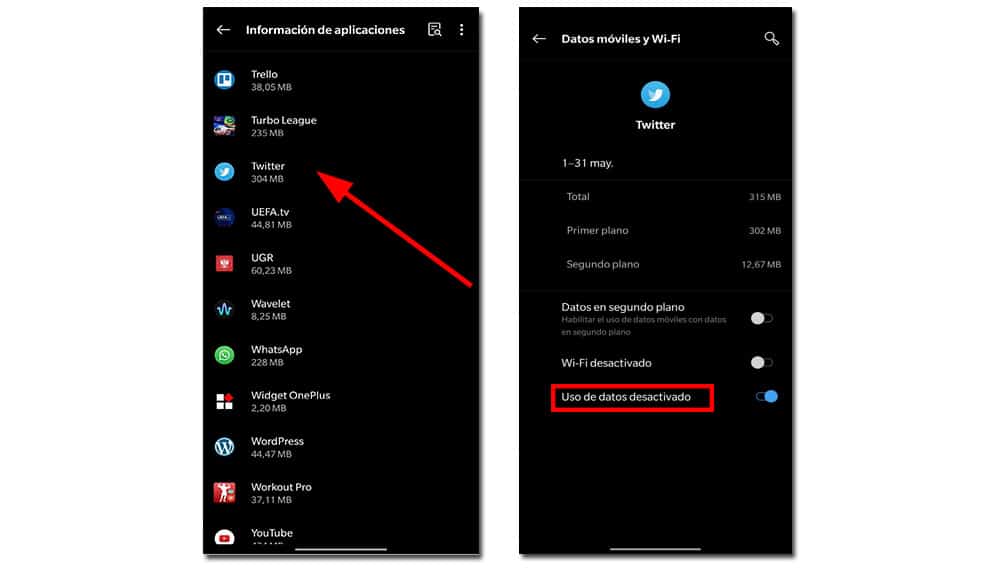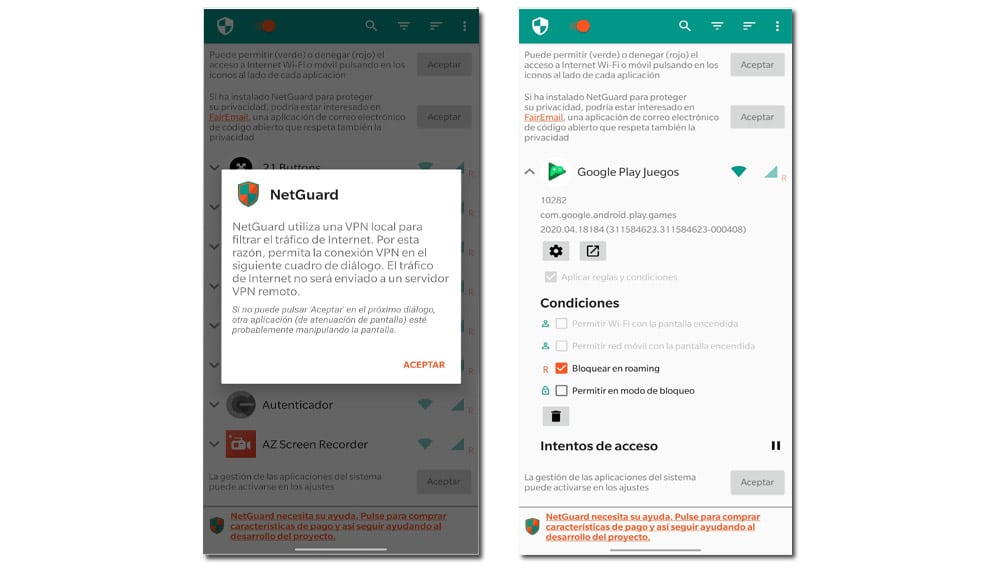Nowadays, the access of apps to most of the terminal resources is almost absolute. Now they ask for many more permissions to function, something that did not happen before, while we allow them to be present anywhere on the smartphone, such as the storage, the camera or the microphone. One that we don't even realize is the internet access, to which we give permission automatically.
For this access, no pop-up window appears when installing an app so that we give it that permission. There are applications or games that, for personal or useful reasons, are not necessary to have internet access. However, there are various ways to block it, and we are going to show you how to do it.
What inconveniences does constant internet access cause?
The reasons may be several. One of the most annoying is that an app or a game has an internet connection to send notifications periodically. In this way, messages such as an available offer on the app, news about a game that you can now play again or that you have certain objects unlocked are the most common to find in the notification bar.
On the other hand, the battery is another aspect to consider. If we eliminate the option for certain applications to have access to the internet, we also eliminate the possibility that consume battery in the background. Although we do not use it regularly, it can continue to work in the shade, consuming its corresponding part of the battery. In addition, the security section enters the fray, since that connection can be used to send advertising or worse.
Restrict the use of app data
It happens that in some apps we need them to continue working, so we cannot block their operation completely. Yes, we can limit it, that is why we are going to restrict your access to the internet, without having to install any program from the Play Store. To achieve this restriction, we are going to do the following, comparing two layers of customization of different methods:
- We go to the settings menu and click on "Wireless Connections" or "Wi-Fi and Internet", depending on the device. Once there, we go down until we see the section of "Use of data".
- Together with the mobile data consumption graph, we will see a section called "Network access". From there we will be able to eliminate internet access from any app in a very simple way.
- Another possible route is to go to the "Applications and Notifications" section, where the same mission can be carried out. We can find different options that, in this case, go through first deactivating the "Background data" and activating the "Use of restricted data" box. By performing this step, the app or game in question will not have any type of connection. Yes, those of Google will continue to have a connection via Wi-Fi, is a protocol designed by the company itself so that its apps are not left stranded online.
How to disable mobile data in certain applications
Alternatively, Android too allows restricting access to mobile data individually. In addition, you can do it natively, without the need to install third-party applications from Google Play. To avoid confusion, it is not the same as what we have done in the previous section. To do this, you simply have to follow the following steps:
- Open the settings.
- Navigate to the "Applications" section.
- There, locate the apps to which you want to restrict access to mobile data. It is a bit tedious, since you will have to do it one at a time.
- Click on any of them and, once on its file, go to «Data usage».
- From there you can see how much data it has consumed in the foreground and background, as well as a tab that says "Automatic connections". Turn it off and you're done.
Once you have finished the process, the apps you have checked will automatically stop connecting to mobile data, although they can continue to do so to WiFi.
How to block Internet access for apps with NetGuard
If what we want is to block access to any application, be it from third parties, Google or the system, we must seek help from an external program that will achieve this purpose. Is about NetGuard, a totally free app that does not require any root permission. The layout of its interface is quite simple, since as soon as it is opened it shows all the apps that we have installed vertically.
Can it be with any application? Indeed, both those of Google and the system internet access can be blockedAs well as roaming another of the causes in the use of involuntary mobile data. In addition, it has a notification system that warns if any app is trying to obtain said access.
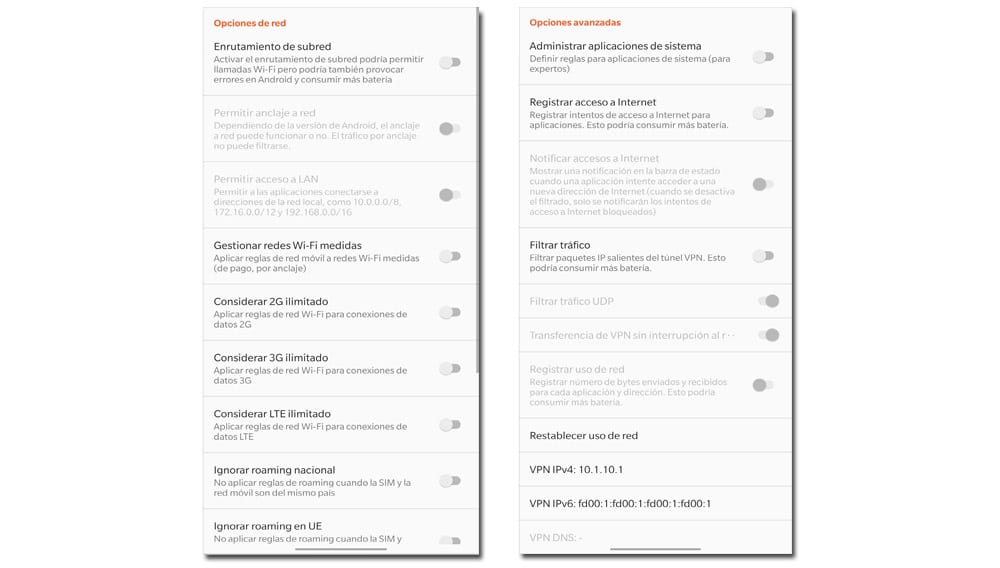
If we enter the settings, we find more advanced options such as limiting access by networks, that is, if we want to block access only to 4G or 3G. On the other hand, we can record all internet accesses, as well as filter traffic, although all these monitoring options will consume more battery.
Block internet access with NetGuard, step by step
- Use one Local VPN, so first you have to check the box above so that it starts working.
- Next to each app we find both the Wi-Fi symbol and the mobile data symbol, to toggle their activation easily.
- If we display the tab on the left, we will see more options to allow the connection with the locked screen and block the roaming.
By tools they will not be. Blocking the internet access of applications and games is much easier now that we know these tricks, so the blatant battery consumption or the misuse of mobile data forever.