
Instagram a while ago he added a most interesting option for your stories: The best friends. This is an option that allows us to send stories only to a list of users that we have created, in this way you can send stories only to the users you want. But… How do we select our best friends?
As we have said, the best friends are those friends who will see the stories you send specifically for them. They will see your user's story in stories regularly. But the circle surrounding your profile photo will be green, instead of the usual pink.
By looking at the story at the top right they will see that this story It's for best friends, but they won't be able to see the list, only you. They will also not be informed if you remove them from it. The vital thing is that those you consider important are highlighted and talk to them over time.
How to create a best friends list
The first thing we will have to do is create a story, as if you were going to upload it normally. But instead of clicking on Your history you will press Best friendss. If you do not have a list of Best friends, it will tell you to make one, we will click on Add to list and we'll start with it.
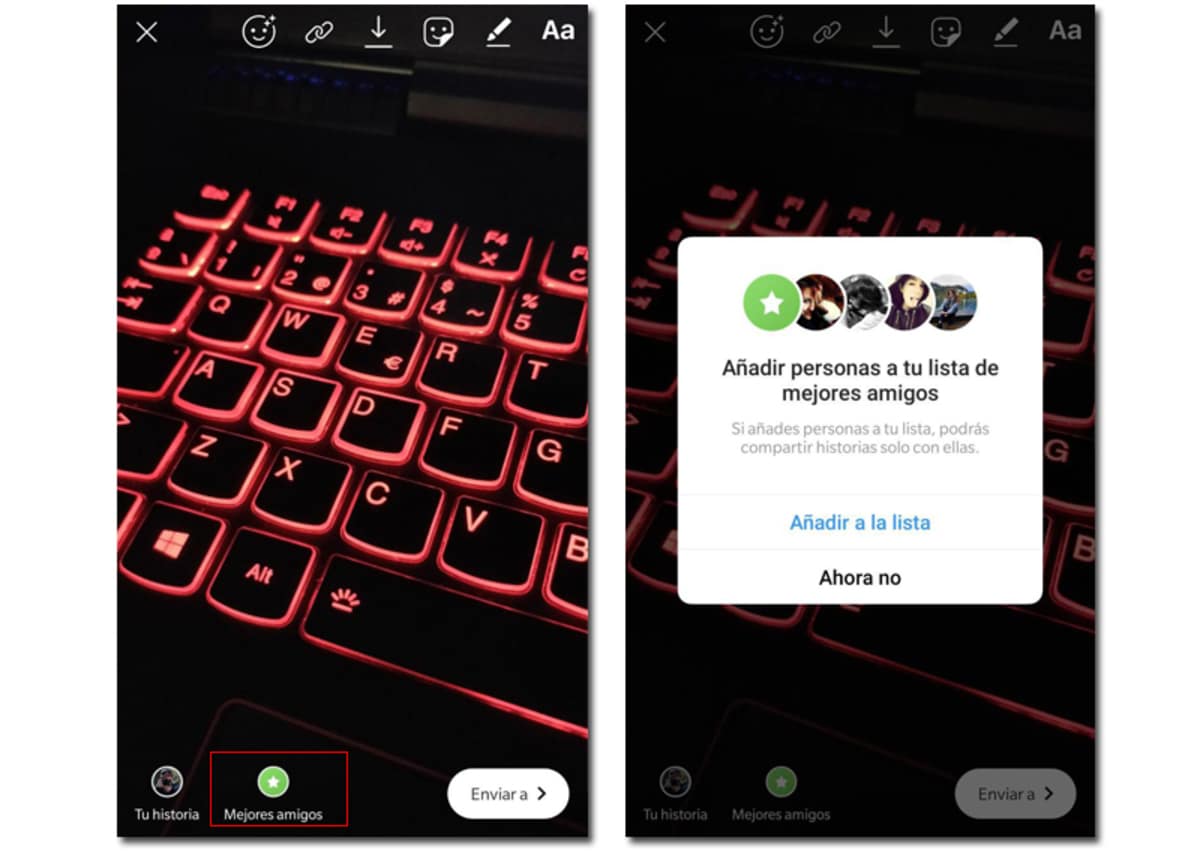
There a list of users will appear, we can search for the users or browse through suggestions from the people we interact with the most. Just choose whoever you like, that's your decision. In it you will see each of the most active ones with you, it has this algorithm.
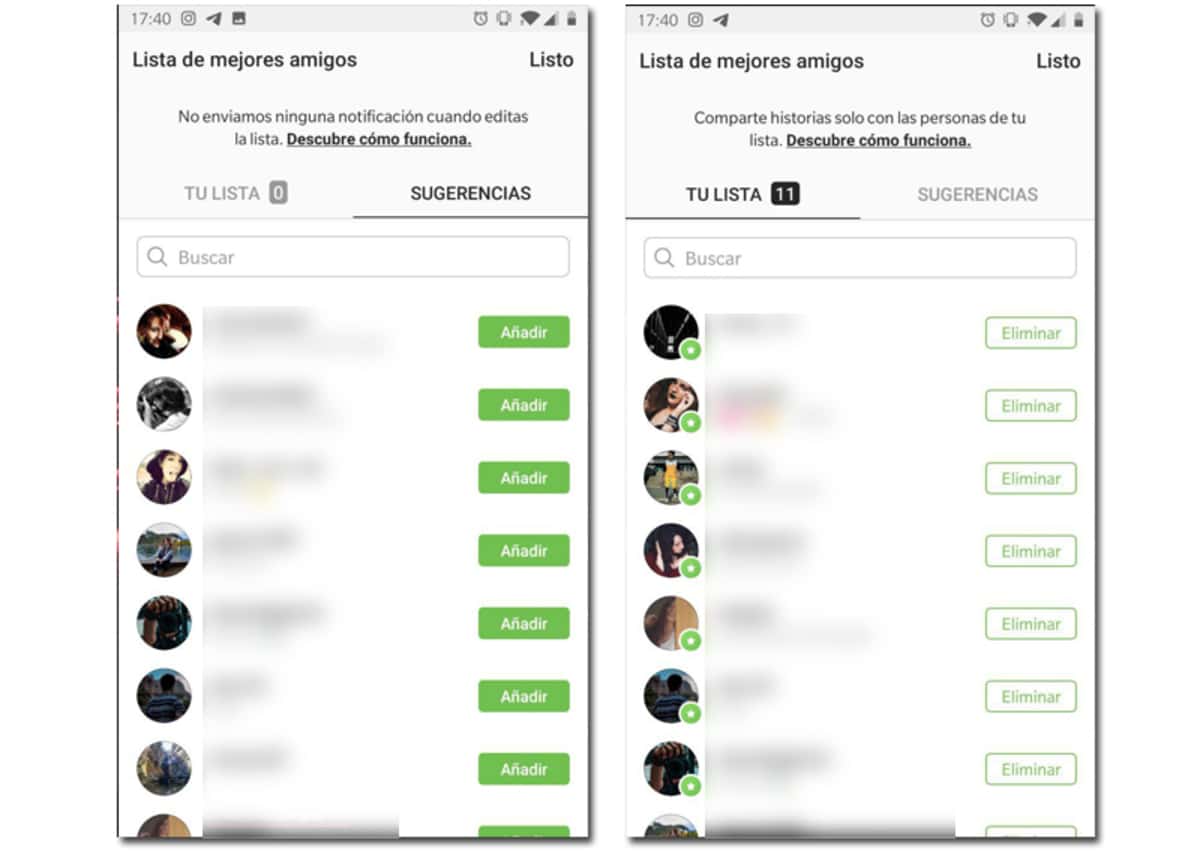
How to edit your best friends list
Ok, now we have the Best Friends list created. What if we want to edit it? Easy.
If we want to edit this list we have two options to do it, although the result is the same.
A quick way is, if you have already posted a story to your Best Friends, you can view the story yourself and at the top right you will also see the best friends indicator. Click on that indicator and it will let you edit your list by clicking on Edit best friends list.
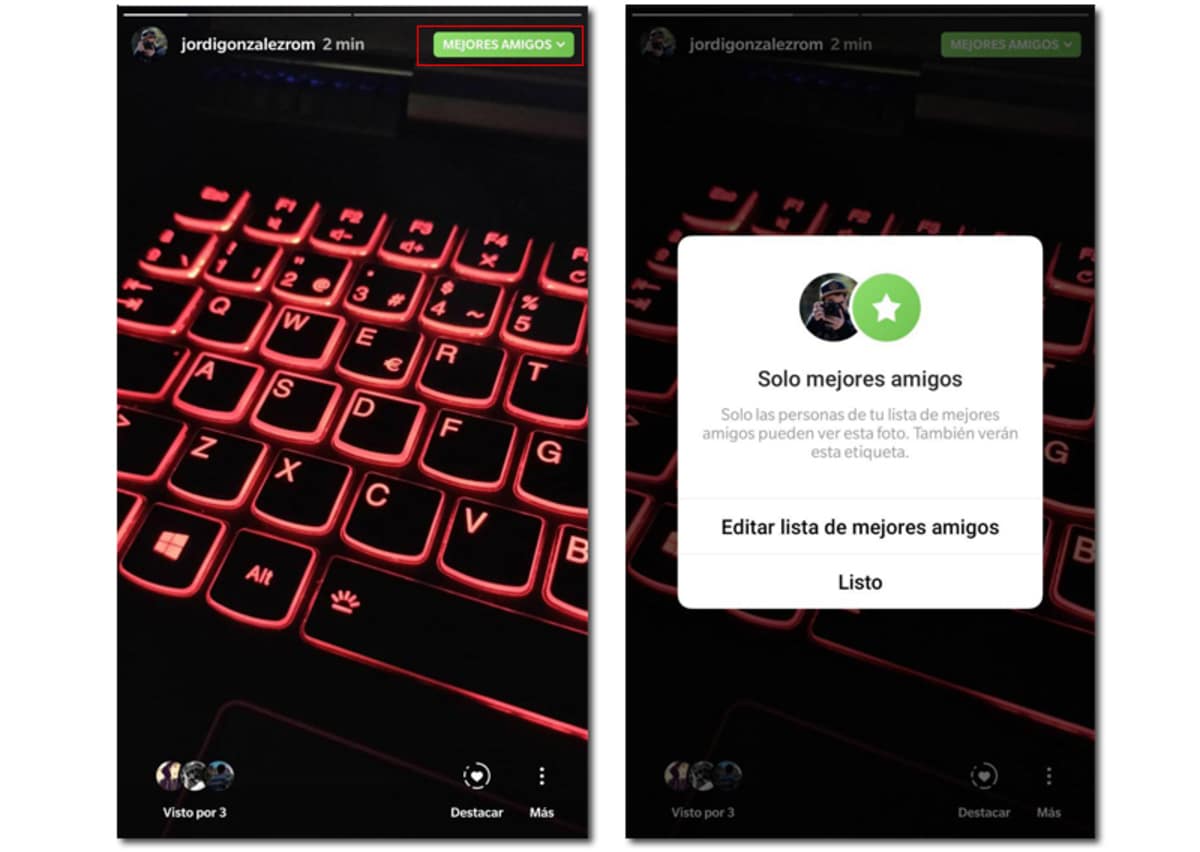
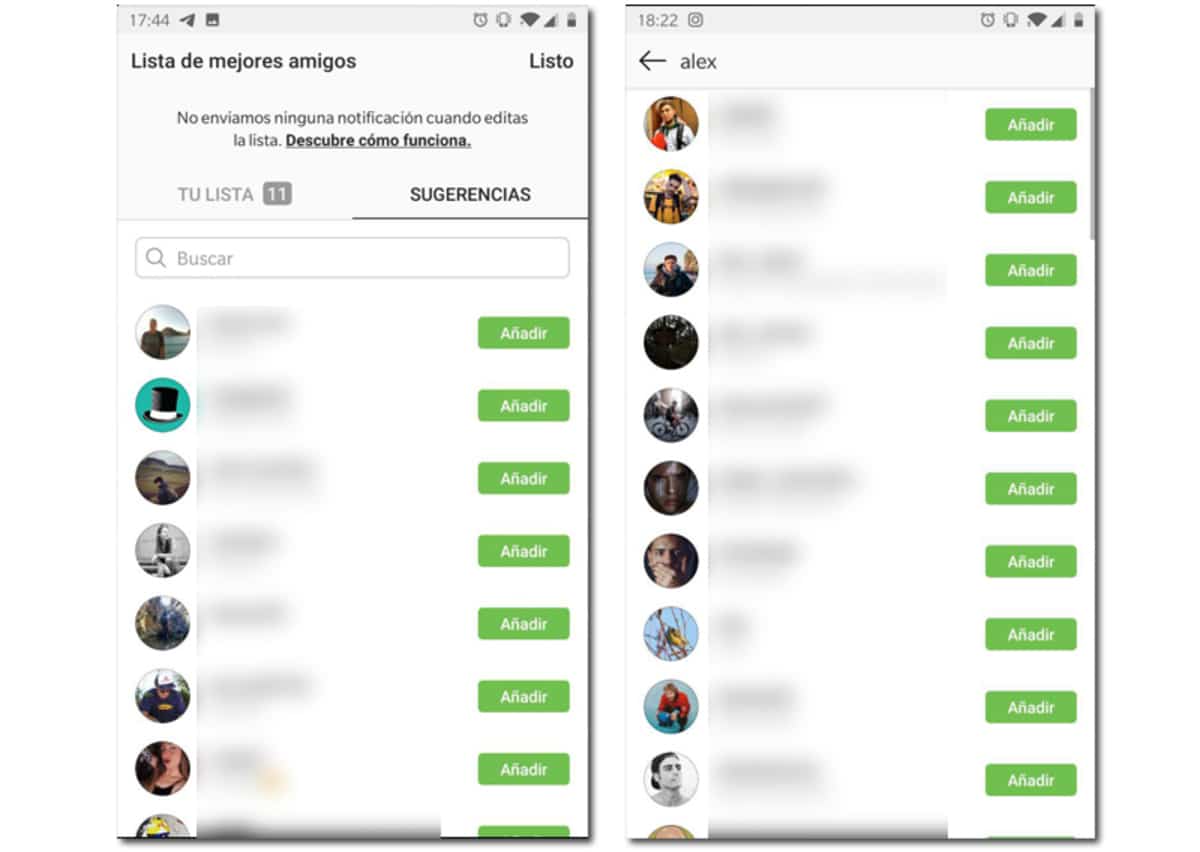
The other way to do it in case you want to edit your best friends list and you don't have any story uploaded is to do it from the options.
To do it in this way we will have to go to our profile, clicking on our profile image in the lower right part of the screen. Once there in the upper right part we will have a symbol with three lines, they are the Options.
We click there and then on Best friends. In this way we can access the same menu that we have seen before by accessing from the menu itself story. Once inside you have the option to see who they are and order them depending on their needs, which will be yours in this case..
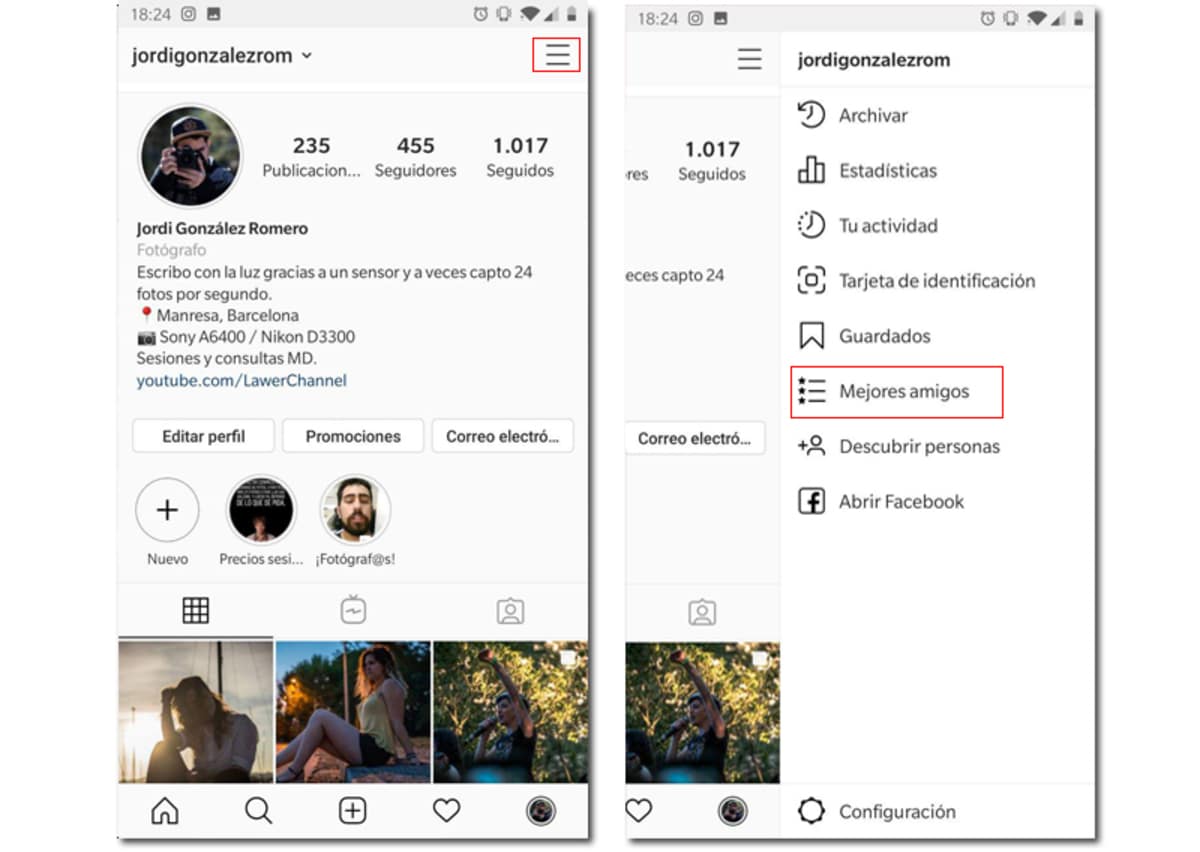
That's it, as simple as this, easy right? So you can have your list of best friends Instagram. It won't take you much time with the official app either.
With the Followers and Non-Followers app
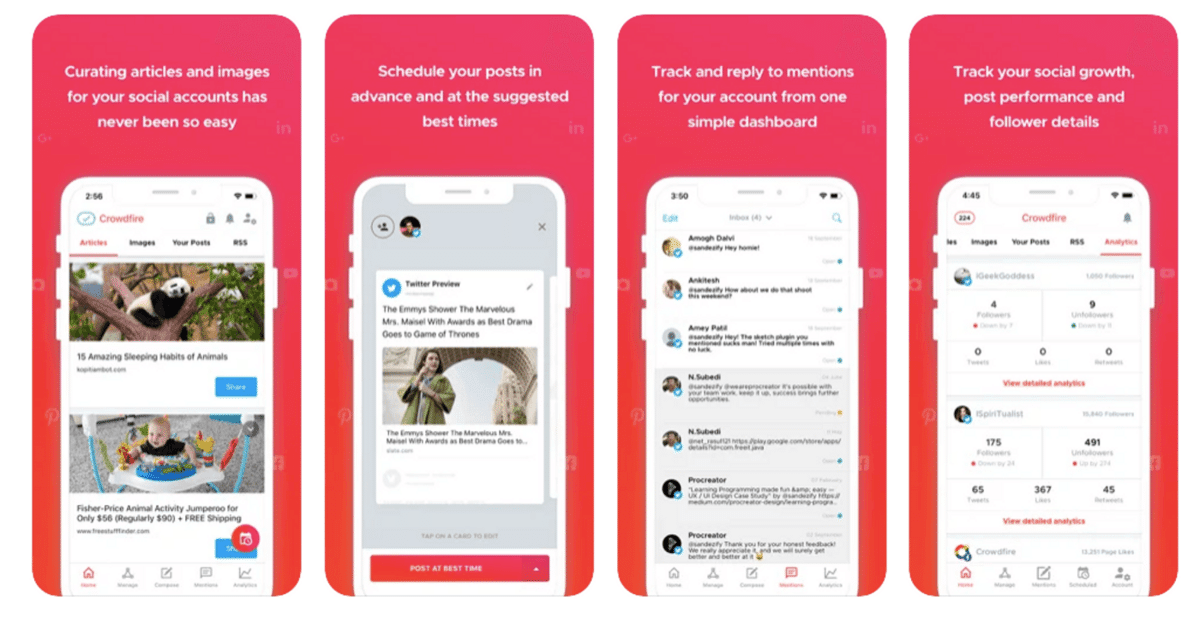
We can benefit from knowing who our best friends are with the Followers and non-followers utility, this is of great use because it has a good number of options. There are a few steps to follow, and it will even save us time on the official app, which is available on your device.
It usually keeps track of the best followers, they tend to always be those friends who really interest us, as well as those who don't follow you. Valid if you want to remove those who have blocked you, Stop following and focus on those who are appropriate, those who comment the most, share and more.
To go to the best friends list and group it, do the following in the program:
- The first thing to do is download the app., for this you need to go to the Play Store (link below)
- Once you install it, go to the "Followers" section and click on the "Active" tab, you have a label called "Friends" and you will see the best
- In it you can put those you prefer above or below., to that is added the setting that you can even delete from this list
After this, click "Save" and the complete list will be kept, which you will also see in the official Instagram application just as you left it there. The thing about removing people is because the limitation of this program is such that you can see those you really want and not everyone.
With the InStalker Profile Tracker app

Over time it has been used for our benefit, which is none other than seeing who follows us and those who don't. To do this you have to do a tracking that will last around two minutes if you have more than 200 followers, if it is longer this may take a little longer.
This program usually has a good base, in addition all the categories are usually important, it is divided into several and what is appropriate to use this is that it has no limitations and is free. It has support for the browser you use, to which is added the web service, which is equally valid with the name and password created.
If you want to choose the friends list and always have it visible, do this:
- Download and install the application (you have the link below), gives the relevant permissions
- After this you have several things to do, including the "Friends" section, click on it and go to it
- After this, you have to see the list of best friends, here they are ordered depending on what you talk about with them, if they have interacted with your posts and so on.
- You can put each one of them in order, highlighting the one you want with a star, in addition to that you have the possibility of grouping all of them in a folder and removing from it whenever you want
