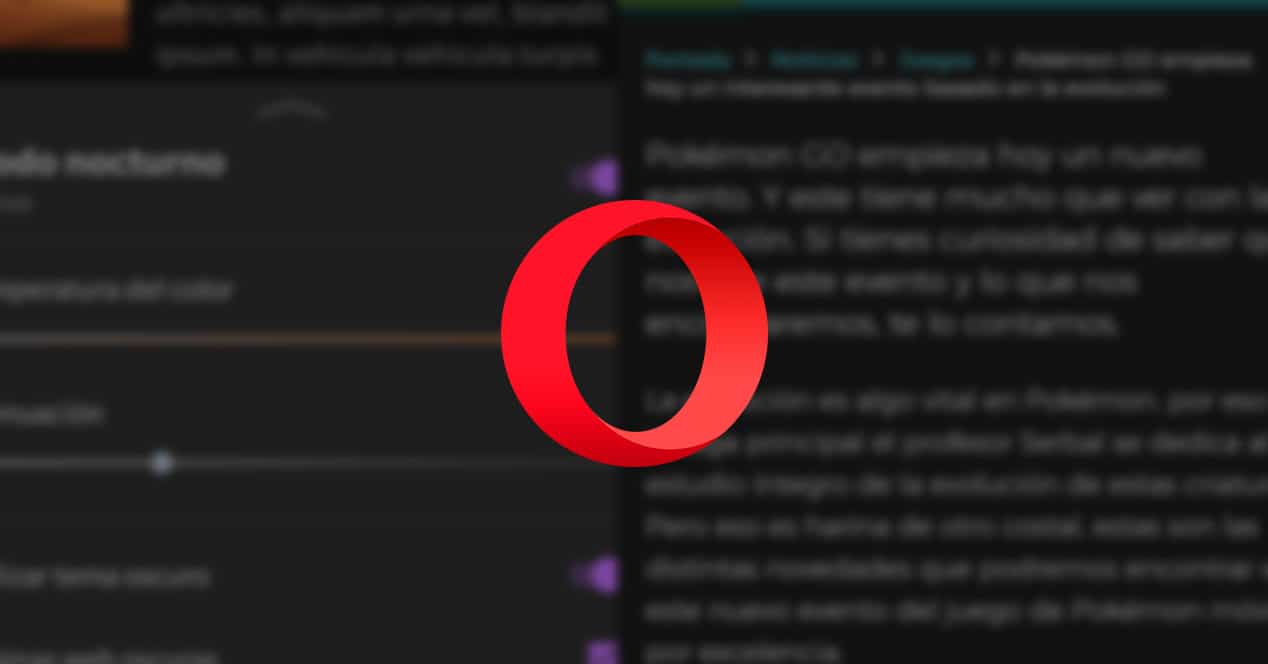
Big tech companies know that eyesight suffers a lot when we stand in front of a screen. To do this, the idea came up to implement a more visually comfortable imaging mode in applications and devices. This is how the dark mode was created, something that is the order of the day, that is clear. Few apps or operating systems remain that do not include this mode, but Opera has decided to take it one step further and we can also put all the pages in dark mode. If you want to know how to do it, we will tell you below.
The process is very simple. We will only need to have the Opera app installed on our phone. There are several versions of the app such as Opera Touch or Opera Lite, although in this case we are only interested in Opera, the app without any extra tagline. And it is important that it is updated to the version 55, which is the first to incorporate dark mode (currently in version 75). If we have verified that we have all this, we can start with the tutorial.
What are the advantages of dark mode in a browser?
Dark mode, which on the other hand is not to everyone's taste, has several associated advantages. The first of them can be found in the autonomy of our devices, especially those that have OLED screens. In this case, it will consume much less battery. In this type of screens, these displays take advantage of this configuration to leave the LEDs in dark areas "off" and save extra battery power. Since many websites have white backgrounds, by changing them to black we drastically reduce the number of LEDs on, which translates into much lower energy consumption and, in the end, more hours of use of our terminal.
On the other hand, and that is why it is often called "night mode", it is a way to read the screen better when we are in poor lighting conditions. The white light emitted by the screen also has part of the blue spectrum, which causes fatigue and can also cause other disorders such as sleep or vision problems. By eliminating it with the dark mode, it is a way to use the mobile at night much less harmful to our eyes, since we spend hours and hours in front of different devices, such as televisions or computers, among others.
Enable dark mode on web pages
The first thing we have to do to activate the dark mode is to open the Opera application. Once open, we will look at the bottom right of the screen, where we will see the browser logo. Clicking there will open several customization options. We will have to press the option Night mode. But we are not going to do it by means of a classic press, since in this way it will only serve to activate it. If we want to access the dark mode options, all we have to do is hold down the name.
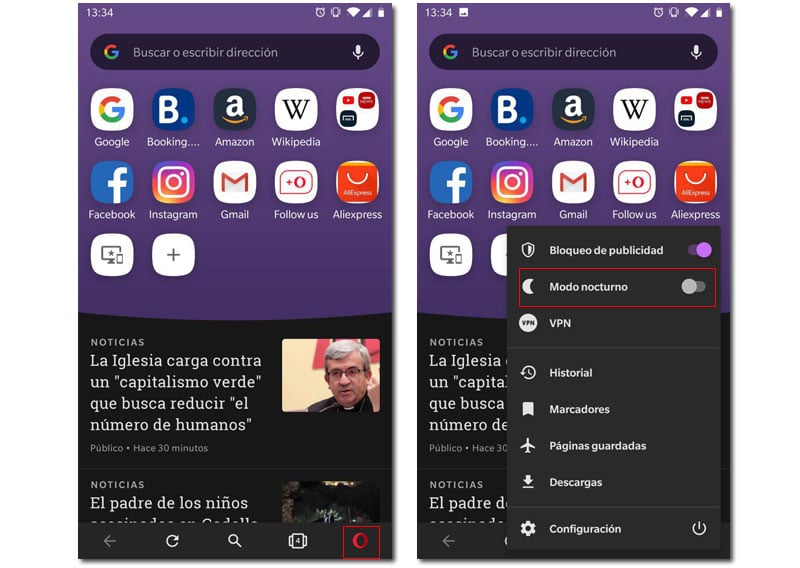
Once opened, different options will open to us to customize the dark mode. We can modify the color temperature, light attenuation and activate the Dark web pages, which in this case is what interests us. Click on the box and activate the night mode with the switch that we find at the top of the options. We can also dim the color of the keyboard to make it easier for us to identify and press the keys.
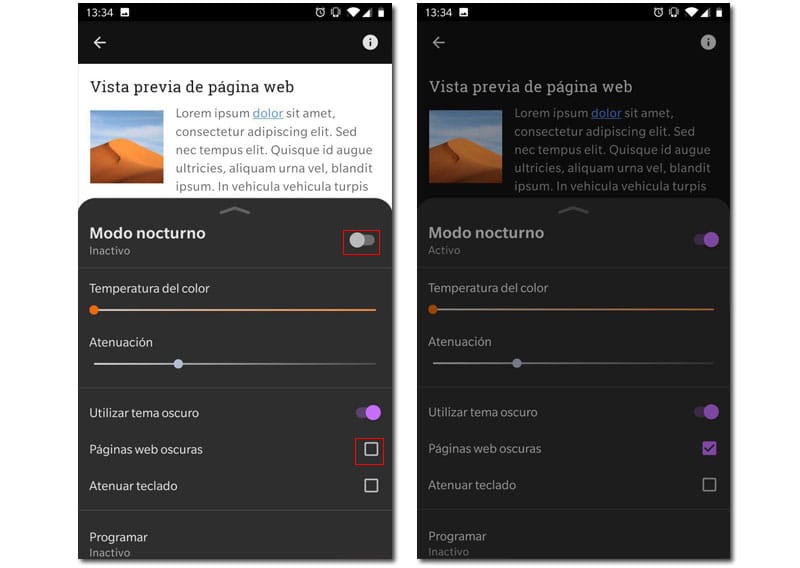
On the other hand, we can also program when we want to activate the dark mode, establishing a time slot for it. And with this we already have it activated. That easy. You just need to go to any web page with a white background to check it and see the page with the colors reversed. Of course, the images, of course, will not be inverted, giving a much more immersive and fluid reading experience of the web pages.
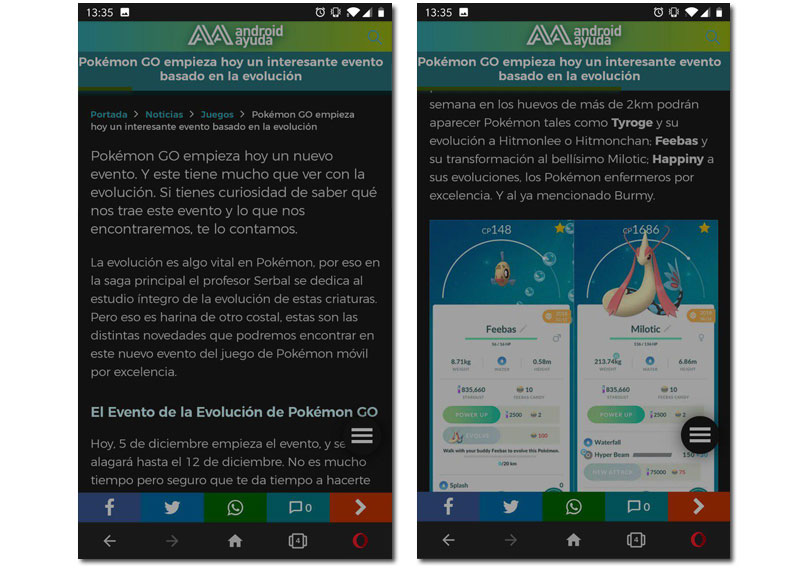
It also can activate dark mode in other browsers like Chrome, but following a few more steps. Chrome was initially crashing and reversing images, but your experience has improved dramatically. Opera offered it to us with version 55 for the first time, but implemented correctly with great performance and functionality. Being able to access from the options in just a few touches and being saved in them, causing that when you activate the night mode, it is automatically activated with it.
What do you think of this new feature in Opera? Correct? Were you using alternatives or were you waiting for an update similar to this to arrive? The ease of putting a global dark mode to the entire browser is appreciated.
Hello, this is very good, and for desktop Opera ?? because it just blacks out the settings page, then not one more.