
YouTube is the world's leading streaming video application. We use it on a daily basis and spend an enormous amount of time playing videos. But the truth is that, when we are not connected to a WiFi network, this implies risks because it also consumes a large amount of megabytes of our mobile data rate. Fortunately, there is a way to make it reduce consumption, although it will obviously affect quality.
If you are to use a lot YouTube out of home -and without a WiFi connection, of course-, or simply your mobile data rate is very tight, this interests you. The streaming video application can be configured to always serve the highest available quality; but in addition, it can also be adjusted so that it only does this when we are connected by WiFi. In this way, HD videos They will only play as such when we are on WiFi and, when we are connected to a Mobile Network, consumption will be reduced considerably.
Reduce the megabytes YouTube spends when you are on 3G or 4G using mobile data
All you have to do is access the YouTube application on your smartphone and, in the upper right corner, click on your user avatar. Next you will have to access the section of Settings and, from there, you will move to General. When you are here you will see that, among the various options available, one of them appears with the title Limit mobile data, and the clarification 'play HD videos with Wi-Fi only'. This is the one you have to select and activate to start reducing the consumption of megabytes of your mobile data rate.
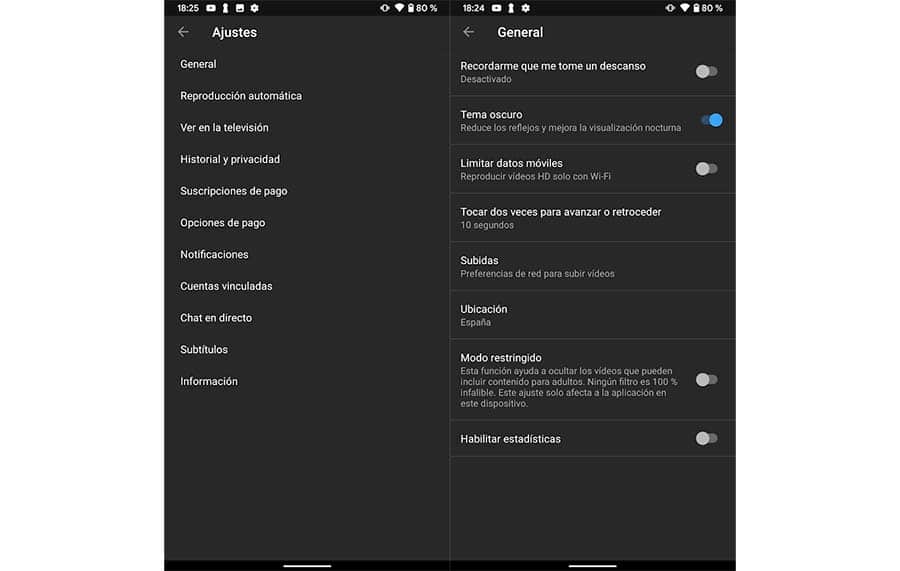
By activating the feature, when you are using WiFi networks, the videos can be played in resolution HD and above (720p onwards). And yet, when you are connected by 3G or 4G to the mobile network, they will only be played in 360p or 480p. The image and sound quality is inferior, as is evident, but the consumption of megabytes will also be drastically reduced.
Keep in mind that, per minute, the consumption produced by YouTube videos is approximately the following:
- 144p resolution: 2MB used per minute.
- 240p resolution: 3MB used per minute.
- 360p resolution: 4MB used per minute.
- 480p resolution: 8MB used per minute.
- 720p HD resolution: 15 MB used per minute.
- 1080p resolution: 28MB used per minute.