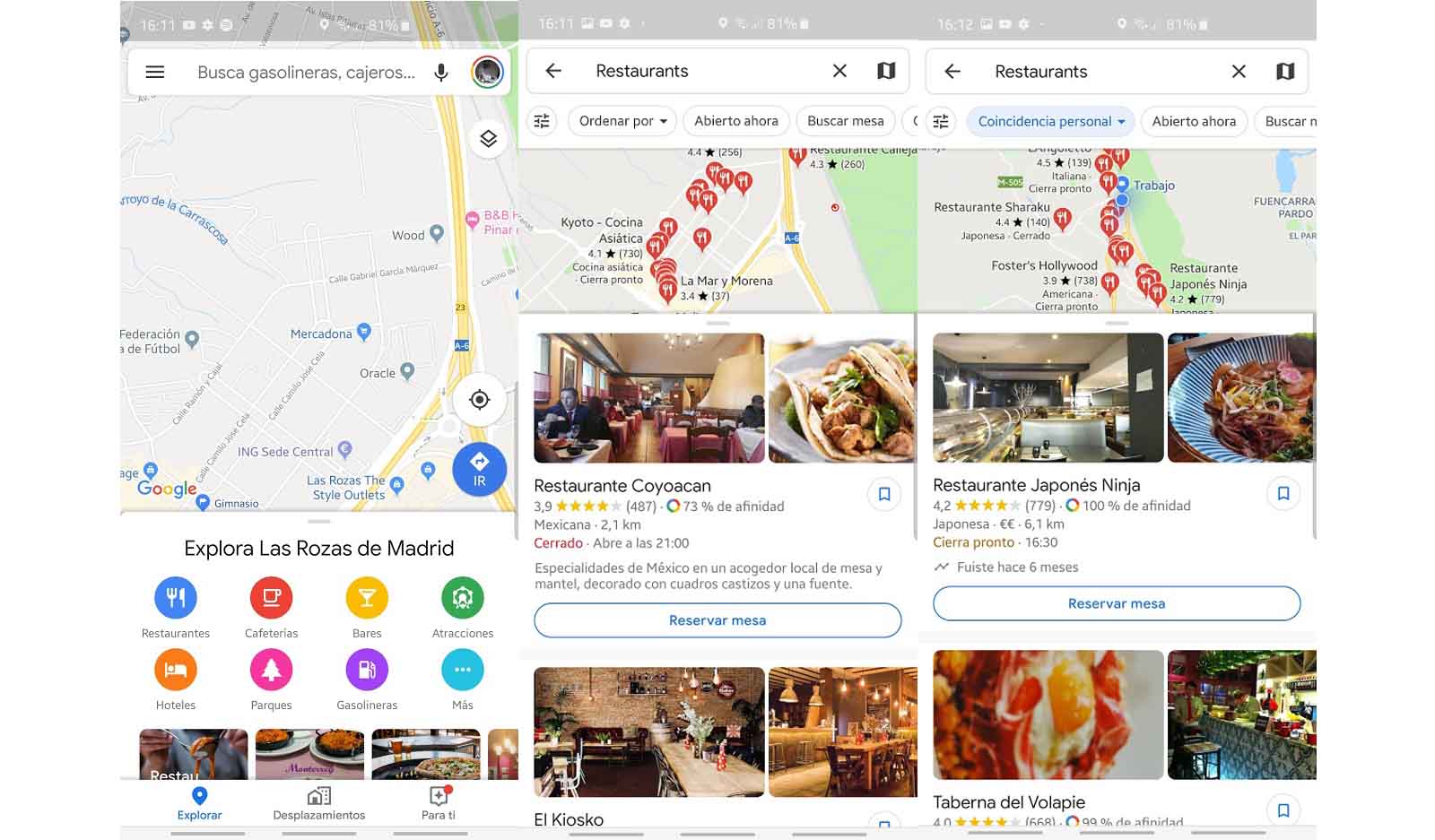Google Maps It is a GPS navigation application, yes, but also a complete guide. And if you want to indulge yourself in a good restaurant, or you are going out to dinner in a city that is not yours, it is your perfect ally. Although you may not know it, Google Maps can tell you all the restaurants, bars, cafes and other restaurants that there are near you. And also, with photos of your products and Reviews from other persons.
The Mountain View company has the possibility of registering businesses in Google Maps. And aware that millions of users use the app, entrepreneurs do not take long to do so. Therefore, all restaurants are listed on Google Maps and we can see which ones are search of us. And as we progressed, we can see photos of the premises and its products, as well as Reviews of those who have already been there for lunch or dinner, for example.
So you can use Google Maps to find restaurants near you according to your interests
Open the application Google Maps and, at the bottom, click on the button Explore. In that menu you will see options such as 'Gas stations', 'Supermarkets', 'Hotels' and others. But the one that interests us, obviously, is Restaurants. We will have to click on it and we will see that automatically the map is filled with 'pins' that correspond to all the restaurants. But what interests us is just below the search bar, because that is where we can filter the results to sort by relevance or by personal coincidence; that is, according to the style of cuisine that we like.
Just to the left of this filter, in a circular button, we have all the available filters: rating, hours and kitchen. And if we go back, on the screen where the map appears, and below the restaurant tab, we can scroll down to see the complete file of each restaurant. They appear in summary form, but we can open it to see all the information, the photos and also the opinions of other people.
In the file we have available the summary with its description, the address, the schedule and the telephone number among others. But we also have a second section with the full letter from the restaurant, and then the reviews with the opinions of clients. A last tab is the one that contains all the photos of the restaurant and its dishes. So indeed, in Google Maps we have the facility to search for restaurants With every little detail. And we can even book a table from the application itself.