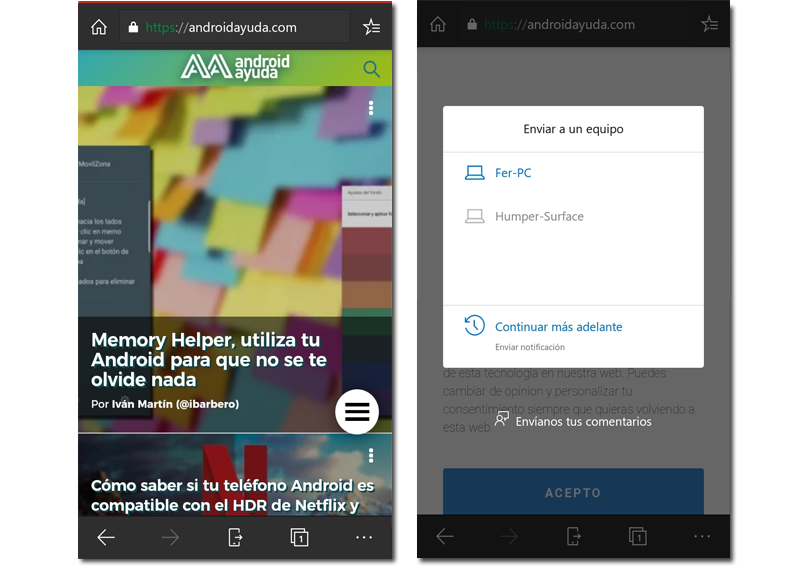Layers of personalization have always been a very important aspect in Android. And, although in recent years users have begun to prefer a more pure Android experience, there is a Launcher that not only modifies the appearance of the interface of our phone, but also improves productivity and helps us to synchronize our PC with Windows 10 and our Android smartphone as if they were one.
And we are talking about the Launcher of Google's direct competitor, the Microsoft Launcher, a launcher for Android that allows us to start a task on our phone and continue it on our PC.
The key, your Microsoft account
Yes, all this has a little trick and it is the power that it offers your Microsoft account. Unlike what many users believe, we can create a Microsoft account with an email from Google (that is, the email does not need to be "@ outlook.com").
But the important thing about all this is that We must log in both in the Microsoft Launcher of our Android, as in the user account of our PC, with the same Microsoft account to be able to synchronize and share all our content.
Start on Android, continue on your PC and vice versa
This is one of the most powerful features of the Microsoft Launcher. With the tool like the “Timeline" or "Continue on PC”, We can transfer the web page that we are or have visited from one device to the other, instantly.
For this, we are going to put the most useful example and that is, use Microsoft Edge. Imagine that we are reading this same news and we want to finish reading it on a larger screen, for this, we will only have to click on the "Send to a computer" icon, we select the PC to which we want to send it and instantly, it will open the browser on the computer with the news where we had left it.
We can also revisit previously viewed pages with the "Time Line", which we will find by sliding our finger from left to right from our main screen.
View my photos and messages from my computer
If we also use the “Phone Companion” application, called “Your phone” in Windows 10, we will be able to see, without having to take our Android, all our photos and messages on our computer.
Personalization and performance
This is the most important aspect of a Launcher, the balance between increasing Android's default customization and also having good performance.
Well, with the Microsoft Launcher, you will not have problems in either of the two, because since it is developed by Redmon, it has excellent performance, it hardly consumes resources and you will not see difference with the Launcher that your smartphone used by default, in fact, in some cases, the user experience will be even better.
As for customization, you can modify even the smallest detail such as opening an application when you perform a certain gesture. In addition, the "Bing Daily Background" is included, which will put a different wallpaper every day, with beautiful images.