
There are those who settle for little costumes, and there are those who need their eardrums to hurt to enjoy the music. Your Android mobile lets you raise the volume up to a point and, from there, it warns you to be careful because you can damage your ears. If you continue, you do it at your own risk, but soon you find yourself with the limit again. However, there are applications that allow you to increase the volume. Even above of the limit Of the device. This is how you can do it.
At of a mobile there are two key parts: hardware and software. As far as hardware is concerned there is the DAC, Digital to Analog Converter and the speakers or headphones, which obviously limit the quality and maximum volume. But there is also a software that takes care of the audio control, and that is where users can make modifications to raise the volume beyond the limits imposed by a factory device. Also, it doesn't take root, because an application that is responsible for doing everything necessary in the simplest possible way is enough.
How to increase the volume of your Android mobile beyond the limit allowed by the system
As soon as you install the application Volume booster the function will be activated, and a floating window with a slider. This slider is the one that allows us raise the volume as a percentage, independently of the device's multimedia volume control. But this modification works only on applications; that is, we can use it with Spotify or YouTube, for example, among many others, but we will not be able to increase the sound level in phone calls.
Within the app, if we click on the gear-shaped icon we can access Configuration. And in this section we can adjust, for example, the maximum amplification allowed up to a certain level. And it is convenient to set a relatively low limit for both the distortion as for our hearing health and for the health of the headphones or speakers themselves. The loss of sound quality, as we increase the level, is more and more noticeable.
In the configuration there is another option, non-uniform amplifier, which only works on versions prior to Android 4.4. With it we can control that all frequencies are amplified, or especially the bass and treble frequencies. In addition to applying amplification on the audio level, it also does the effects of a frequency filter.
Another alternative to increase the volume
But there are more options to increase the volume more than the system can allow us. GOODEV's volume booster app is one of the most popular as far as amplifiers are concerned, with more than 10 million downloads. It doesn't have as slick an interface as other alternatives, but it does have some useful options in return.
For example, from its options you can choose if you want it to be activated when the device is restarted, as well as set the maximum amplification you want to use, to prevent you from getting too excited and destroying your mobile speakers, or your eardrums.
How to improve the volume if we use headphones
Mobile phones are increasingly being used to listen to videos or music anywhere and at any time of the day, especially when we are traveling or on the street. For those situations, we usually use headphones to listen to music happily and without disturbing anyone. Even so, the sound can be improved more, that's why we have apps like Wavelets.
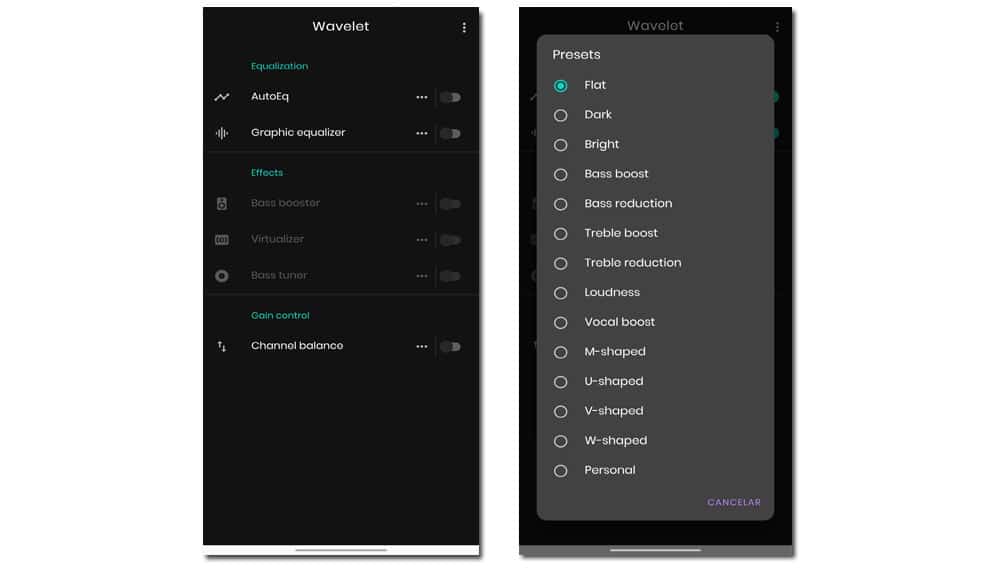
It is an app that allows improve device sound in the reproduction of content, specifically when it comes to use headphones. In short, it performs the functions of an equalizer, which we can also edit to our auditory taste. Its potential comes off when we have an active audio reproduction, that is, if we are consuming Spotify, YouTube or any other platform that involves the reproduction of multimedia content. This app works in background, since it automatically detects that audio and without the need to adjust anything within the app.

Excellent Watches
Feei Fre