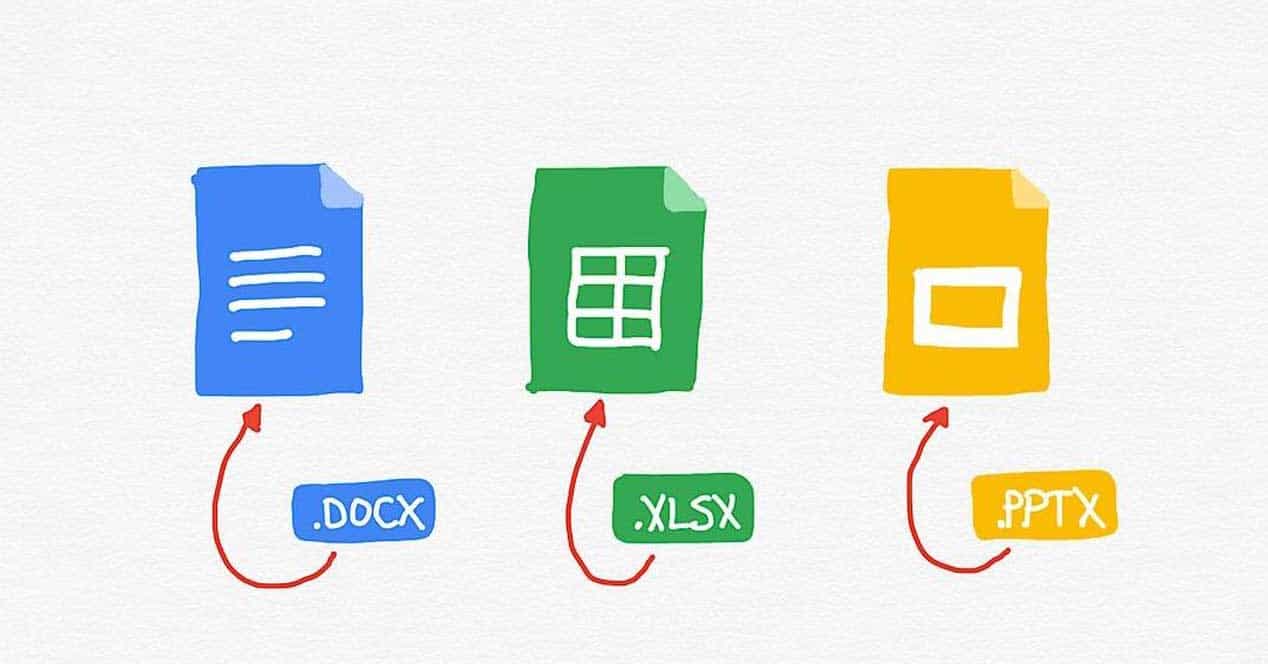
At this point, there are many others that exist, both on computer and mobile devices, but Microsoft Office continues to be the reference in terms of suites of office automation. In fact, the most widespread formats are theirs, and they are the ones used by most of the alternatives. But there are other free options at our fingertips and here we tell you which are the alternatives to Microsoft Office, in case you want to download them to your mobile or tablet.
An office suite may have other programs, or other applications, but it is usually composed of a word processor as an essential tool -which would be Microsoft Word-, a program of spreadsheets -which would be Microsoft Excel- and also by software designed to do presentations -which would be Microsoft PowerPoint-. This is what is needed in the academic field, but also later in the professional field. And although in this field it is Microsoft Office -and its applications- the most recognized suite, there are many alternatives to Microsoft Office that is worth knowing.
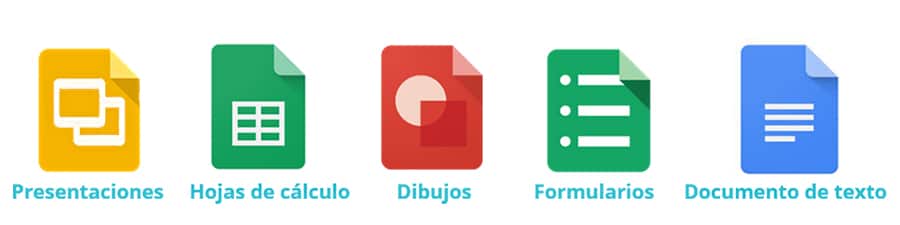
Google Drive - Free and in the cloud
Google Drive It is a cloud storage service, yes, but it also has its office suite and is one of the best known. Its office applications are free, and as powerful as Office applications or even more. As everything is synchronized in the cloud, with our Google account, we will never lose any file we are working on, we can edit it from any device and we can also work on it together with other people in real time. Something ideal for professional projects and for group class work.
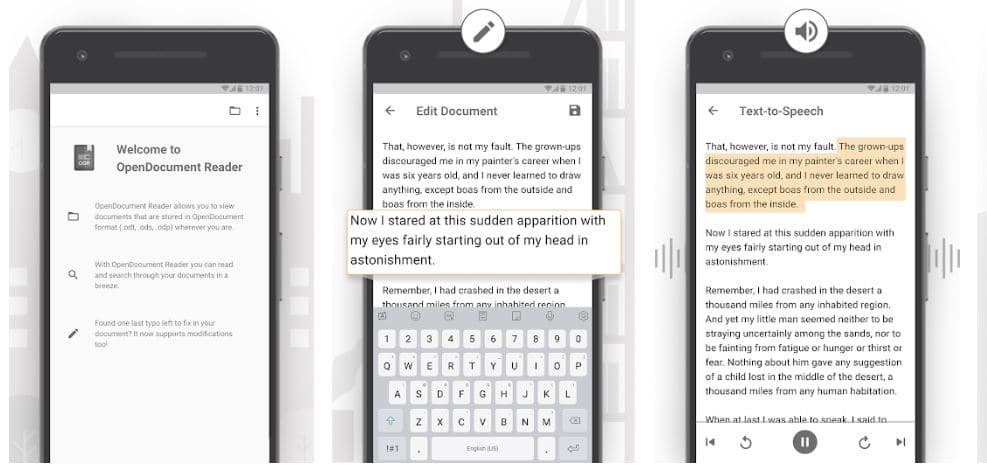
OpenOffice and LibreOffice - The 'free' alternative to Microsoft Office
Again we have word processor, spreadsheets and presentation editor. But this time compatible with the suite LibreOffice, which is well known for its option for desktop systems. On mobile, its differences compared to Microsoft Office are substantial, but the tools that we have at our disposal are also really powerful. Where they do not stand out to the extent that Google's office suite does is in the cloud synchronization system. In addition, the apps are third-party, but it also supports the OpenOffice and LibreOffice formats.
WPS Office - A complete office suite
WPS Office doesn't just include word processing, spreadsheets, and presentations. Also support for compressed files .rar and .zip and tools such as OCR, which allows you to pass an image to text. It also supports files in PDF format and, although it may not be the most capable tool of all that we have at our fingertips, in a single application it offers us what is necessary for most users.
OfficeSuite + PDF Editor - A classic
When there were hardly any office suites available for Android mobile devices, there it was OfficeSuite. And there it continues, which explains why it is one of the most powerful tools that we can find today. Again, in a single app it has a word processor, spreadsheets, presentations and a PDF reader and editor. It is capable of working perfectly with Word, Excel and PowerPoint documents, and with a very well worked design.
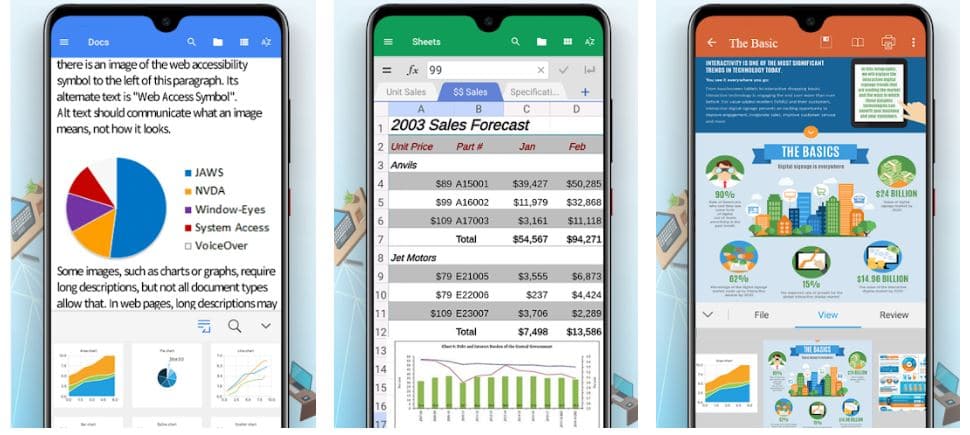
Office Document - Lighter than any other
If you have a fair bit of internal memory on your mobile or tablet, then perhaps this is the best option for you. Office Document is not the tool with the best interface, nor with more functions, but it is compatible with Word, Excel, PowerPoint and PDF files. We can view and edit documents from a single app, and it is the one that takes up the least space when we install it on our smartphone. For that alone, it already deserves a special mention compared to the rest of the alternatives to Microsoft Office.
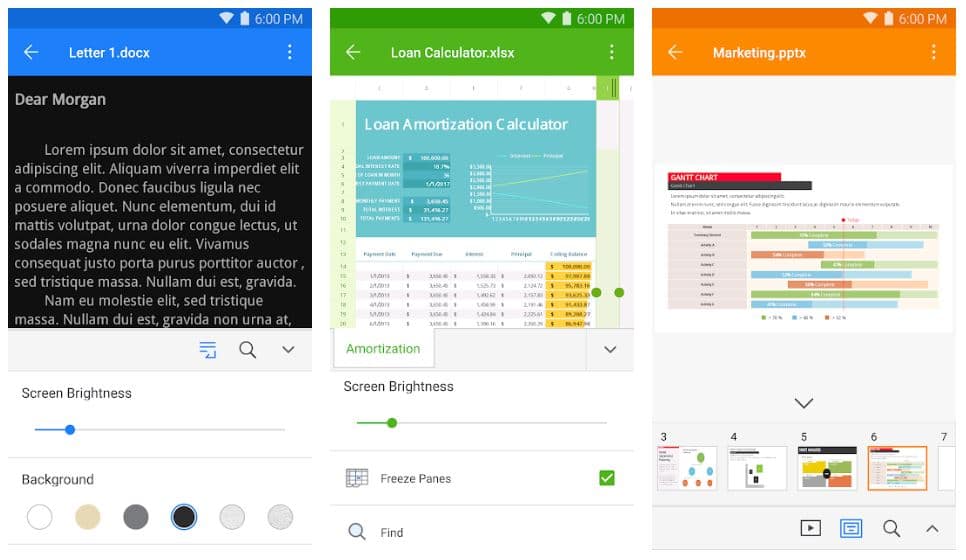
Polaris Viewer - A simple, yet powerful file viewer
Working with office documents is much more comfortable on the computer. If you can do it, then maybe on your mobile or tablet you are only interested in having a viewer for these types of files. And that's exactly what Polaris Viewer offers us. Here there is no option to edit our files, but what we can do is view text documents, spreadsheets, presentations, plain and rich text files, and of course also files in PDF format.
https://youtu.be/2T3PY-aH7R4
SmartOffice - Another Microsoft Office Document Editor
SmartOffice does not have the best interface that we can find in this type of tool either. But there is broad support for all kinds of formats and, once again, an application 'all in one' compatible with Word, Excel and PowerPoint files among others. Nor is it an overly thought-out tool and, without great decorum at the interface level, it focuses on productivity, offering itself as one of the most balanced alternatives to Microsoft Office.
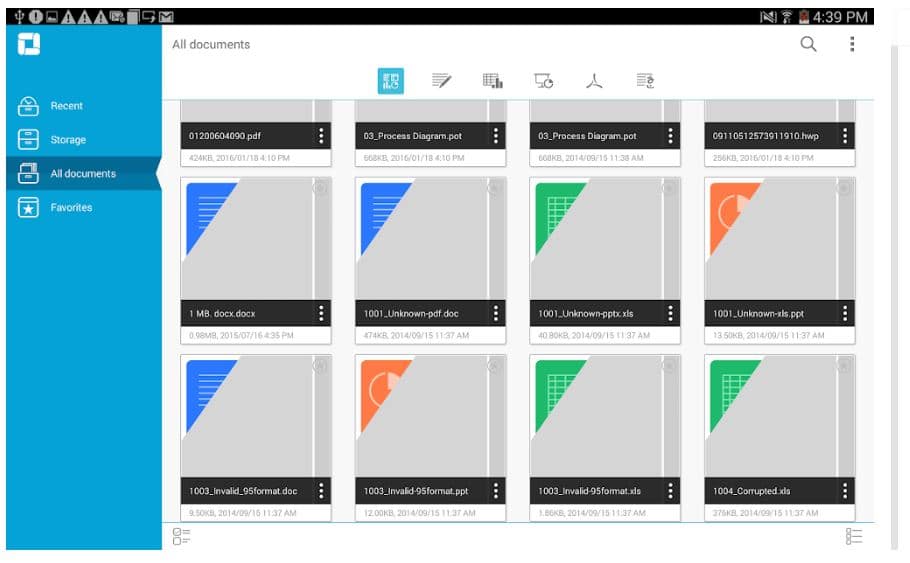
Thinkfree Office Viewer - Nothing to edit, just view
Optimized for use on tablets, Thinkfree Office Viewer takes up the concept of visor. It is a tool that lets us work with Word, Excel and PowerPoint files among other similar office automation tools. But it only has a 'browser' to find the files and a complete display system. There are no options to create or edit files of any of these types.
AndrOpen Office
Yet another suite of programs based on OpenOffice. In it we find a word processor, similar to the Word apps that we find in this list, a spreadsheet, a presentation program, a drawing program and an equation editor. Regarding the design, it is not the newest or the lightest that we have on the market, but it is very functional, with a wide variety of options for editing content.
Office Document - Word Office
It is also a good alternative, but it loses some shine, especially regarding the stability of the app, which is why we place it a step below the competition. As a detail to highlight, it is surprising the wide compatibility of formats it has to read, such as documents of Apple iWork or IBM Lotus Word Pro among the most striking.
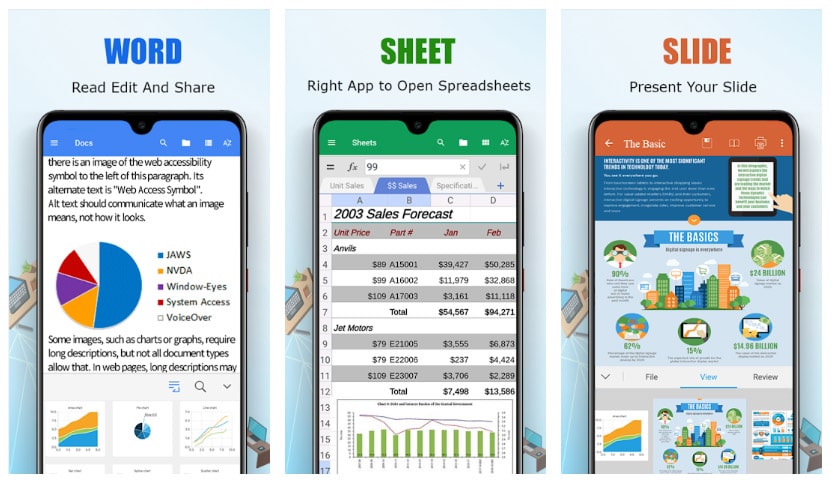
Collaborate Office
In Android there is no official version of LibreOffice. However, it is possible to use Collaborate Office, an office suite based on LibreOffice that provides collaboration tools to be able to work on our documents with other people, wherever they are.
Collabora Office offers the ability to open and edit Open Document files, as well as Microsoft Office files from version 97 to version 2019.
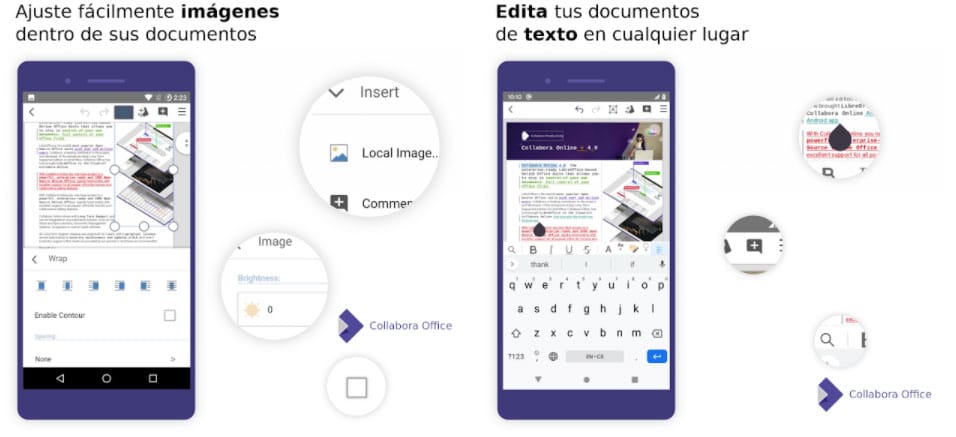
Quip
Quip is an app that takes the concept of office applications one step further. It is a tool intended for those who want to completely distinguish themselves from Microsoft Office, since it offers the possibility of using the app on any device through its web version.
In addition, it has a very different format from other apps of this type, as be based on a chat-like format, which makes it easy to collaborate on documents with other team members.