
Our Android mobile phone can be a great tool to enhance our most artistic appearance. That's why today we bring you a list of the best drawing applications on your Android mobile.
The screen is the canvas: draw with your mobile
Our mobile Android It serves for basically everything, and that includes bringing out our most artistic side. Whether it is for singing, writing or drawing, our smartphone is a great tool that will help us express ourselves and bring out everything that we carry inside. Especially in the case of drawing, a mobile screen can function as a portable canvas at our fingertips at any time. The Play Store It is full of apps that will allow us to do this, so today we bring you a list with the most interesting apps for drawing pictures.
Apps to draw pictures on the screen
Adobe Illustrator Draw
https://youtu.be/I44EodVzAG0
When it comes to image editing, is there any doubt that the Adobe name should come out at some point? This application will make you have a very complete tool that will offer you everything you need for an almost professional experience.
Adobe Photoshop Sketch
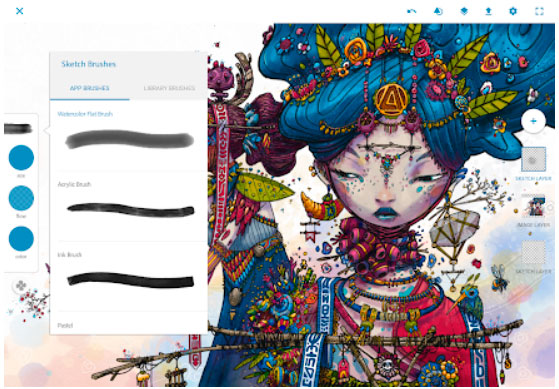
And if you think that with the previous app you are missing something, it is best to complement it with this. Everything you can expect from the popular tool that is intended to draw you will find it here.
ArtFlow: Paint Draw Sketchbook
One of the very complete tools that will be essential for drawing with touch screen pens. At your fingertips you will have a good variety of brushes that will allow you to make large drawings.
dotpict

If you are looking for an application to make Pixel Art, look no further. Simple and effective, everything you need for drawings with a retro video game look.
ibis Paint
Another complete drawing tool that stands out from others for offering tools for specific styles - such as manga - and for being able to record the drawing process so you never forget how you managed to get to the final result.
Medi Bang Paint

The perfect tool to take advantage of a multiplatform support with which to start drawing on your computer, continue on your mobile and end up on a Mac.
PaperDraw: Drawing, Sketchbook
With this app you can enjoy a very curious tool: import a photo into the application and try to trace it. It is a way of gradually imitating the real world, learning anatomy and better understanding how to represent light.
Autodesk SketchBook
A professional tool if you are willing to upgrade to the premium version. If any of the apps on the list falls short and you need to go to the next level, here is the solution you are looking for.
SimpleDraw
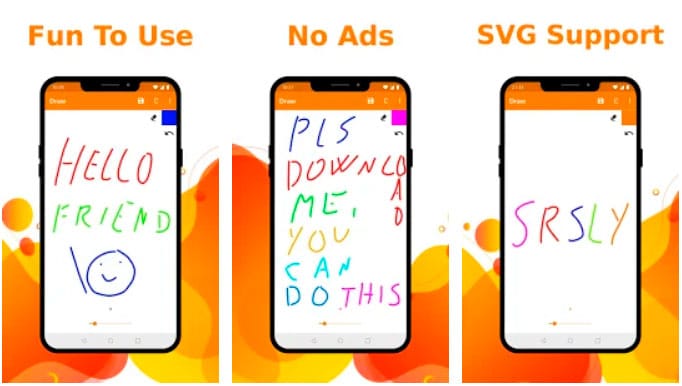
Nor cheat with its name, and with it you will have a Paint-style experience on your mobile phone. If you need simplicity and quick sketches or just a little silly, this is your application.
SketchMaster
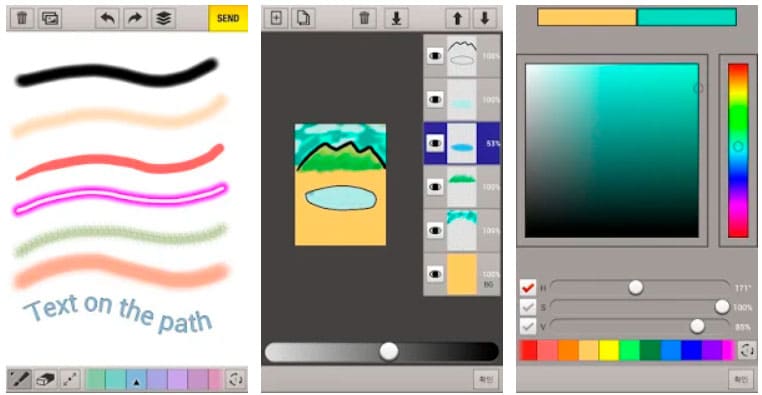
If we go up one more level with respect to Sketch, we have this software that will give you more tools and possibilities to draw.
Kids Doodle - Color & Draw

Do you need to entertain your sons or daughters and they want to draw? Take out your mobile and activate it. Neon and colored brushes are at your fingertips to create fun and colorful drawings. Of course, if they begin to show talent, you may want to give them some of the most advanced applications.
Paintastic: draw color paint
Another application for all ages that can also be very useful for creating logos from scratch.
Art Drawing Ideas
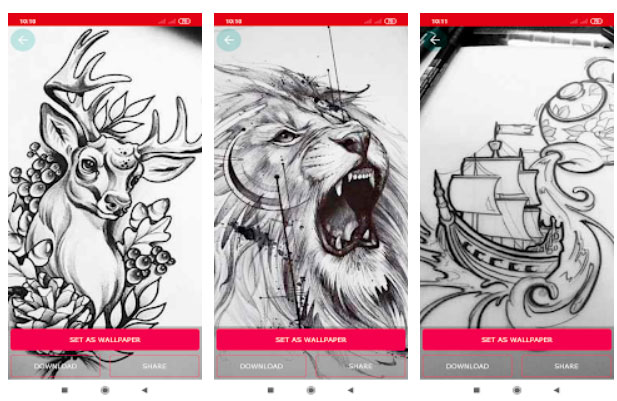
Can't find inspiration? This application will offer you several ideas to motivate you and get you to draw.
Bamboo Paper
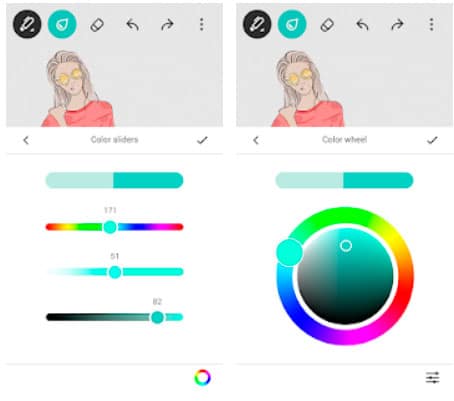
If you simply want to draw with your fingers and do nice things that attract attention, you will not fail if you install this application.
Draw it
Here we do not draw at random, it is rather a game in which we have to trace the figures of what we are being asked. Also, we do not play alone, as We will challenge ourselves with more friends who will try to take the first place, unlocking new challenges and words to complete.
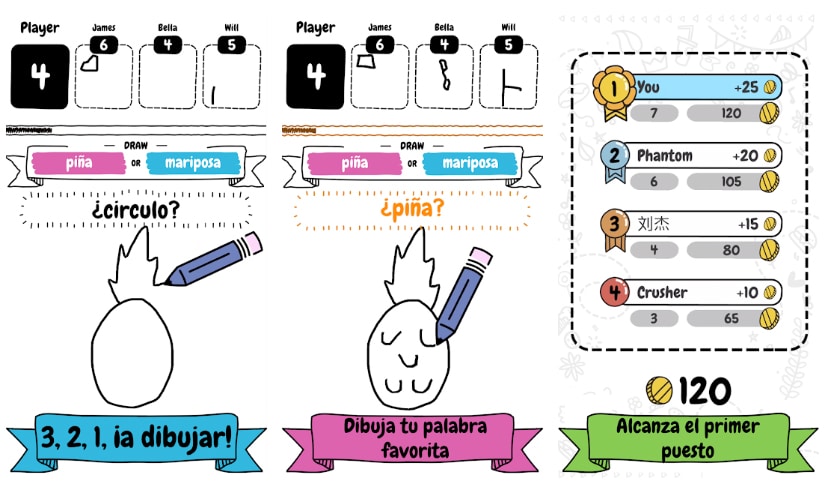
Doodle: Kid Joy
In this free drawing app, we will be the protagonists of creating true works of art, although with a little help. Contains default shapes for better strokes, in addition to a symmetric system in which, what we draw on one side, will be reflected on the other as well. Finally, the app uses post-processing to improve the final drawing.
Infinite painter
An app that rather recreates the drawing of a brush and canvas, that of a lifetime. On the other hand, it has more elements, one of them a layer system in the purest Photoshop style. Additionally, 3D designs can be created and edited with filter and blur functions.
Sketch
Coming from the Sony company, it was an exclusive app for the Japanese, but it finally became available to all Google Play users. It offers a complete catalog of tools to draw and edit preset images, it even has a community where we can help to complete works by other artists.
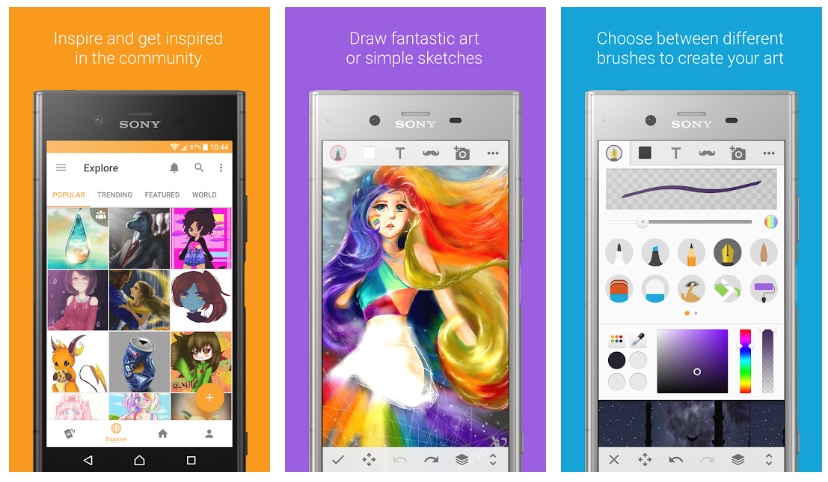
PicsArt Color Paint
The developer of the legendary image editor tries his luck in the genre of drawing with this new app. In addition to creating sketches, we can take a photo or a selfie from the gallery and edit it to give it a more cartoon style. It is a completely free app that keeps advertising content at bay.
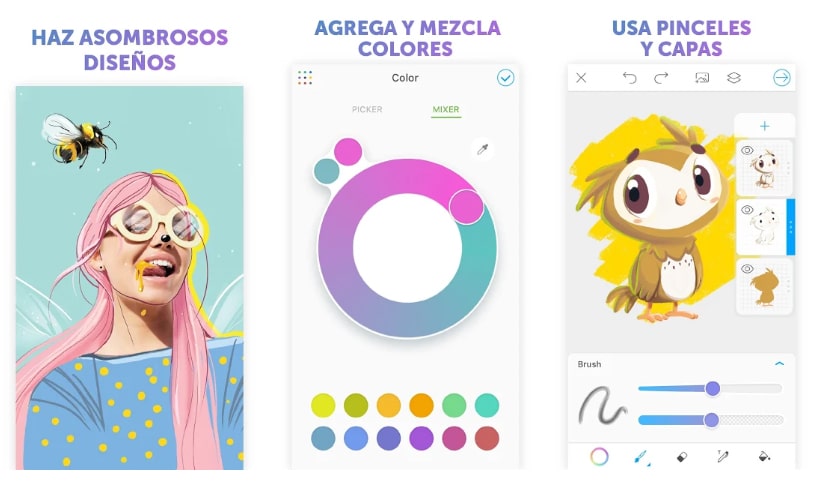
Paper Color
On this occasion, we have the opportunity to draw with a brush or graffiti style, as we want. Then, we have a fairly wide palette to color that black and white drawing, in addition to being able to add our signature to confirm our authorship. On the other hand, it has a series of templates with the drawing made, you just need to color them.
Draw (Paint Free)
Another free drawing app in which we can unleash our creativity. It offers various drawing media such as brushes, pencils and pens with more or less thickness, apart from a wide range of colors. In fact, it also has effects that we can add to the drawing to bring it to life.
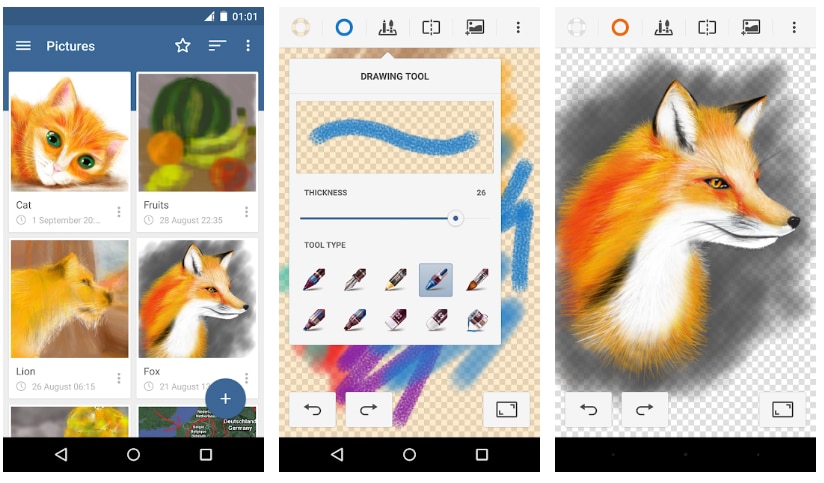
ArtFlow: Paint Draw Sketchbook
It has high resolution canvases and up to 50 layers to combine in the drawing. The attractiveness is very striking graphic designs to create posters in the app, which is very inspired by material design, so it is easier to work with it. It is true that it has a intelligent system to reject the palm of the hand, thus avoiding possible inadvertent errors in the drawing.
WeDraw
For those who are passionate about anime, this app comes to recreate the most famous characters of our childhood. Dragon Ball, Pokémon, Super Mario, One Piece, among many others. We choose the one we like the most and begin to draw it. Of course, the app will indicate us step by step to trace it correctly, so that we do not get a grotesque.

Drawely
The time of the Barbies may have faded a bit, but with this app it is possible to create the best dolls ever seen, with thousands of combinations to combine their clothes, therefore, there are an infinity of colors to paint them, from the hair even the shoes. There are many more categories, not only dolls, but there are also animals, food, events like Christmas or Halloween, etc.
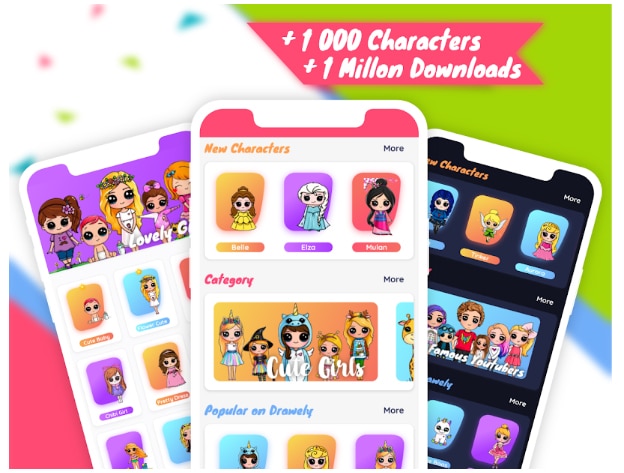
ArtRage: Draw, Paint, Create
Use drawing tools such as: layers, layer blending, filler, brushes, pencils, chalks, rollers, airbrushes, glitter tubes, etc. To all these elements you can configure the color, thickness, smoothness, texture and other settings. Upon completion, you export your art in PNG or JPG format.
Clover paint
An app to use selection systems, layers, transformation and movement, drawing, etc. We can use a rectangular frame, or select by hand, we can also add, subtract or replace the selected area. Besides, you can clone, merge or delete layers or even get tilt and perspective tools.