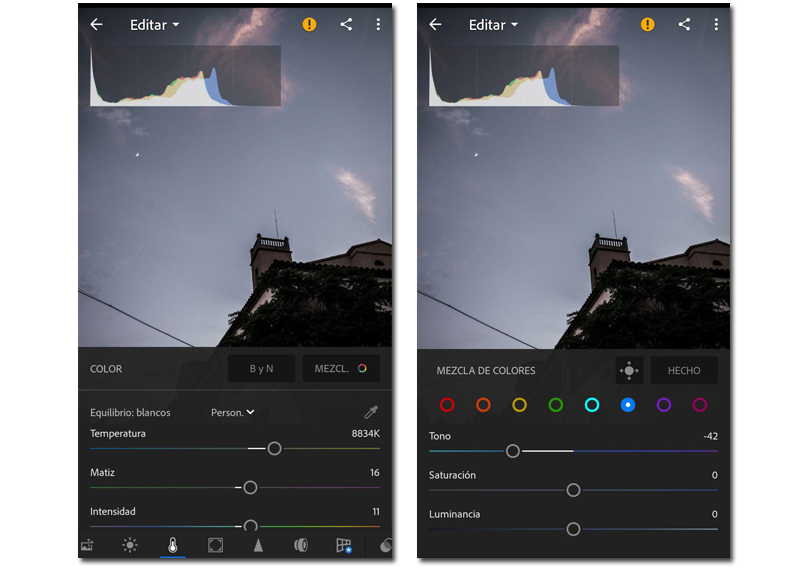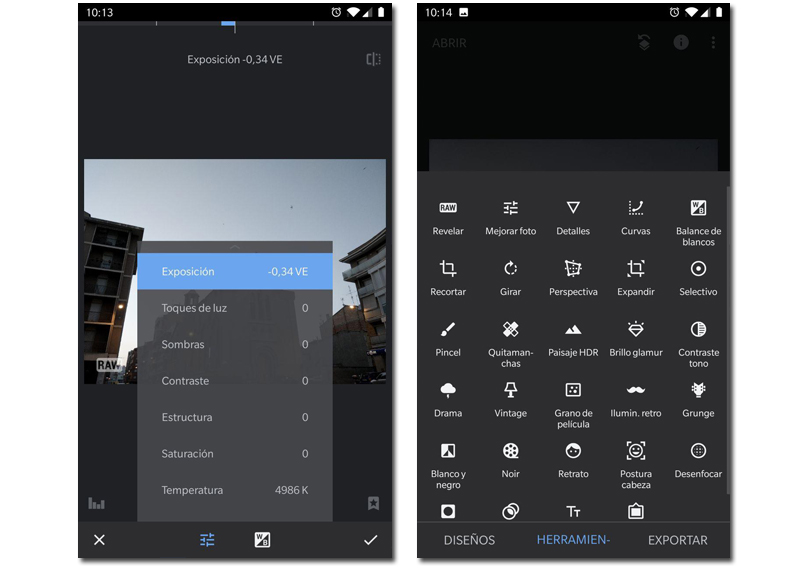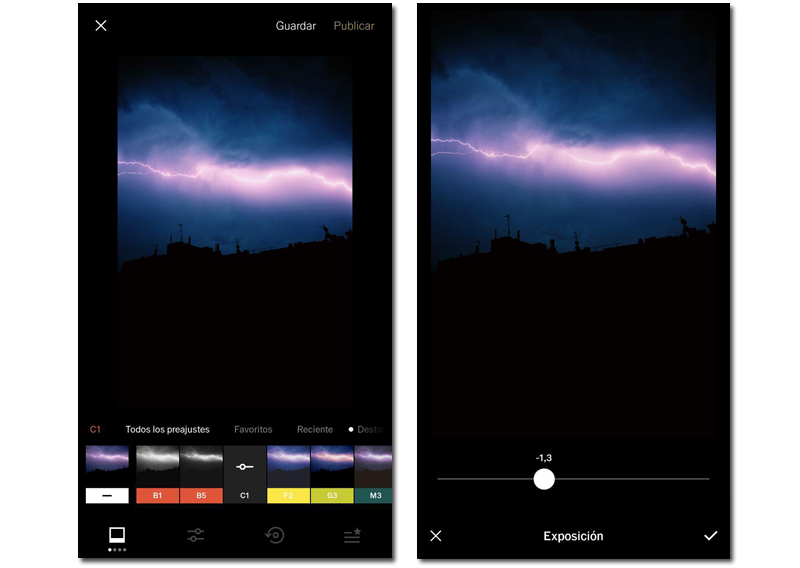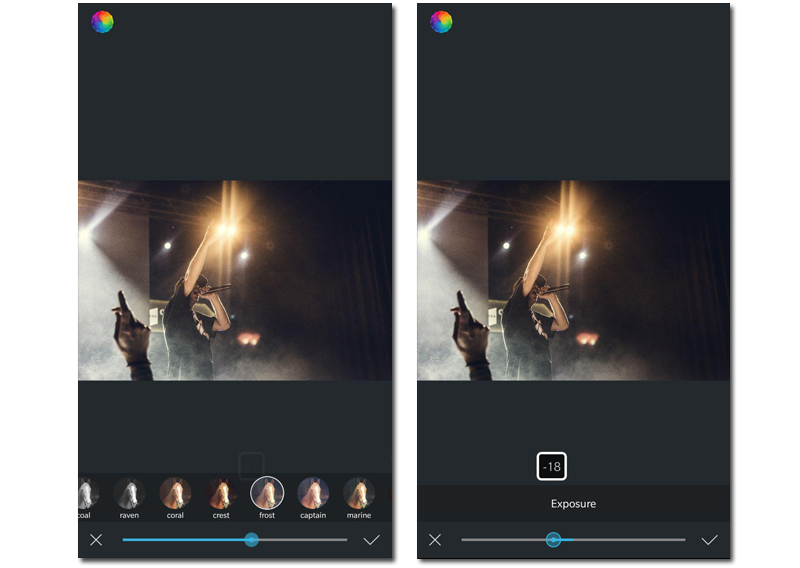Photography has taken on a great importance in our lives. Social networks such as Instagram, Twitter and even Facebook and the increase in the quality of mobile cameras have caused the increase in the photographic production of any person to increase considerably, and for this reason we show you which are the best apps to edit photos with your Android phone.
We recently talked about the best applications to edit videos on your Android, and now they are the best apps to edit photos.
There are many applications, as always, we will recommend the best ones, but we will also give you several that can be used for various uses, and even, it is not uncommon to see a user have several of these applications on their phone, they are the following.
Lightroom Mobile
Thousands of professional photographers around the world color-edit their photos with Lightroom on their computers. Adobe, creator of this software, quickly saw the possibility of releasing this application for mobile phones with the increase in power of these over time. So they did. And now we can enjoy Lightroom Mobile.
Lightroom Mobile is a full version of the desktop program but "translated" into a mobile interface. If you want to have all the functionalities of the program, you will have to pay the monthly subscription that includes Lightroom and Photoshop for € 12 per month, both for desktop and mobile phone.
Anyway, the amount of options you have with the free version is enough for many users, and you can modify light (highlights, shadows), contrast and clarity and of course colors, both colors individually such as saturation, intensity and camera color corrections. What you will not be able to do are brushes, although many of you may use them.
Snapseed
If you are one of the users who do use brushes, who like to spend a long time editing the photo and have many possibilities, but you do not want to pay a monthly fee for an app like Lightroom, the option is Snapseed.
Snapseed is Google's application for photo editing, and it offers you a lot of creative options such as certain filters, use curves, modify exposure, white balance, put film grain, blur, etc. The only limit is your creativity.
How Snapseed works is something curious, since it plays a lot with scrolling vertically and horizontally to do one thing or another, but once you get used to it after a few minutes you will see that it is easy and simple to use.
VSCO
It is very possible that many of you know VSCO That curious application that everyone pronounces differently is uOne of the best applications to apply filters. Although you can modify things like contrast, saturation, exposure, etc. It is not its main strength, if not to apply filters and modify the intensity or contrast with the applied filter. One of the best apps if you don't want to complicate your life and make your photos look beautiful automatically.
Test filters applied to a photograph by Daniel Riba
Pixlr
If you want to make collages there are several options that can convince you. The classic PicsArt, the modern Photosop Express and many more. But of all of them we have chosen Pixlr.
We have chosen Pixlr because it is free, fast and easy, but it offers many possibilities. The best thing you can do is try it out for yourself and check out all the opportunities it offers you, such as photomontage, double exposures, collages, adding text and more.
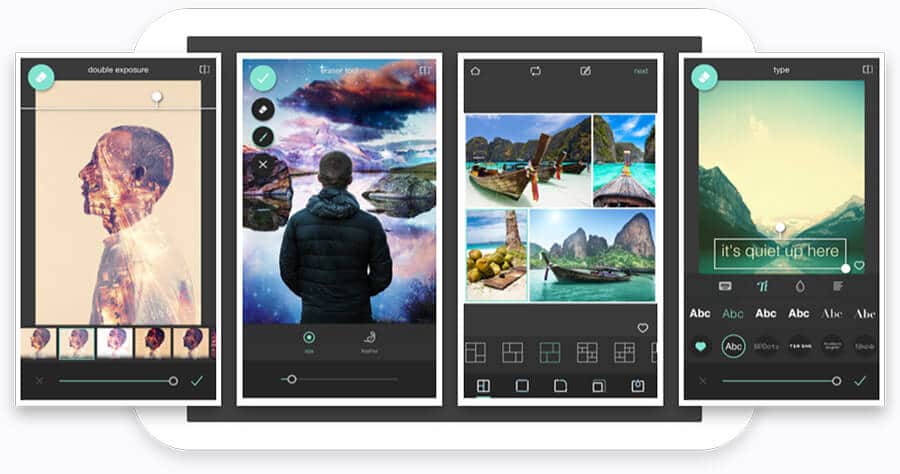
Afterlight
And finally, if you haven't been convinced by any of them, maybe I will. Afterlight. The idea is similar to VSCO, you can apply filters and modify them. Anyway, it has another option to edit and you could edit the photos with the options it offers, but perhaps its filters are the most interesting.
These are our recommendations. Do you have any that you especially like? What do you recommend?