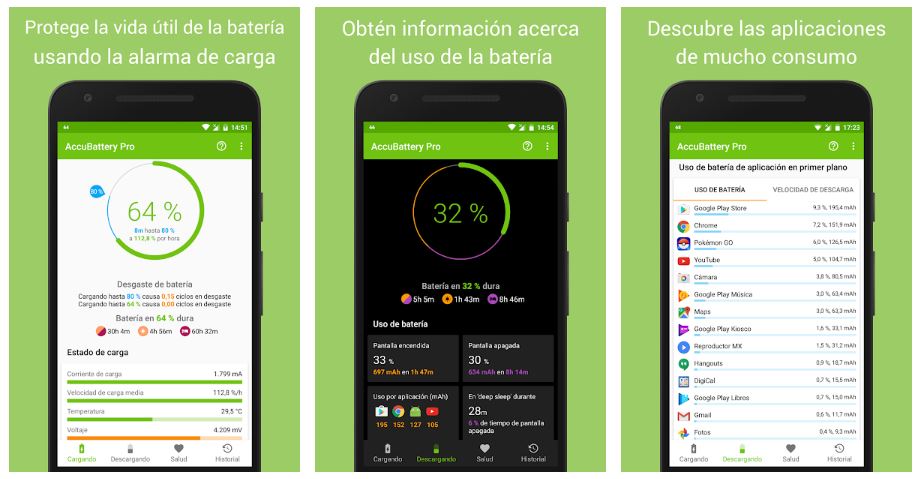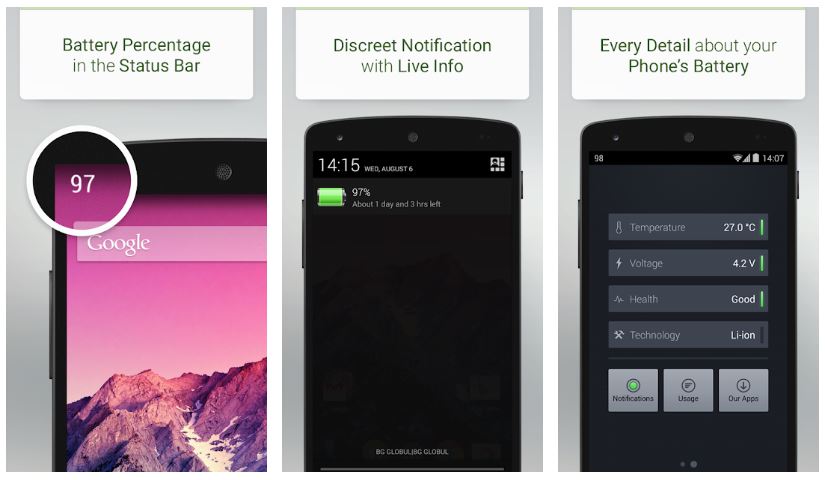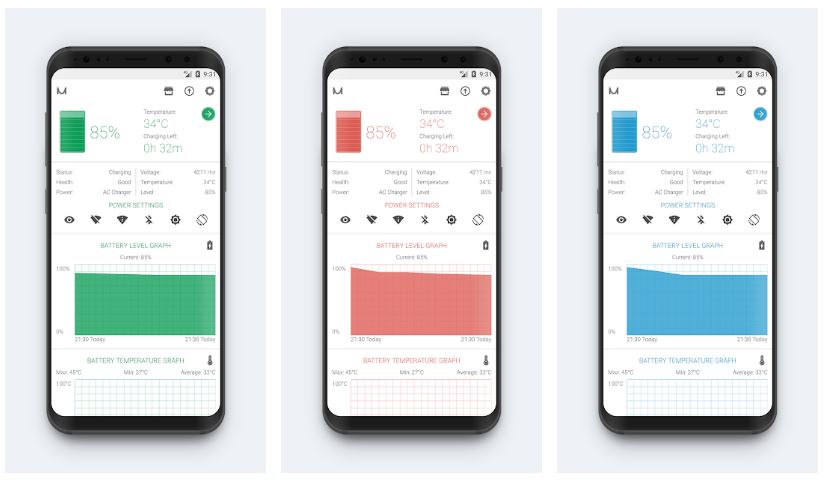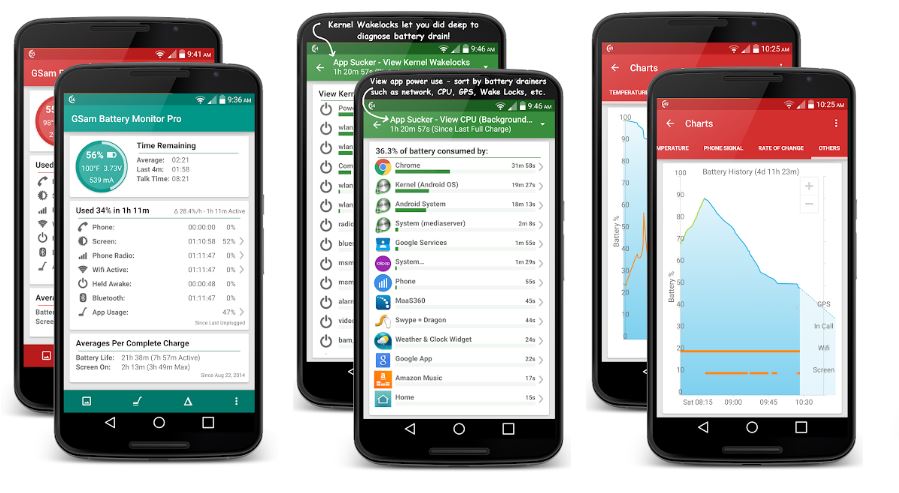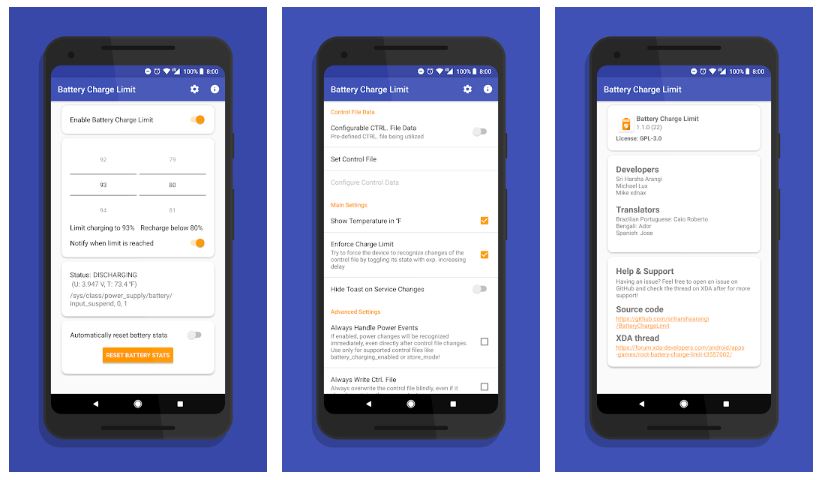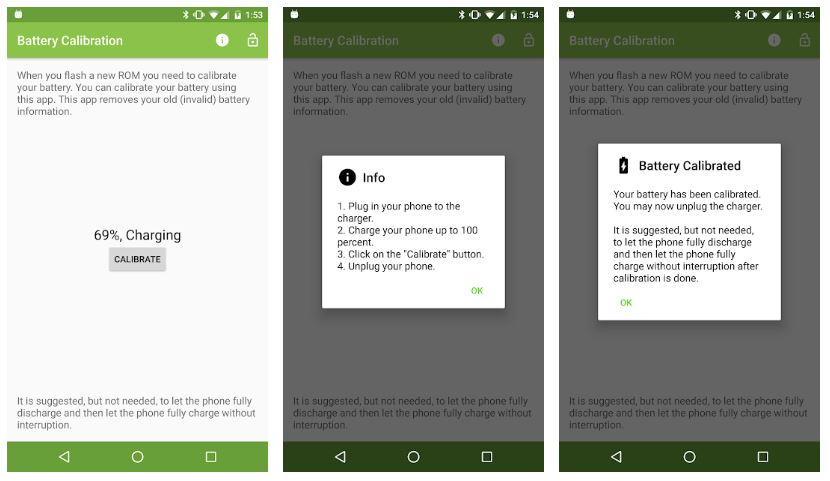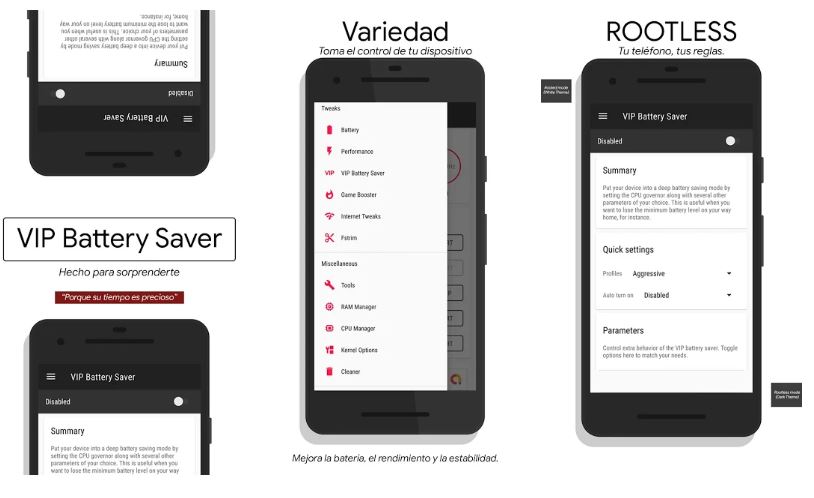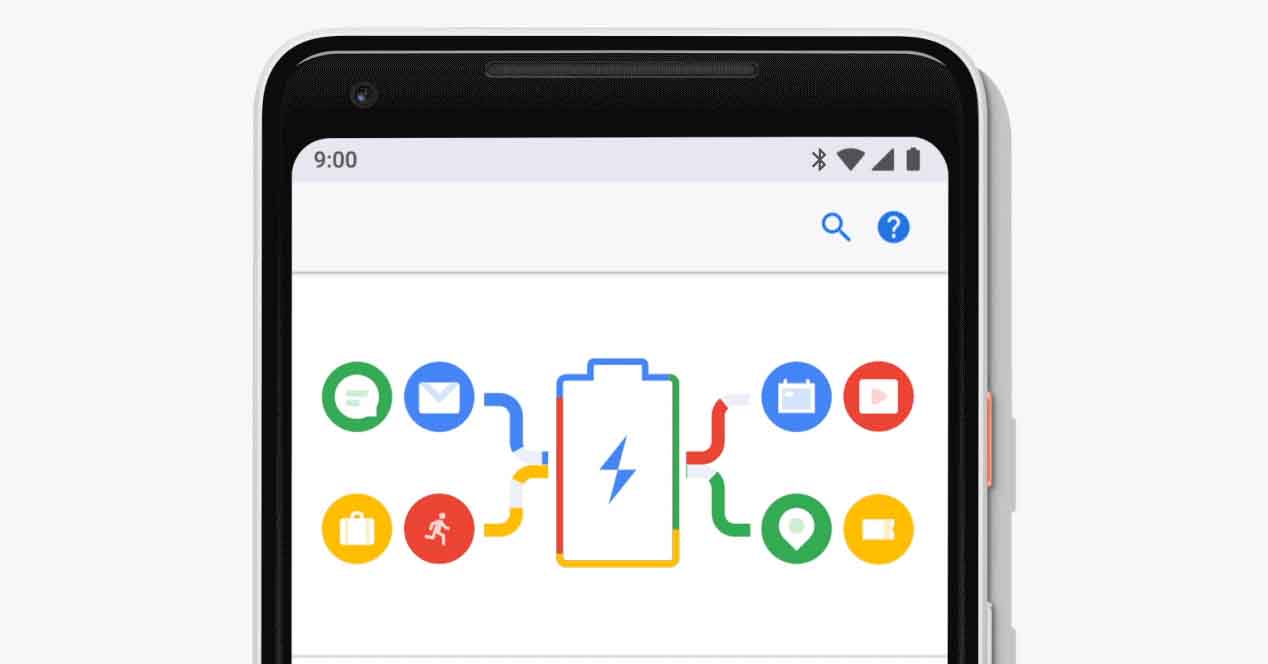
La battery It is one of the key components of the device. Get the best autonomy possible is the goal of any Android user, and there are applications that can help us with it. Don't believe just anyone's promises, because some just cause trouble. These, however, help us to reduce the consumption energy significantly.
Best Battery Apps
Except for one, all these apps are free. And they give us essential information about the battery, its status and energy consumption, to make good habits. But they also help us to improve charging cycles, to know how long it will take for the mobile to be charged or which are the apps that are causing the greatest consumption.
AccuBattery
This app does not promise us 'more battery', far from it. It is designed to protect the useful life of this important component by charging the battery correctly. In this way, the degradation will be less and, over time, we will lose less autonomy. Battery wear is normal, but with this app we can significantly reduce it if we follow their advice and charge planning.
Kaspersky Battery Life
The Kaspersky app is a 'all in one'. You can keep track of the notifications and applications that are consuming the most battery, obtain precise information about the status of the battery at all times and, in addition, know how long it will take to charge the battery. A useful application that is complemented by the battery management system
Battery - Battery
This third option is also a useful complement to the information that the system gives on the state of the battery. You can see technical information about it, notifications about the remaining autonomy and other details. It is not the most complete application, but it provides relevant information. However, it will not help us to take care of the useful life of the component, and aspects such as the remaining charging time are missing.
MAXBattery
If you're looking for save battery, this is one of those essential apps. It will tell you the approximate remaining autonomy and, in addition, it will tell you how much time you have left depending on the use you are going to give your smartphone. But in addition, it will also give you information about the applications that are consuming the most energy. It is even capable of telling you which apps or programs are causing the device to get hotter than usual.
Battery Monitor
There are dozens of apps that provide information on battery usage, but Battery Monitor is one of the best available on the Google Play Store. You have all kinds of graphs about the consumption, the remaining charge time, the component temperature and a long etcetera. In this case, with respect to Android's own battery usage app, the amount of additional information makes it worthwhile, and by far, to install Battery Monitor on our smartphones.
GSam Battery Monitor Pro
Why pay, if you can have it for free? This is almost always true, but the GSam Battery Monitor Pro costs 2,59 euros and is worth it. Again, an app with data on energy consumption for each application and each function and feature of the system. Although the difference compared to Battery Monitor -for instance- It is not excessive, the truth is that it is not an excessively expensive application, and it is one of the most complete. Of course, with details of temperature and remaining charging time, among others.
If you are rooted, these are the best battery apps
With root permissions, the thing changes because the applications have more possibilities of management on the elements that produce the highest energy consumption. So they could not miss, in this selection the best apps Android Of battery for mobile devices with root.
Apps that preserve battery life are based on specific charging cycles. With this application we can establish from what percentage, and up to what percentage level, the battery can be charged. Thus, effectively, we can meet the ideal charging cycle and cause the battery to degrade to a lesser extent over time. Something for which, indeed, we need to have root permissions on our terminal.
Battery Calibration
If you have noticed that the battery percentage drops irregularly, it may not be a problem with the battery itself, but with the calibration of the battery. No problem, because this app is free and helps you calibrate the component as quickly and easily as possible, with root.
We can take advantage of when the mobile is at rest to save battery; However, when we go to play we will want the maximum performance, right? This app helps us create operating profiles for that. Reduce consumption when possible and, nevertheless, that the mobile gives the maximum of itself when we are going to use a game, or applications that require power from the terminal.