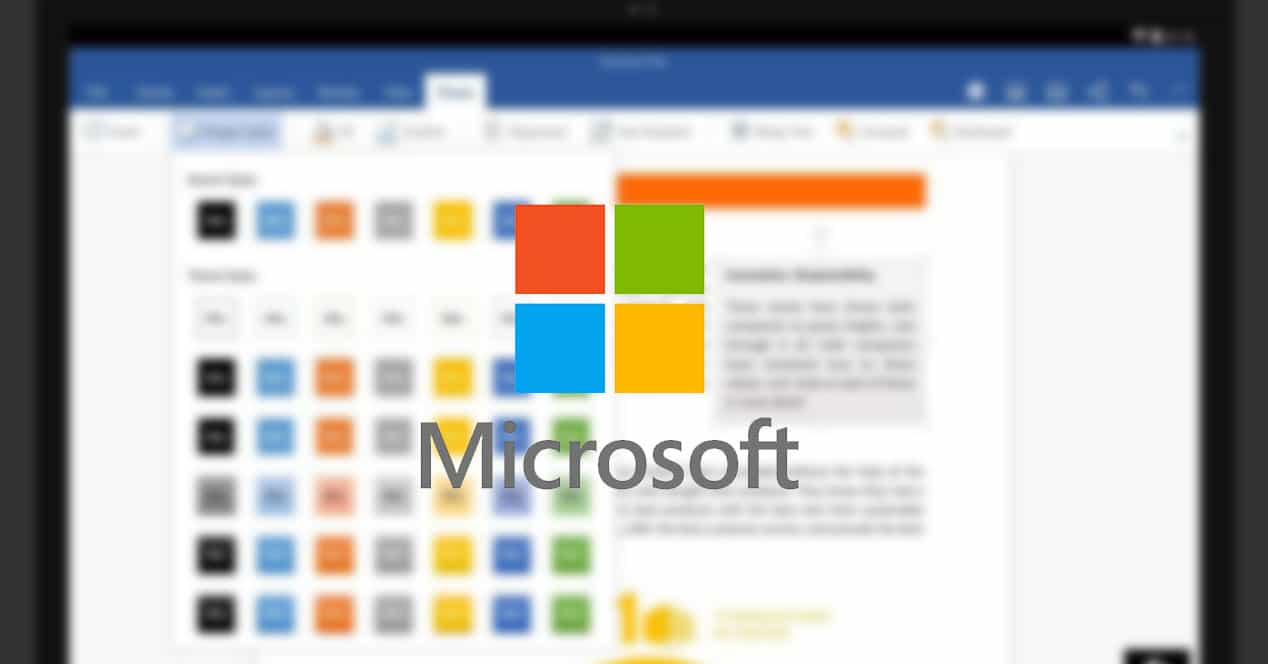
Microsoft is one of the largest software companies in the world. Known for its operating system: Windows, one of the most popular in the world (and the most popular in the world when it comes to desktop systems). But it is not the only thing it has to offer us. It also has great program options, which later became applications that we now have on Android. These are the best Microsoft apps for Android.
There are many different apps, of many different themes. We will try to show a little variety. These are the selected apps.
Outlook
The first on the list is Outlook. Microsoft's email manager. Best for using your Hotmail or Outlook account. In addition to being able to use your personal account with IMAP (and now the option to also be able to do it with POP3 has been added). Outlook also has a dark mode for better viewing at night or in dark places.

Word
Talking about Microsoft applications is talking about Word. Word is possibly, along with Excel and PowerPoint, Microsoft's most popular app. The most famous word processor in the world is also for Android, and you can download it from the Play Store. If you want an easy and simple way, the best is Microsoft Word.
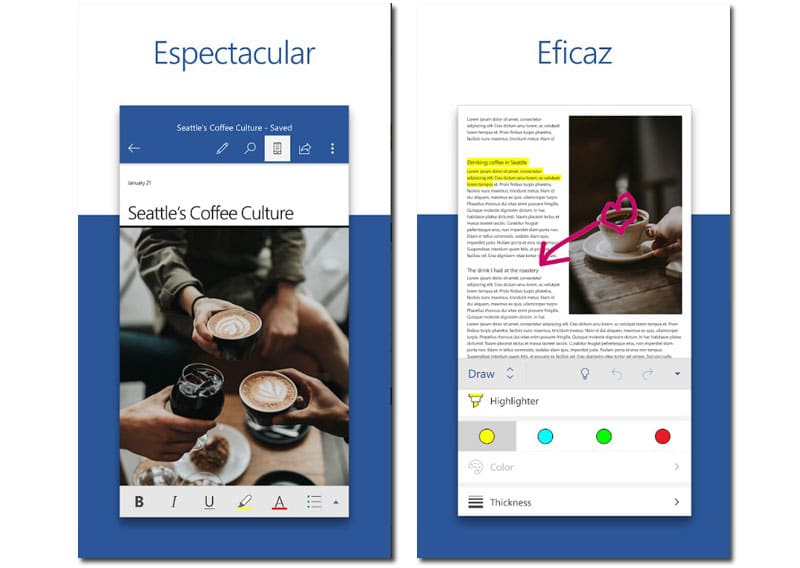
Excel
As we have already mentioned before. Within the company's office pack (Microsoft Office) the three applications that stand out the most are Word, Excel and PowerPoint. And we have to talk about them. Excel is the spreadsheet app par excellence. And the truth is that its version for mobile phones is very comfortable.
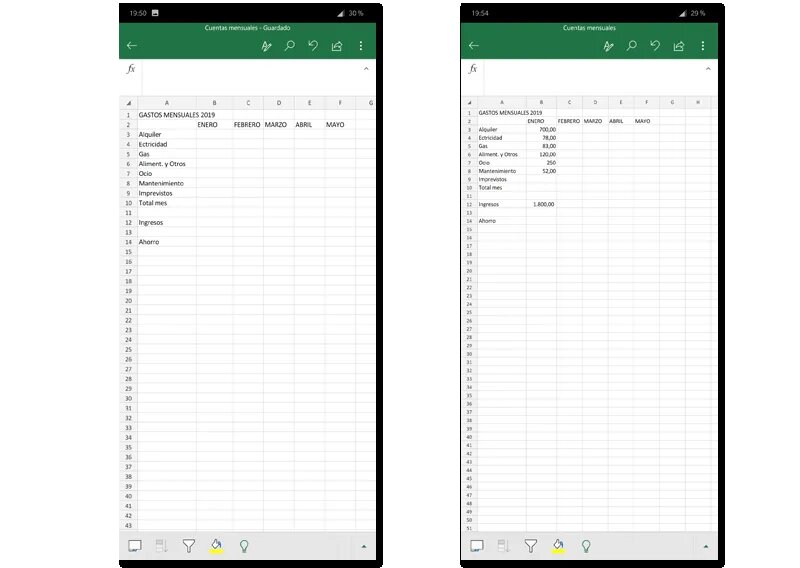
Power point
And the latest app in the office pack. Power point is the presentation app of the American company. The adaptation is for Android, the truth is that it has been just as good as other apps such as Excel or Word. And it can be worked very easily.
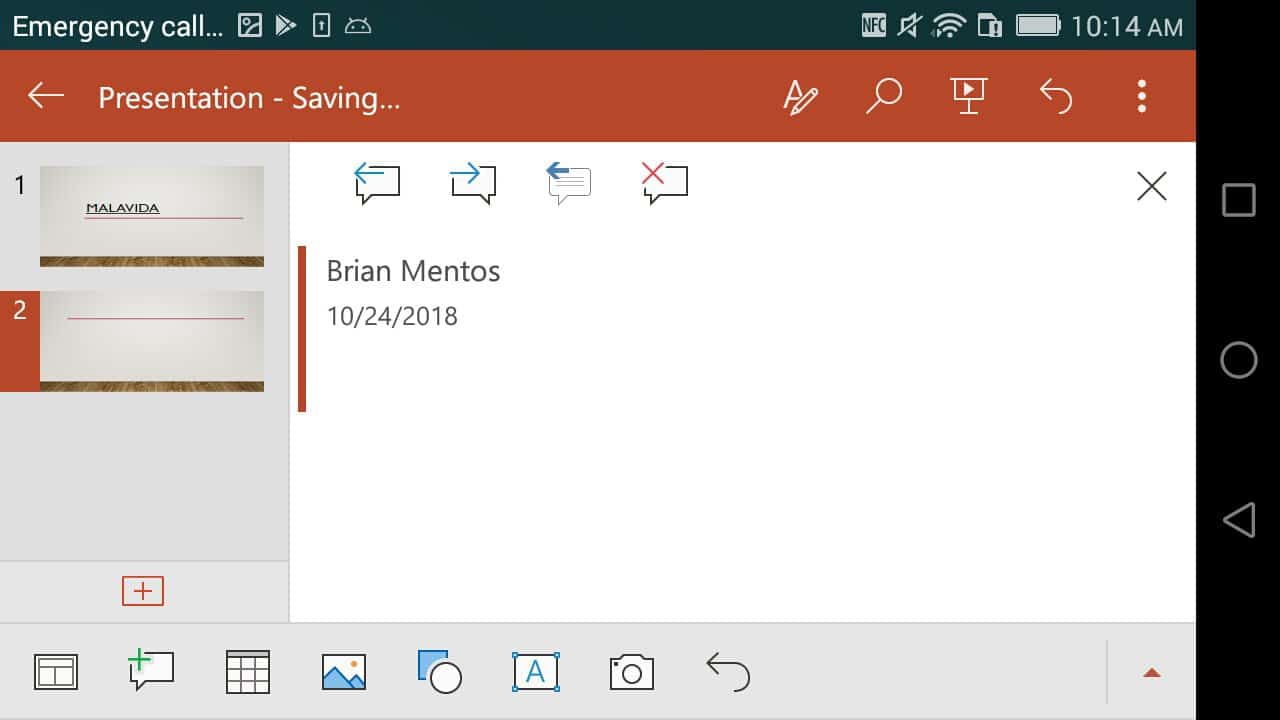
Edge
Not everyone knows that Microsoft Edge, Microsoft's web browser, which comes installed with all Windows 10 computers, is available for Android. That's right, you can install Edge on Android. So if you are a fan of the Microsoft "ecosystem" and you have your bookmarks, favorites, etc, you can choose to install it on your Android.
Will you try it? Or do you prefer alternatives like Vivaldi?
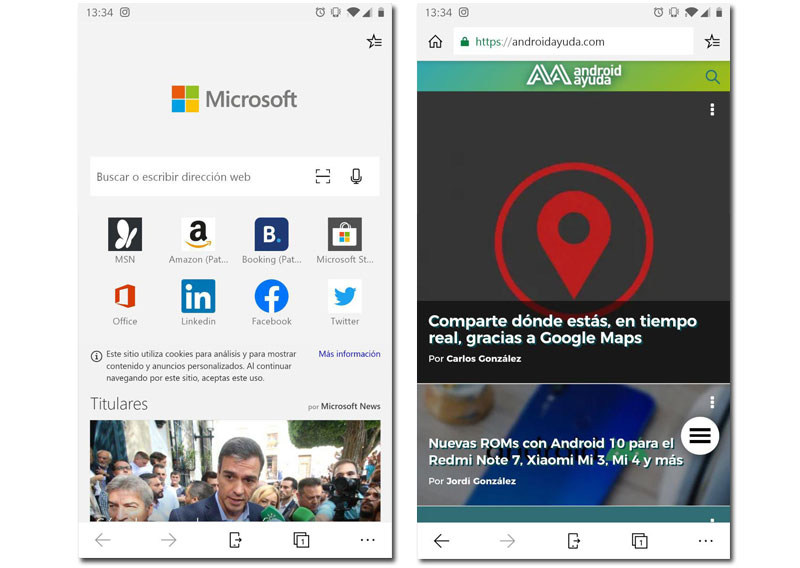
Microsoft Launcher
It is not the first time that we talk about Microsoft Launcher. This launcher will allow us to have an aesthetic similar to Windows on our phone. If you want to have a whole Microsoft ecosystem and also with its design and functionalities, Microsoft Launcher is the option.
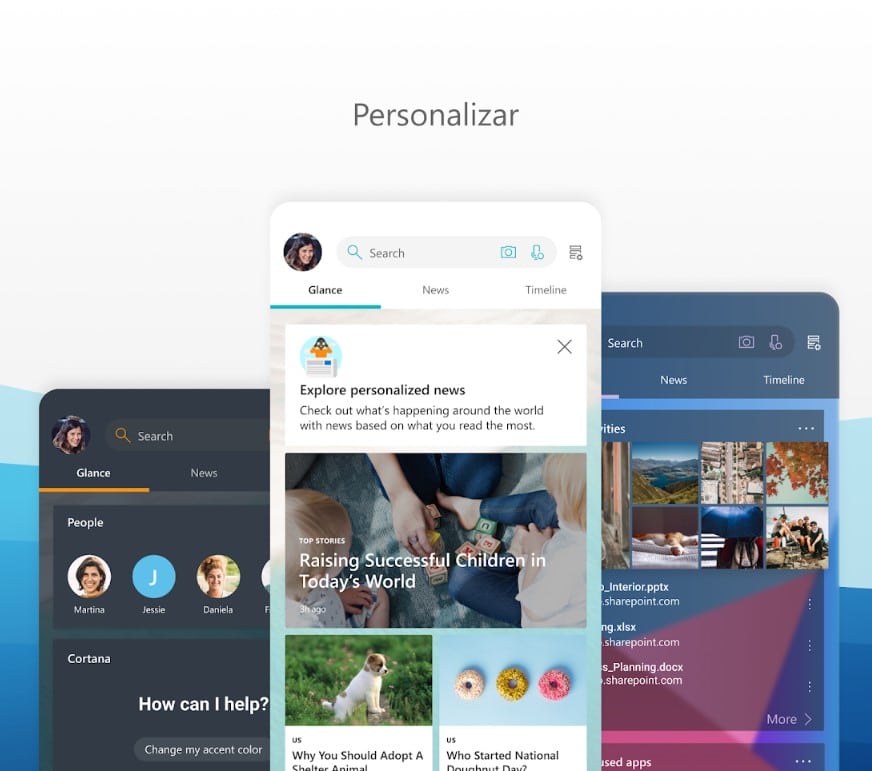
Cortana
If you have your phone in English or speak it fluently and want a replacement for Google Assistant, it may be that Cortana, Windows virtual assistant is a good replacement. An assistant that many users have been using for many years, and perhaps it is for you. Of course, as we have already said, only in English.
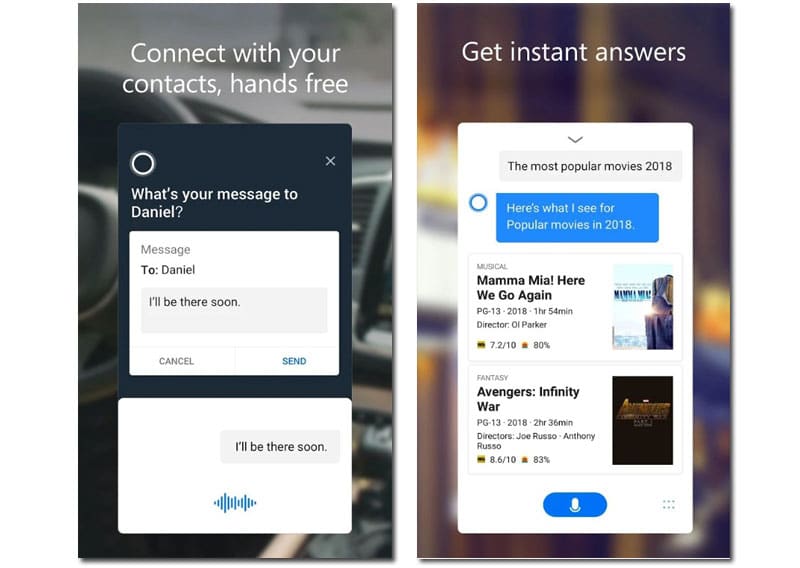
Swiftkey
It was obvious that it had to be here Swiftkey. One of the most popular keyboards in the Android world due to its many options, and although not everyone knows it (although it is not exactly a secret), it is a Microsoft app. Although it was not designed by them from the beginning, they bought the app and became the owner.
A most versatile keyboard that has millions of users in the Android world.
Office Lens
Of course I had to leave Office Lens. We talked about it recently talking about the best OCR apps for Android. Office Lens is an app that allows you to scan your documents and create PDFs, to be able to save and send files much more legible.

Lonely
If you have been using Windows for many years, surely you have played Microsoft Solitaire. And yes, it is available for Android.
These are our recommendations. Any staff?