
We are already in September and the courses begin for many of you (or work for others), and nothing better than being able to scan documents in PDF, JPEG or any format so that it can be easily sent to any colleague. That is why we recommend the best OCR apps for Android, so you can scan with your mobile.
There are quite a few apps that allow you this but we have compiled the best ones for scanning text. The app also called OCR (which is the acronym for Optical character recognition). These are the best.
Microsoft Office Lens - The most classic
One of the most classic and most popular. Microsoft Office Lens it is one of the best options for scanning documents. Microsoft has long offered this option. With more than ten million downloads it has been one of those that students and workers around the world have chosen to scan their documents.
The operation is easy, you just have to take the photo. It will detect the edges of the photo and will make you a clean document that you can save as PDF or JPG.
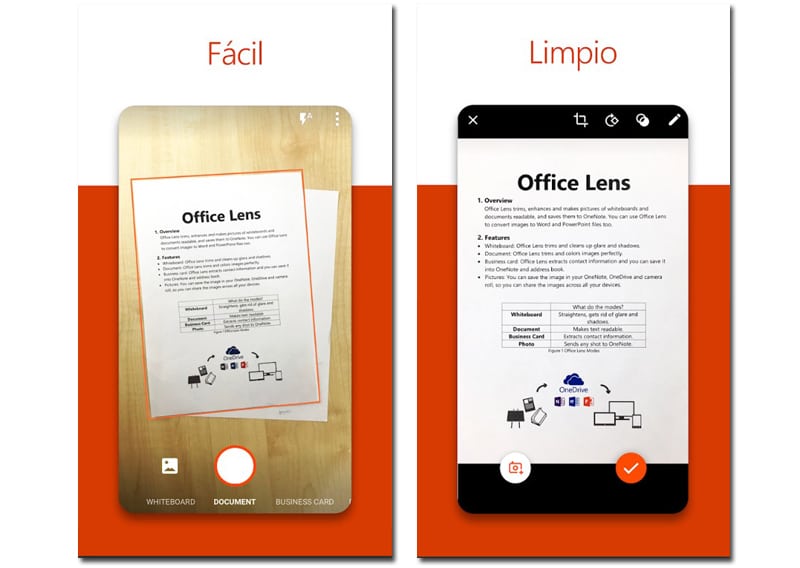
Adobe Scan - The Adobe Alternative
But Adobe could not be left out. The large software company created its own OCR app. Adobe Scan It is the Adobe alternative. Apart from scanning, you can also edit and fine-tune it, so that it is easier to read or so that the person who has to receive it has it more accessible.
You have a search engine to make it easier to locate your files. You can scan business cards to save them directly to your contacts and a lot of other apps.
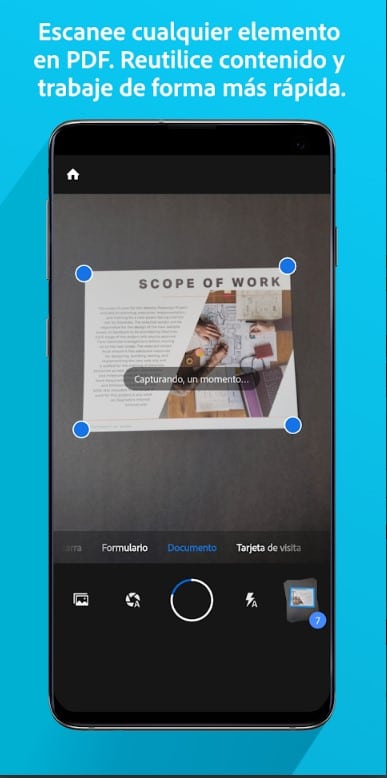
CamScanner - Simplicity by Flag
And speaking of growing popularity, CamScanner is one of the most popular OCR apps for Android today. It is a very popular app due to how easy it is to make your documents. You take the photo of the document, it does the cropping and it also sets filters automatically to make it more legible. You can also modify these filters later. You save them in PDF and you can share it via email or social networks. You can also hire your own 10GB cloud service (Enough space for PDFs) and upload them there.
You can also search by words that are within the document to make it easier to find what you need.
Simple Scan - With cloud, file manager and much more
The following app is SimpleScan. An app, which, as its name suggests, wants the scanning to be as simple and straightforward as possible. That is why it allows you to see the files within the app, create folders, etc. As if it were a regular file browser.
You can automatically upload to the cloud and configure it to only upload when you have Wi-Fi. Save in PDF, JPEG or both at the same time. You can also put filters to make it more readable, understandable or simply beautiful.
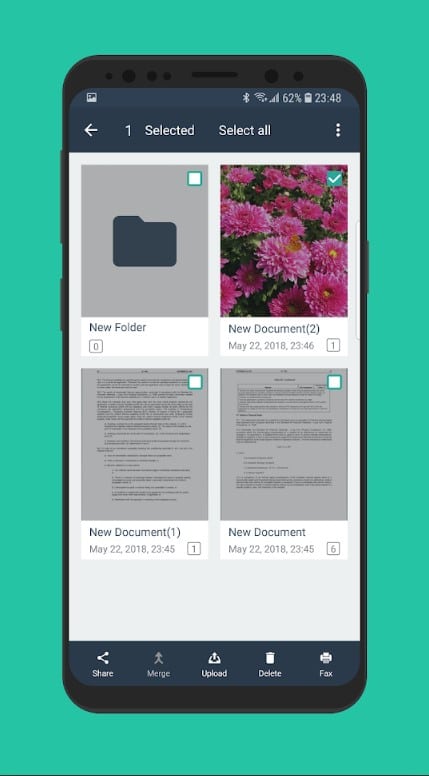
Google Keep - A note app with OCR function
What does Google Keep here? Wasn't it a notes app? Right, but it has an interesting option that not everyone knows about. That of transform the text in an image into editable text. For this we will have to take a photo of the text and put it in the note. Then click on the image and it will open separately. There you press the button with the three dots in the upper right part of the screen and select Image text saved. This will create a written version of the image for you. It's pretty accurate, but you'll have to tap it if you want to send it to certain sites.
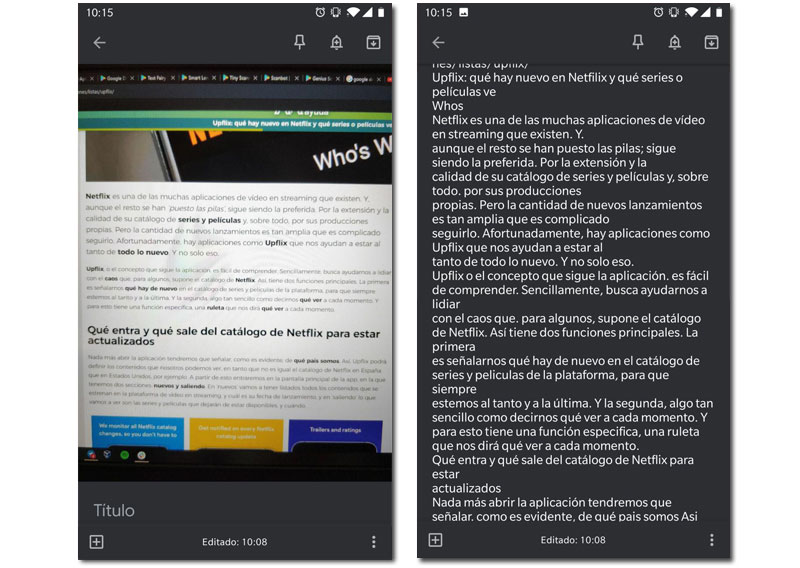
Text Fairy - Convert images to text
If you liked the Keep option, but want something more dedicated to it, the best is Text Fairy. Text Fairy allows you to take a photo, crop whatever you need and convert the image into text so you can edit it, export it to PDF, etc. A good option to have a fast and fairly accurate text.
Smart Lens - Quick Actions
Sometimes what we want is to scan something and do a quick action. Call, send an email, enter a website. Scan, examine and allow to save the text or do an action depending on what type of text it is (an email, a telephone, etc). That is what allows us Smart lens.
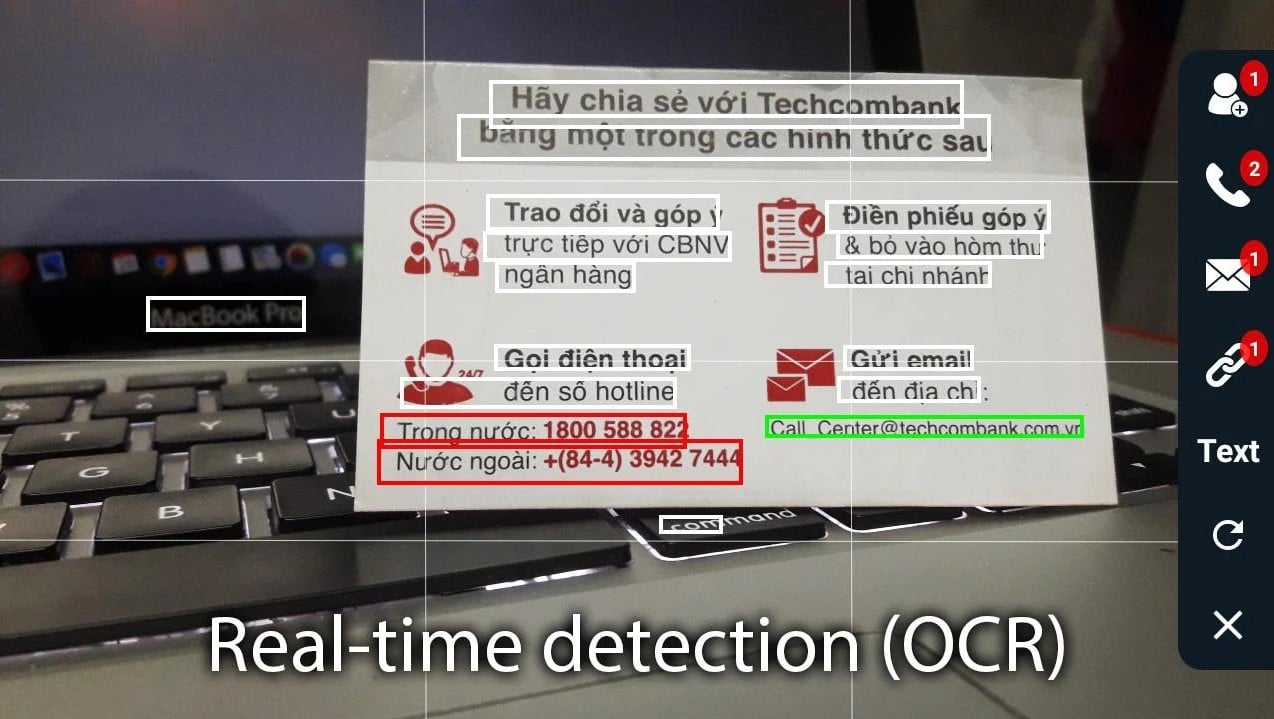
Tiny Scanner - For large files
If what you want is to make a document with several pages, Tiny Scanner it is one of the best options. You can easily scan documents, create a document with multiple pages, edit them, and then even change the order. Easy and simple.
You can also share directly from the app or protect your documents with passwords or the like.
Scanbot - To take care of the aesthetics of the document
If you want to make sure your document is presentable and beautiful, Scanbot Is the best option. You will have the option to modify with filters, annotations, etc. Everything you need to make it as beautiful as possible.
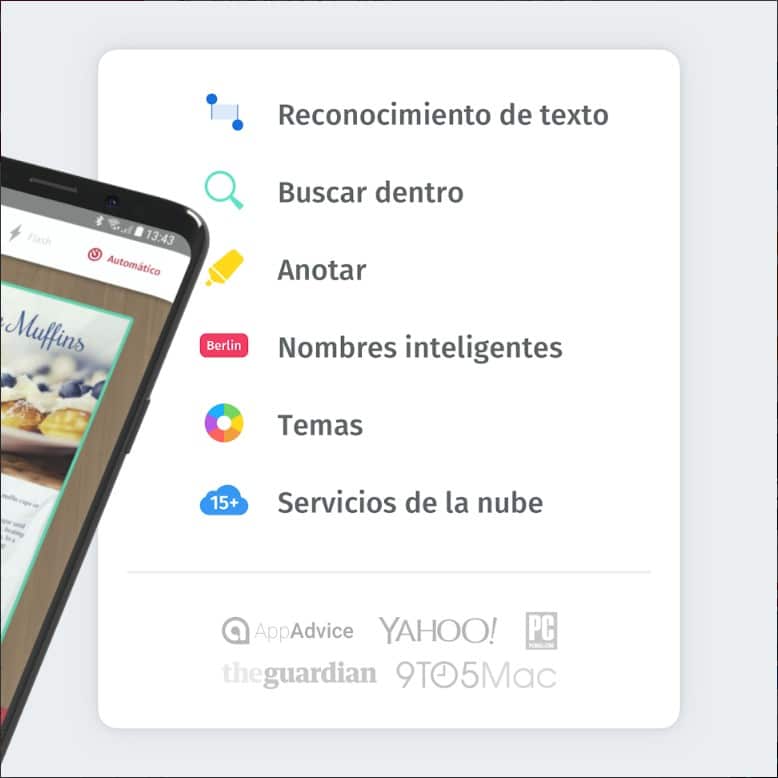
Genius Scan
And finally we have Genius Scan. It will allow us to scan documents like the other apps, it will allow you to crop, apply filters, rotate the document, create PDFs with several pages, organize by categories, create backup copies and much more. Complete but simple to use.
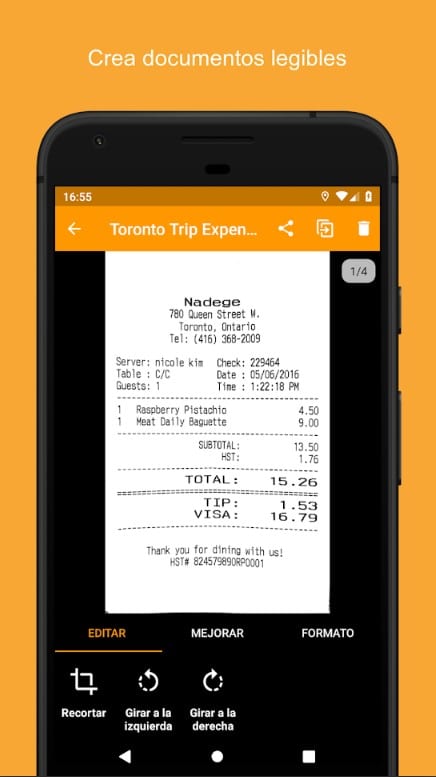
These are our recommendations for OCR apps for Android. Which are yours?