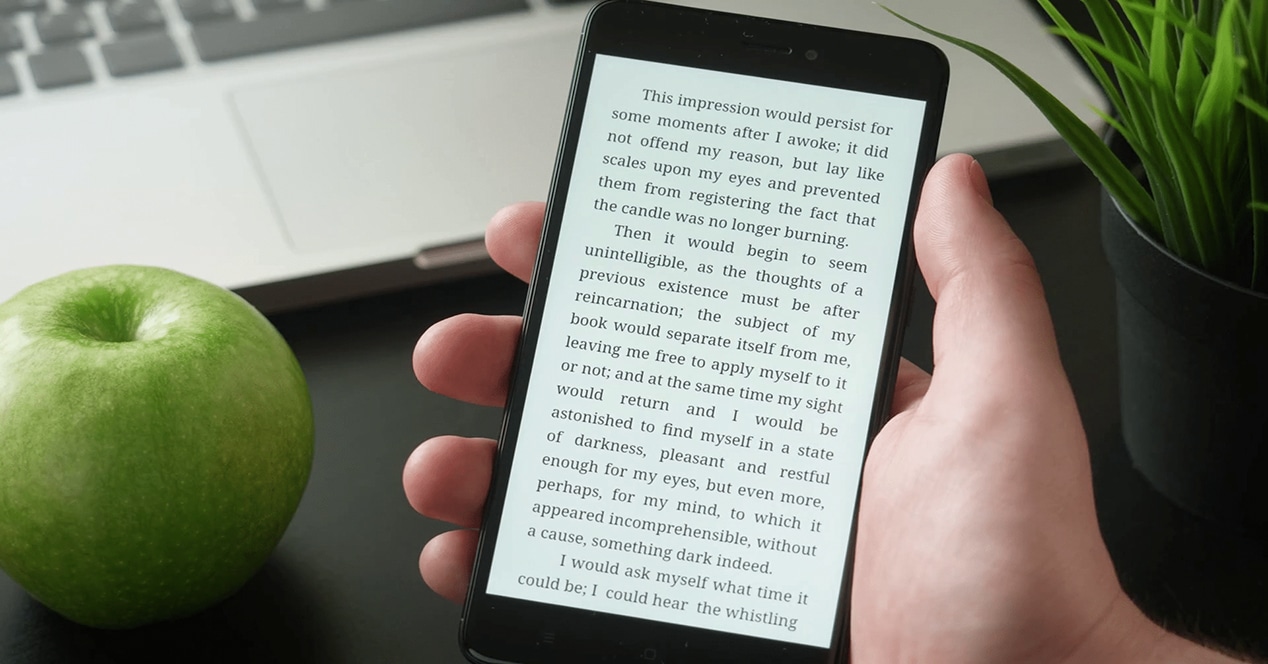
For all types of areas, the use of documents in PDF format it has become more and more frequent, so it is of real importance to know how to handle and edit these files. In this sense, there are many applications for underline PDF on Android, annotate and, ultimately, edit a file to our liking. Underlining allows us to highlight the most relevant ideas and phrases in a text, and it is a function that we can perform in Android with tremendous ease, thanks to these applications that we are going to analyze next.
Adobe Acrobat Reader
Adobe's product is the most popular when it comes to reading or editing PDF documents. The product has years of experience, first on computers and now on mobiles. It has a very renewed and with new functionalities, like a night mode, scan documents, make signatures and of course underline.
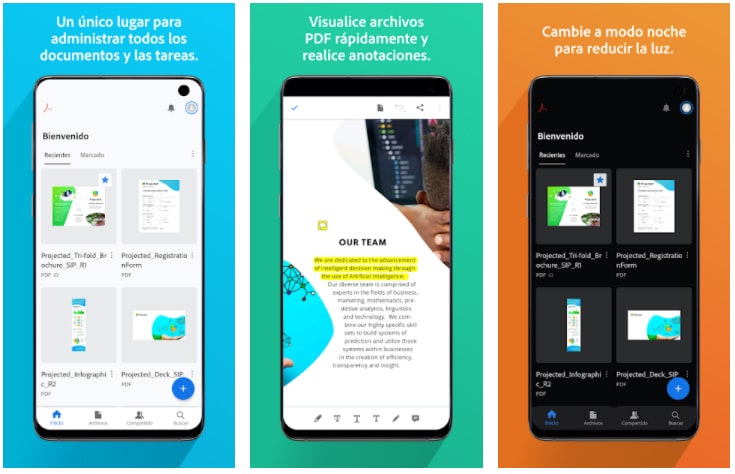
Polaris Viewer - PDF
Another of the most used tools to modify PDF documents on the Android platform, among other formats. On the other hand, it has an extensive editor that allows you to highlight texts and underline keywords or phrases, in different document formats. It is an app derived from Polaris Office, Microsoft's competition on Android.

Google PDF viewer
Google cannot miss your appointment with the collection of applications that it has in its portfolio, for all areas that we can imagine. In this sector it was not going to be less, with a very easy to use app and the attractiveness design that characterizes Google apps. Of course, you have few but basic options for highlighting and underlining text.
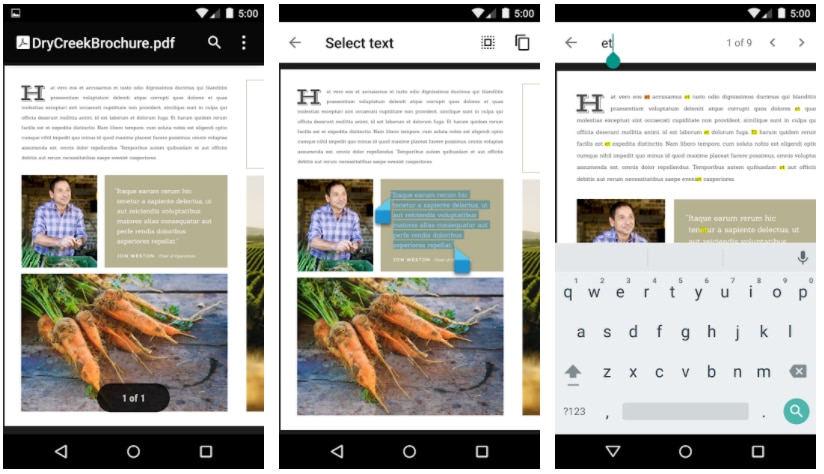
Simple PDF Reader
A fast and very simple to use reader, with elementary options to modify PDFs and underline parts of the text that we want to highlight. It is a very light app, so it takes up little space in the terminal's storage. Of course, there are missing colors to give variety to the underlined to make it a much more complete app.
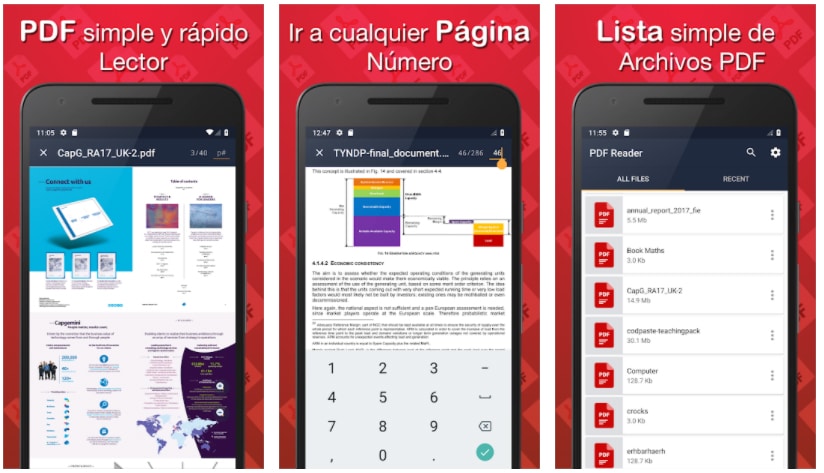
PDF Reader - Word Viewer & Epub, Ebook reader
Another application to underline PDF and in which we can highlight texts with a wide range of colors, or round keywords as if it were a pen, being able to do all that in a simple and accessible way.
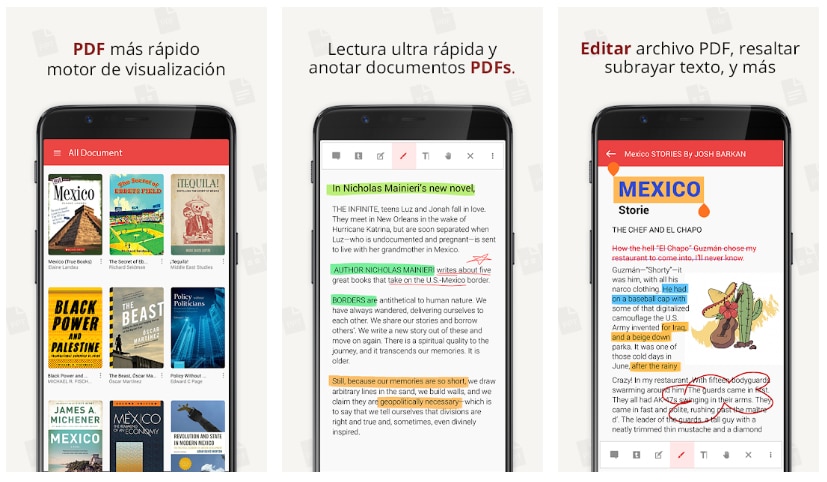
PDF reader and editor
This app was created for the iPhone, but it has diversified to Android as a result of its functionalities and with an interface that closely resembles that of Microsoft Word.

Foxit PDF Reader Mobile
An editor that has been characterized as the clear competition of the Adobe company in Windows, and that now pretends to be with its mobile edition.
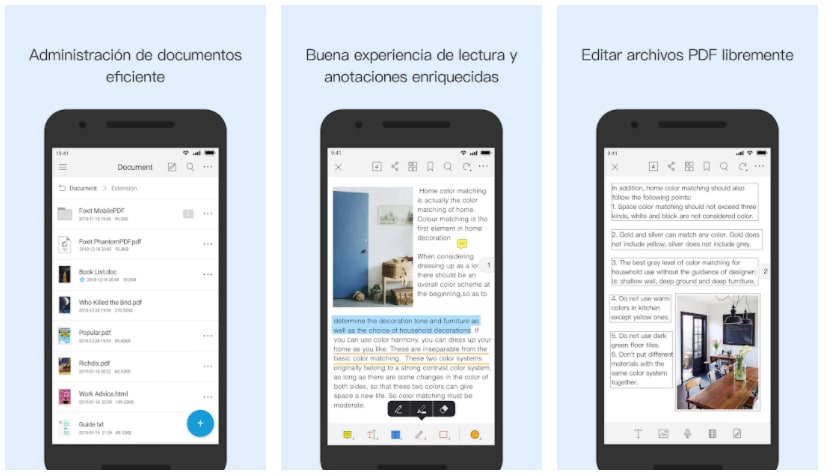
PDF Reader - Annotate, scan and sign PDFs
She presents herself with the credential of being the best app in the industry, award granted by Google Play. This app has a elegant design and with multiple functions, with which we can highlight parts of the text through underlining or crossing out words.
iLovePDF
It has more than 25 languages, although the number of functions that we can perform in this app exceeds that number. In this way, we have the possibility to create annotations, underline and many more options.
AllPDF
In addition to all the functions that the previous editors already perform, which are not few, this app offers the option of compress any PDF.
PDF Reader Pro
It really fulfills all those tasks that a PDF editor must perform, although we cannot get carried away by the last component of its name. No, not a pro version, it's an app freemium which contains a paid version to access more advanced settings.
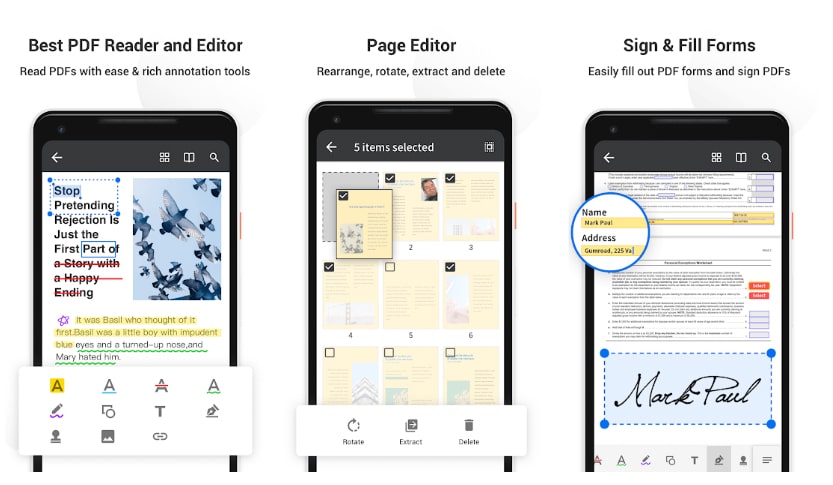
PDFelement - Applications to underline PDF
The best thing about this editor is that all the documents that we modify will be totally synchronized by their support on any platform, whether mobile, tablet or computer.
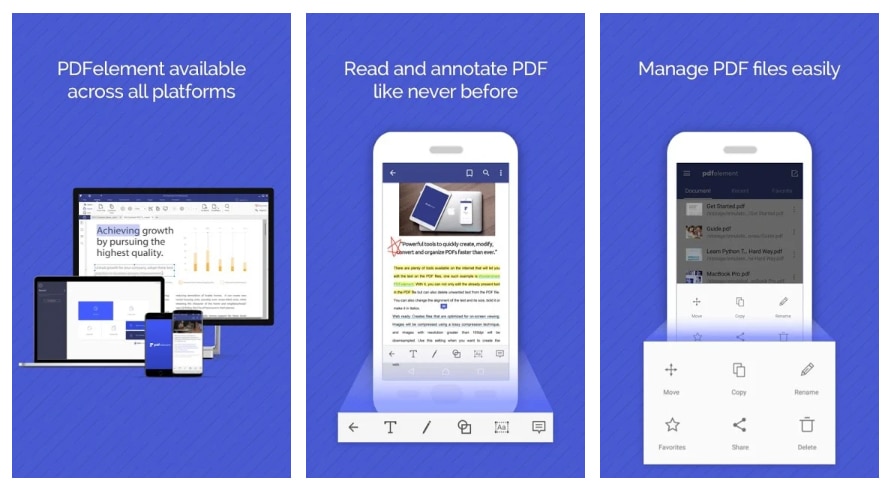
PDF Viewer - read and edit
This editor has a more business focus, since it works on an engine called PSPDKit, who allows working in the cloud so that all documents are accessible to a group of people.
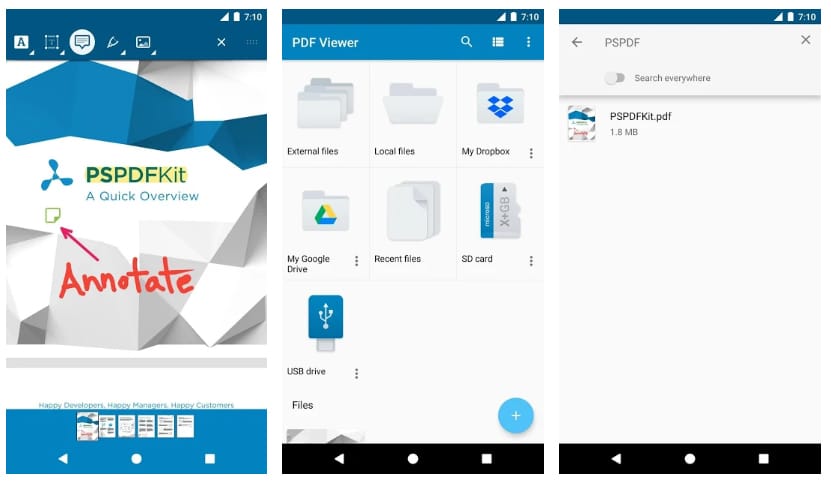
PDF Reader for Android: PDF Editor & Scanner 2020
The last editor in discord does not contain no type of advertising that bothers us to edit, underline and add annotations without any problem.

Highlighter
In the purest style of a Stabilo Highlighter, this app to underline PDF allows you to scan documents and use a wide palette of colors to highlight phrases and parts of a text. In the same way, it is capable of doing the same in images or a scanned document.
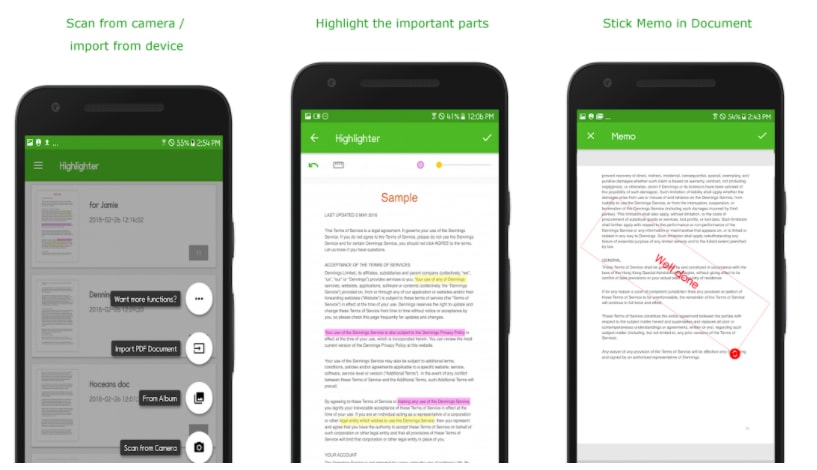
ezPDF Reader
This application enables double page view and it is as if you are reading on PC. Filling forms and signing on PDF files is a nice feature, especially for work, when someone sends you a document to sign. As a PDF annotator it does what it is supposed to do, highlight text, draw some ovals on the text, etc.