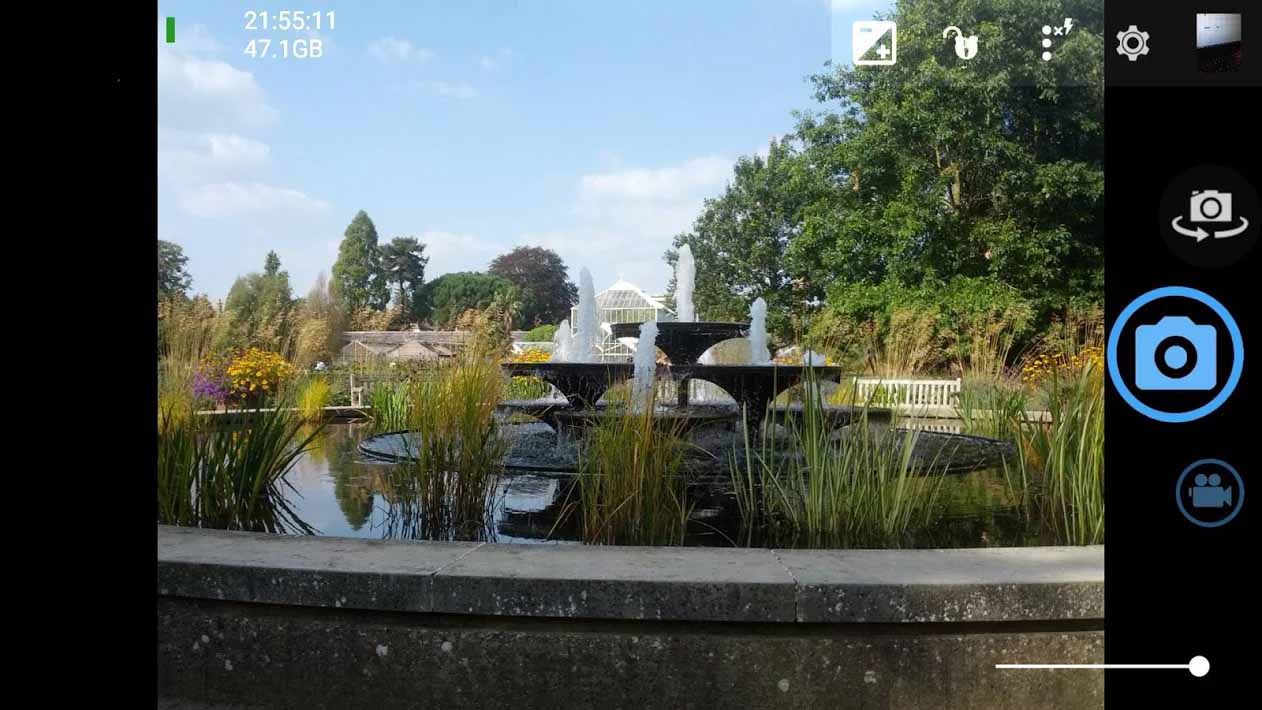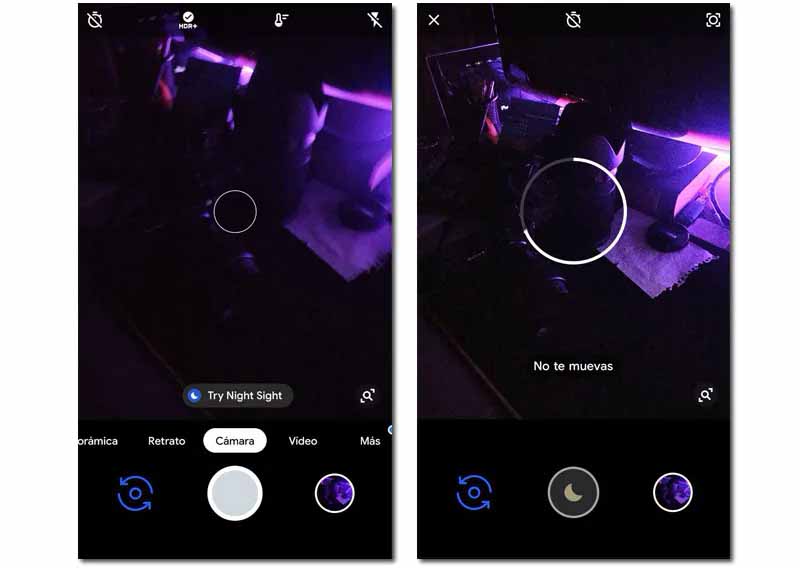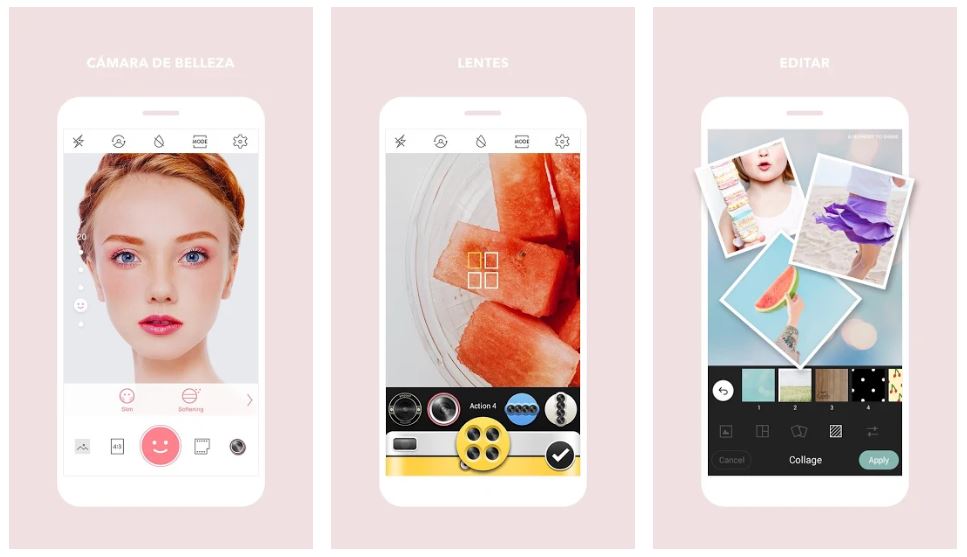Although the quality of the photos depends on the quality of the camera itself, there are other important parameters. The camera app that we use to take our photos determines the processing and the behavior of the hardware, so a good choice can give us totally different results. And here we have made a selection of the best, so that you fill your social networks with the best possible captures.
The best camera applications for your mobile
Your cellphone Android comes with a camera app pre-installed, the manufacturer's. But it does not always squeeze, as much as possible, the potential of the hardware. There are options that give you more configuration possibilities, exclusive modes and much more. So you should review the best camera applications that are available in the Google Play Store, and know their main differences and advantages.
Open Room
It is one of the favorite options of users, and there is a because. It allows us to configure absolutely any parameter in both photography and video, including resolution or bitrate, as well as exposure or even focus.
Google camera
It's the official Google app for Android phones, so that's how the Mountain View company would like it to work. It is not the best in terms of settings and configuration, but the image processing is light and correct. The fundamental idea of this app is 'shoot and go'; that is, it is easy to use and gives the best possible results.
GCAM
La 'Google Camera' is the app for everyone; the GCAMHowever, it is the version for the Google Pixel with a better processed, an excellent portrait mode and, of course, the famous Night Sight as night mode. You will not find it in the Google Play Store, but you can download it from the following link for some mobile devices. And the differences, in terms of quality, are really remarkable.
[BrandedLink url=»https://androidayuda.com/applications/tutorials/install-gcam-android-google-camera-apk/»]Download the GCam APK[/BrandedLink]
One S10 Camera
If you like the camera of the Samsung Galaxy S10, but you don't have this model, nothing happens. With One S10 Camera you have an app that simulates the same interface design and its functions. And obviously, it will offer us good photographs, but always with the limitations of the hardware components of our smartphone.
HDCamera Pro
This app is not free, and it is also not inexpensive at all. It costs 5,29 euros, but it is designed for advanced users in photography. If you have a high-end phone, you can make the most of its hardware with this application that, for both photography and video, has all kinds of manual adjustments and configuration options that will make you achieve exactly the results you want.
Camera FV-5
Again paid, but somewhat cheaper: 2,99 euros. But if you are looking for a good camera app with manual settings, this is a brilliant option. Unlike the previous one, the interface is somewhat more similar to that of a DSLR camera, and allows us to modify the parameters in a simpler and faster way, without losing the preview at any time to see how our photography will turn out.
Camera MX
We return with this to the free options. Camera MX is visually attractive, with a clean, pleasant interface and with all kinds of functions at our fingertips. It has real-time filters, photo recording to capture the best moment, stickers and advanced options for recording videos in slow motion, highlighting the important moment in the recording.
Candy Camera
If what you want is to get the best selfies, then your option is Candy Camera. It has dozens of editing options and beauty filters. We can even add makeup to our images, make face or full body retouching and make collages or add stickers of all kinds. An app that, although it is not for advanced or quality photographs, is focused on social networks.
Cymera Beauty Selfie Camera
If the above doesn't convince you, Cymera does something similar. It is focused on selfies, for which it has beauty and makeup filters, as well as real-time retouching and in its editing section. But it also gives us the possibility to compose a collage, or to customize the type of lens with effects on the photograph. Similar to Candy Camera, and free too, but with a few different options.
A Better Camera
It doesn't have the best interface, no, but A Better Camera has dozens of configuration options and parameters that we can modify. It allows us to take extraordinarily wide panoramic images, remove unwanted objects from our photos or take group selfies, among many other things.