
One of the Gadgets most famous and sold of Xiaomi has been its low-cost activity bracelet Mi Band, whose latest model is the Xiaomi Mi Band 4. The success of this type of Xiaomi products does not only lie in its incredible and or economic sector. price that practically all pockets can be allowed, but also in your compatibility with different apps for the Xiaomi Mi Band 4 that allow you to extract more functions from this bracelet.
The official Xiaomi application to manage the activity of the Mi Band is the app We Fit. This app allows us control different parameters of our bracelet, such as keeping a daily, weekly and monthly monitoring of our physical activity, measuring our heart rate, keeping an approximate count of the calories we burn, it includes pedometer functions, etc.
However, this application many times it falls a little short and it does not explode all the potential What can we get out of this economical and functional bracelet? For this reason, we leave you below a list of the most interesting applications to complement our Mi Band in its different versions.
Google Fit: activity and health tracking
Google has collaborated with the World Health Organization and to the American Heart Association to bring us this app that will help us maintain a good level of physical activity avoiding el Sedentary lifestyle. Google Fit can sync up with the Mi Band and with other different bracelets like the Fitbit. Among some of its features are to track your daily exercises from your smartwatch or smartband, automatically detect if you are exercising and what type, and record the data and performance of each of those exercises.

Notify & Fitness for Mi Band
This app is probably the BEST and fairer Assessment what is there for the Mi Band, although it is also available for the Amazfit Bip, being even higher than the official Xiaomi. Notify & Fitness allows us to get the most out of this activity bracelet thanks to a endless de adjustments possible. We can configure the Mi Band even to show us messages from apps such as Whatsapp on its small OLED screen, to give us GPS directions as the route we are following, we will be able to configure tasks, a alarm clock that works through the bracelet's vibration sensor… In addition to all this, the app will also make graphs with the data that it collects daily from the bracelet, not only of our physical activity, but also of our hours of sleep, since this bracelet is able to monitor it thanks to its sensors, and the app can measure whether it is quality sleep or not. Without a doubt the most complete app on this list, and for which it is worth paying for PRO version.
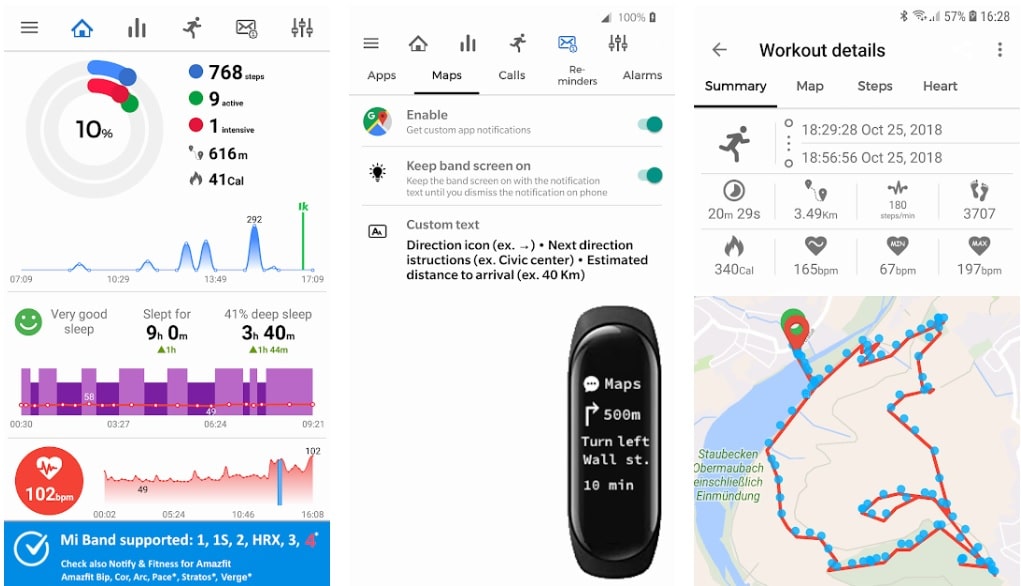
Alert Bridge for Amazfit & Mi Band
This application for Mi Band 4 allows you change the appearance of notifications from apps like Gmail, WhatsApp, Facebook or Instagram, making the bracelet show the full text of the messages you receive. Also, you can customize the style of the messages and select the icons for the applications from which you will receive notifications.
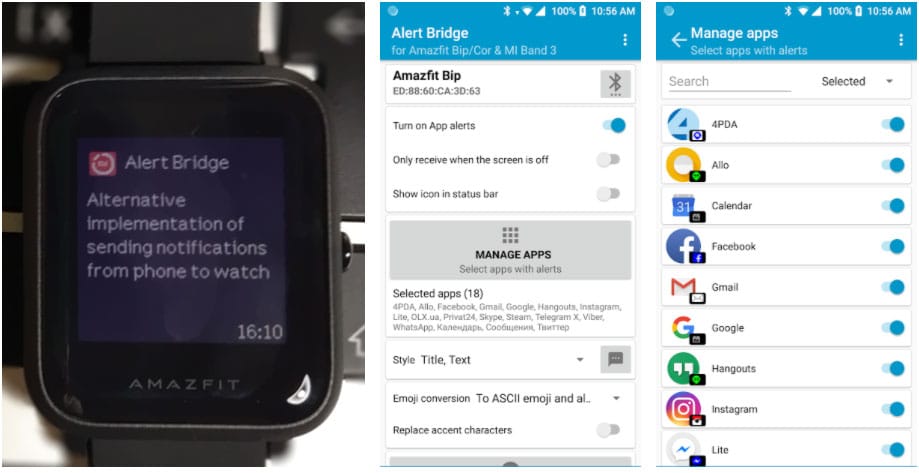
Master for My Band
Update: This app is no longer available on Google Play.
If the Xiaomi official app for the Mi Band, Mi Fit falls short for your needs, you can always use one alternative as Master for Mi Band. This app for the bracelet allows generate graphs and statistics much more detailed of activity, heart rate, sleep analysis and more.
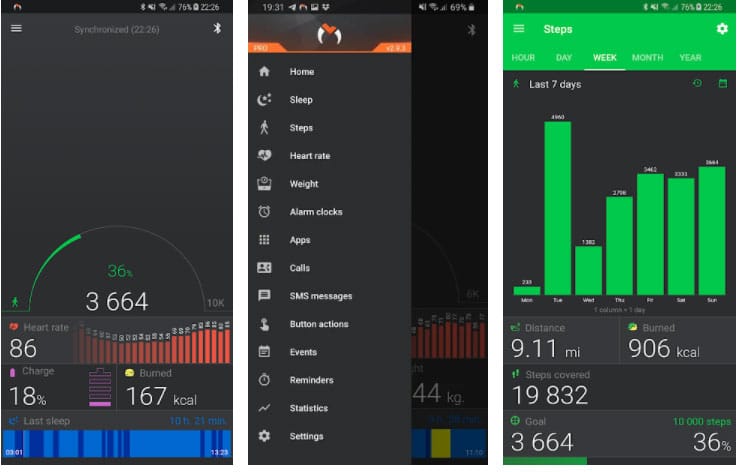
Browser for Mi Band 3, 4, Bip and Cor
This app is compatible with models of Mi Band 3 and 4, in addition to the Amazfit Bip and Cor, and we must use it as an extension of Mi Fit or Notify and Fitness. Thanks to this application, we will be able to receive Real-time information of our Google Maps route on our smart bracelet. It supports both routes on foot and by car.
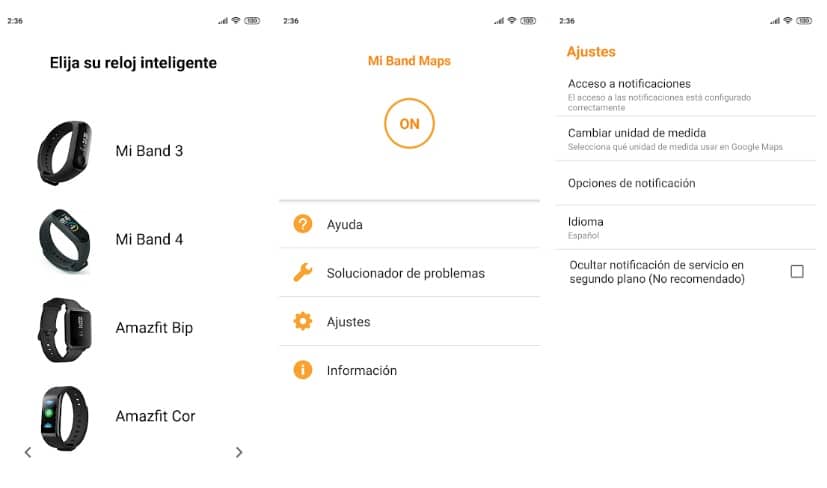
Tools & Mi Band
This app is similar to Notify and Fitness. It allows us to configure the notifications of applications and incoming calls and messages to view them on the screen of the bracelet, since it offers us text support. It has a characteristic of sleep integration that allows you to monitor it, offers different repetitions of notifications and allows set reminders, as well as selective notification filters, among many other things.
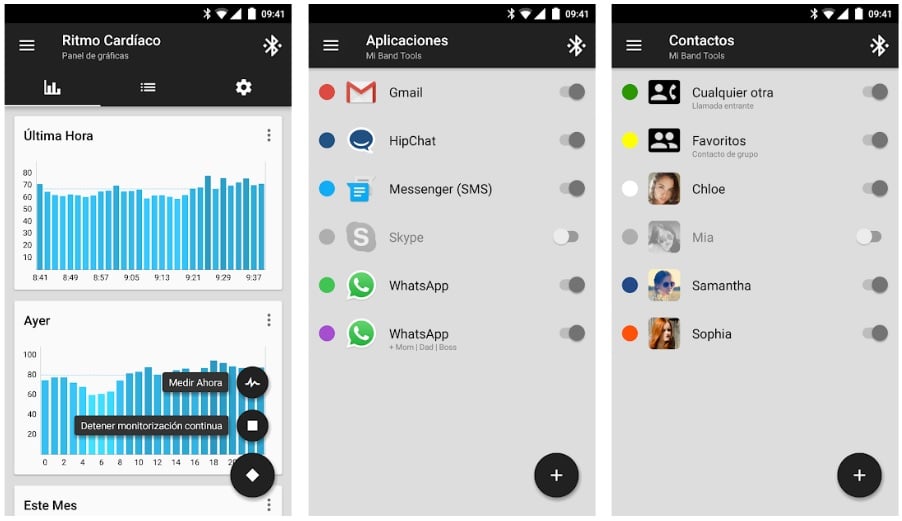
WatchFace for Xiaomi Mi Band 4
This simple application offers us a very good customization feature, which is to be able to choose the escreen aesthetics of the Mi band that we want. It offers us dozens of different possibilities so that we can choose the one that best suits our taste. A simple and unnecessary app for some and incredibly useful for others.
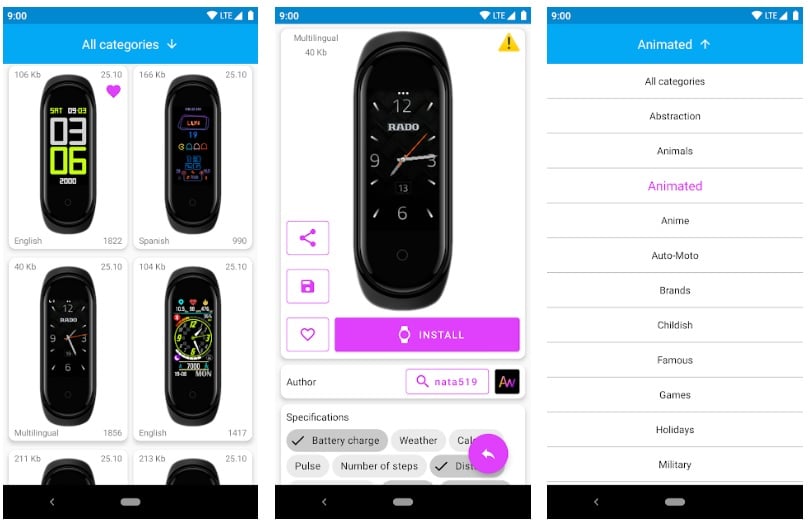
Mi Band 4 Watch Faces
Compatible with Mi Band 4. This application is very similar to the previous one. It gives us the possibility to modify the hairsalon of our Mi Band. Offers us many other Options to choose the one we like the most, and it gives us the possibility of score to the developer of each design. It also offers us different languages to configure the app.
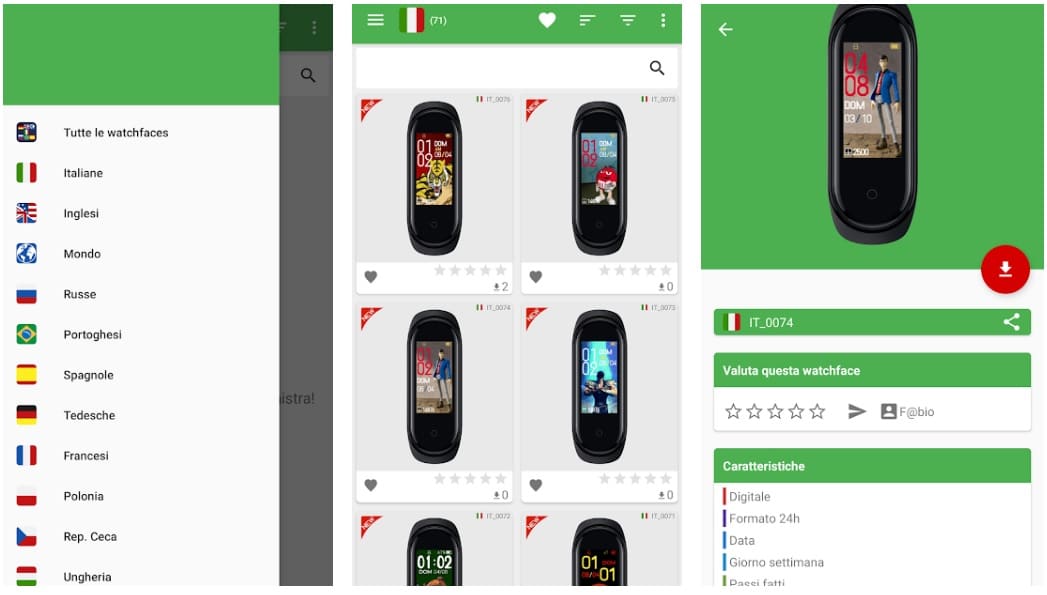
Mi Bandage for Mi Band and Amazfit
This app works together with We Fit of Xiaomi, we could say that it is a extension that expands the catalog of bracelet configurations. Among some of his Options, we have to show the battery status, it offers us a caller ID to name the phone numbers, it allows us to answer and reject calls from the bracelet, it generates text characters, we can adjust volume, vibration, show notifications or postpone them , functions of pedometer, pulsometer and monitoring of dream with graphics… As we can see, it further expands an already extensive catalog of possibilities.

Fix it for Mi Band 2
The Mi Band 2 has been a great activity tracker thanks to its competitive price, but it does have some connectivity issues and synchronization with mobile devices that could give us the occasional headache. Sometimes if it is wrongly paired with another device than ours, it can give problems when restarting the pairing with the new device. This application is responsible for readjusting these parameters so that the bracelet is resynchronize properly.
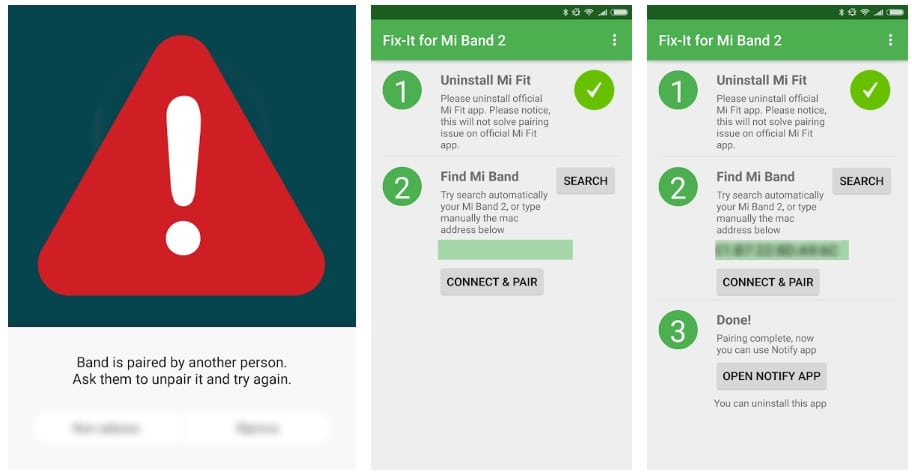
Find My Band
Find Mi Band is a very simple application, but tremendously useful. With it we can configure some settings for find so much the mobile through the braceletas Bracelet via mobile. We can configure the app so that when we lose the mobile, through a series of presses on the touch of the smartband, it begins to Sound, vibrate, even to emit flashes with the flash, and so I can locate it more easily. In turn, we can order the bracelet through the mobile application to emit strong vibrations in order to locate it. Without a doubt, it is a very useful app, especially for the most clueless.

Vibro band
Vibro Band is an application that has been developed with the sole and exclusive purpose de vibrate. It is scientifically proven that lthe vibrations produce relaxation in the human body, like the purr of cats, for example, vibrations help to reduce stress levels and lower blood pressure, making us feel more relaxed. This is the main purpose of this app for the Mi Band, although surely with a little imagination you can get some more use out of it. We can adjust different parameters such as intensity, tiempo and duration between vibrations, in addition to the possibility of vibrating the bracelet when rhythm of a song or even remotely via mobile. This app is compatible with all models from Mi Band and with different Amazfit models.
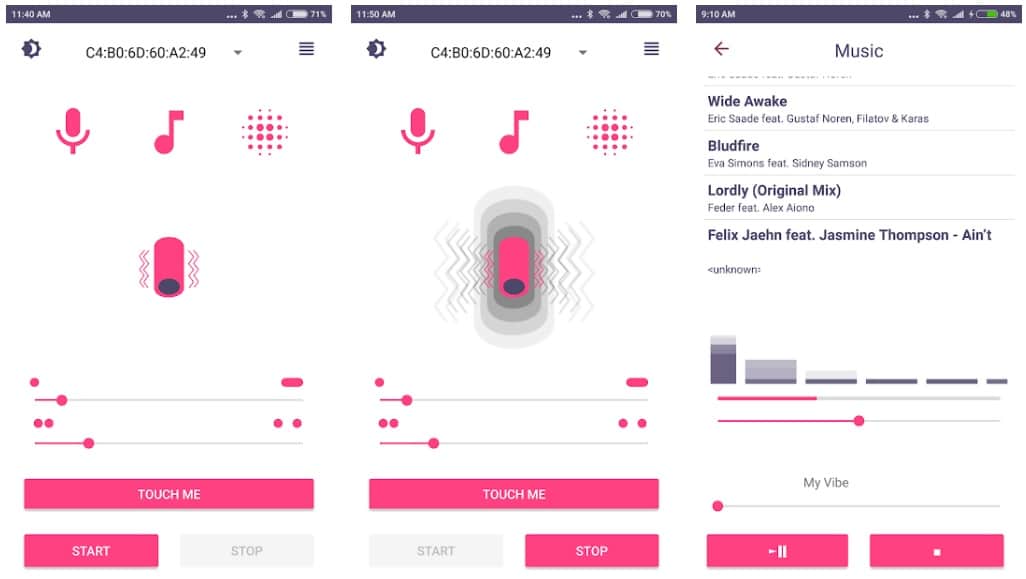
How to install the spheres on the Xiaomi Mi Band 4
It is not a complex process, but it does not hurt to know the procedure to install all the spheres that we have downloaded from the apps mentioned a few lines above. Everything is done between that app and Mi Fit, which will take care of transfer the Watchface to the device. In this way, with the sphere already chosen, we must do the following.
- Download the sphere from the app, so that it is saved in the storage. A .bin file will download.
- Next, we go to Mi Fit, clicking on «Profile» and then clicking on «Mi Band 4».
- In «Watchface Settings», we will see an option that says "Mi Band displays", where both the spheres will be locally and those downloaded externally.
- We click on that sphere and click on "Apply".
Immediately, the appearance of the Mi Band 4 will be changed. It really is the same procedure as in other devices such as the Amazfit. Not only can we customize the sphere, but these apps have an editor that allow us to create our own sphere from scratch.
Don't buy it, it doesn't work. This bracelet works with the MI Fit software downloadable on Google Play. Since the May 2020 update, the software has stopped working and the bracelet does not work properly. Nothing has been done since then to solve it, you can see the negative comments from users by entering Google Play and realizing that buying it is a waste of money.