
Now yes: good weather makes you want to go out do sport to the street and, if we frequented it, leave the gym for at least a few days. And what better to give long walks, which is proven to be good for health. Around the 1.000 steps Daily is recommended to promote our health and fitness, and we have it very easy with our mobiles Android for count steps. No, you don't need a wearable like a watch or a smart bracelet, because we can do it with free apps.
Either because you want to get out of the gym to enjoy the good weather, or because you don't have time to dedicate yourself specifically to doing sports, count steps in your day to day it is a good idea. As we said, it is advisable to do 10.000 daily steps at least, although it is an estimate that depends on our height. Because, in reality, what is intended is that we do at least 8 kilometers daily to maintain good physical health. So let's count steps, to know if we arrive, with these free apps.
The best free applications to count steps with your Android mobile
You no longer have to worry about whether or not what you do each day is enough to lead a healthy and active life. These apps do this task by counting steps and determining physical activity, in addition to setting personal goals to increase motivation.
Google Fit
The Mountain View company has its own app to count steps, and not only for that. Google Fit works on Android allowing us to control the intake and consumption of calories based on our physical and health goals and, of course, it is also in charge of controlling our sports activity. Among many other things is the pedometer function and, although we do not need it, it works even better when we have a smartwatch or bracelet with Wear OS.
Pedometer
While Google Fit allows more extensive sports activity monitoring, Pedometer is specialized in count steps. It will give us information such as calorie consumption, obviously, but all around the same thing. In addition, it also tells us how long we have been walking, and indicates the distances traveled. An easier way to check both the 10.000 steps and the 8 kilometers per day that, as we said, are the goal.
Runtastic Steps
Runtastic is one of the runners' favorite apps. But it also has this version that is designed for a more daily rhythm of life, so with it we can count steps In a simple way -and with great precision- and also keep a strict control on our objectives. The amount of information and comparative graphs make this application stand out from the rest, but also the custom plans to achieve goals such as lose weight in a way as simple as it is to walk every day of the week.

Graze
With a really attractive interface, Graze allows us to keep complete control of the followed that we give each day and the distances traveled in kilometers. In addition, it also offers us an estimate of calorie consumption based on this activity, and detailed graphs to know the steps we take in a day for every hour, throughout the month and on average. On the other hand, it also allows us to keep track of the routes we have done and the time it took us to do our daily activity.
StepsApp
If you want a app to count steps to do that, and nothing else, StepsApp is one of the best you can find, and one of the few that has a type design dark mode. First define your goals, and then start walking because the app takes care of the pedometer functions automatically. And it will tell us how many calories we have burned each day, how far we have traveled and in how much time of activity and, of course, how many steps we have taken. With daily, weekly and monthly graphs to know our progress.
Noom
Noom earned a certain reputation a few years ago for being an application capable of recording the steps you do with your mobile with hardly any battery consumption. This was the exception a few years ago, although today the normal thing is that the mobile has a step-counter sensor and the battery consumption is minimal. Still, Noom can be a good alternative for an old mobile in which the system cannot count the steps.
accupedo
On the main screen you will see the steps you have taken in the day and faced your goal, but also the average speed in your physical activity, the calories consumed, the time it took and the distance traveled. And all this, of course, with a detailed graph and the breakdown in graphs by day, by week, by month and even by year. But in addition, the routes are also recorded by GPS, and we can review them in great detail to make comparisons of our workouts or our walks.
Step tracker
Do you need motivation? Step Tracker works like virtually any other app to count steps, but it also has a series of functions that will help us to continue walking. For example, there are challenges of all levels in which we will face other users and we can win important financial prizes. And we can compare our sports activity with the rest of the users of this same application, which also tells us the steps and distances, as well as the calories we have burned in our physical activity.
EasyFit Pedometer
In addition to counting your steps throughout the day with little use of the device's battery, EasyFit also offers you statistics on weight loss and motivational badges to encourage you to maintain or exceed your exercise rate. EasyFit Pedometer is respectful of privacy, since it does not need permissions to access your location or contacts.

Step counter
With this app we can control how many steps you take per day no GPS tracking, so you can rest assured about your privacy and about battery consumption. In addition, you do not have to log in to use it, which saves you from having to give your personal information. All Pedometer functions are free, including graphic and customization themes.

Pedometer: step counter
One of the most popular free step counting apps on Android. Automatically count your steps after clicking the Start button. In addition to telling you the steps, it also informs you about the duration, calories, speed and kilometers that you have traveled. In addition, from Settings you can enable a battery saving mode, adjust the sensitivity of the sensor or change the appearance of the app.
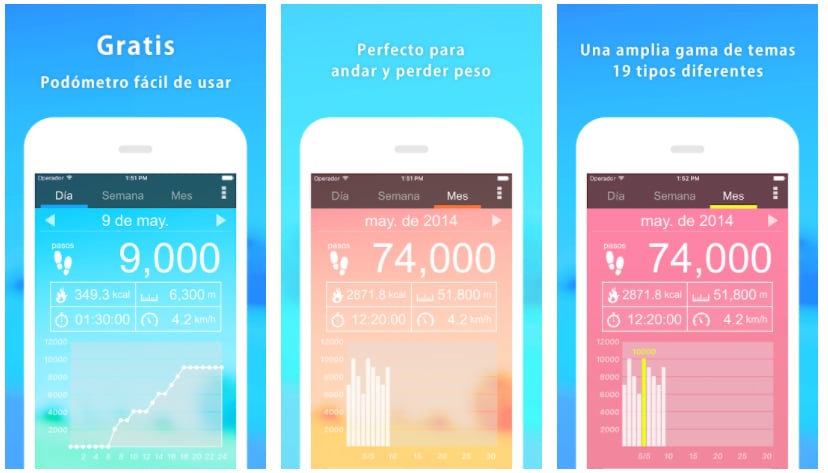
Step Tracking - Free Pedometer
Another application with which you can count your steps is Health Tracker, with a nice design that focuses on showing your steps for the day and graphs of how did you meet your goals during the week. In addition to passively counting your steps, from the tab Drill you can record training sessions using the mobile's GPS, marking in advance a target distance you want to walk.
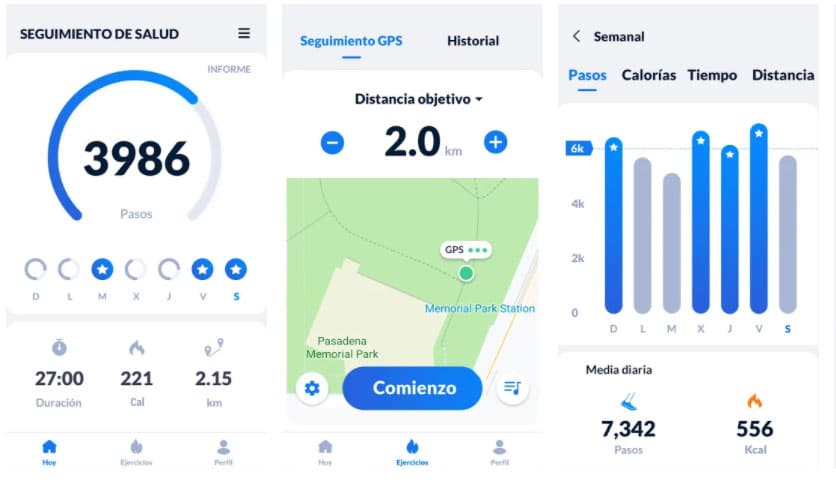
Are step counting apps reliable?
Both the applications that serve to count steps like smart watches and bracelets, they have a precision limited. They work based on the GPS and the accelerometer of the device, and they simply capture our movement and interpret it. If we carry it in our pants pocket, or on a bracelet -for instance- we will achieve results and figures very close to reality. If we carry the mobile in a bag or backpack, for example, it will be more difficult for it to be able to calculate the steps we have taken precisely.

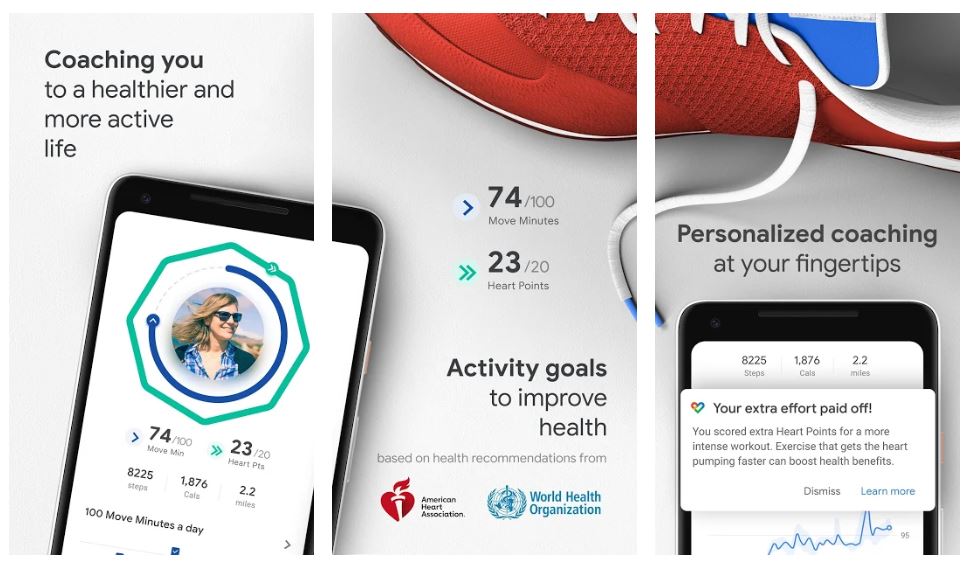


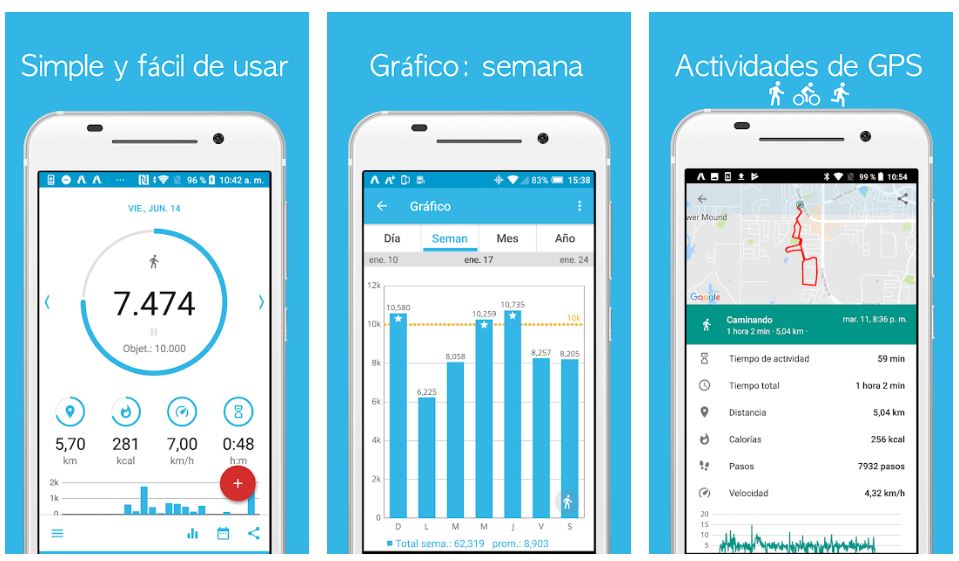
Hello