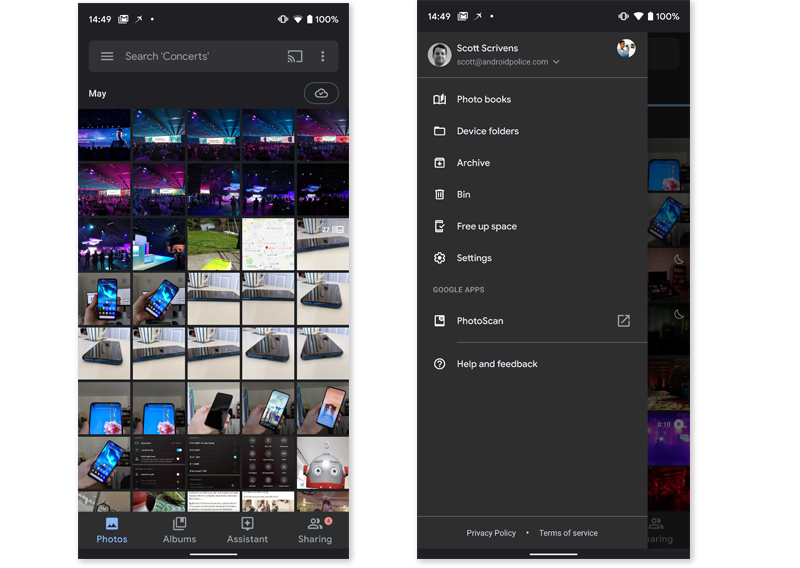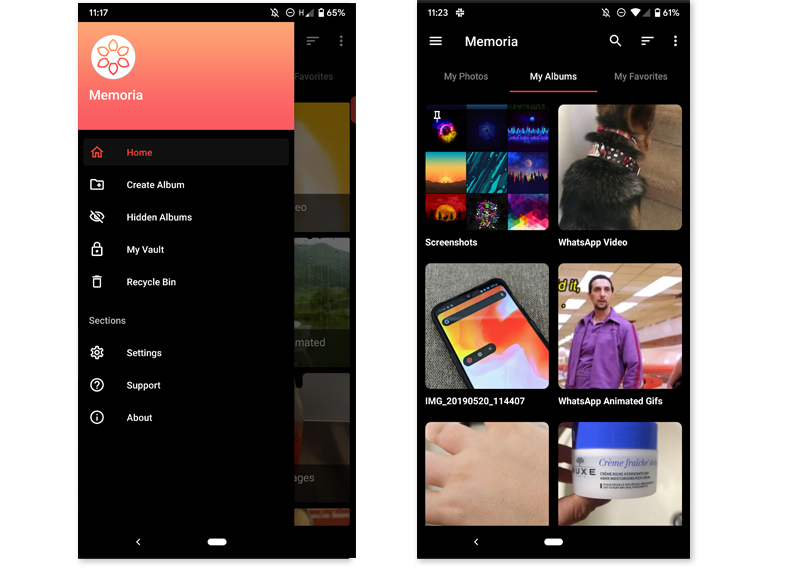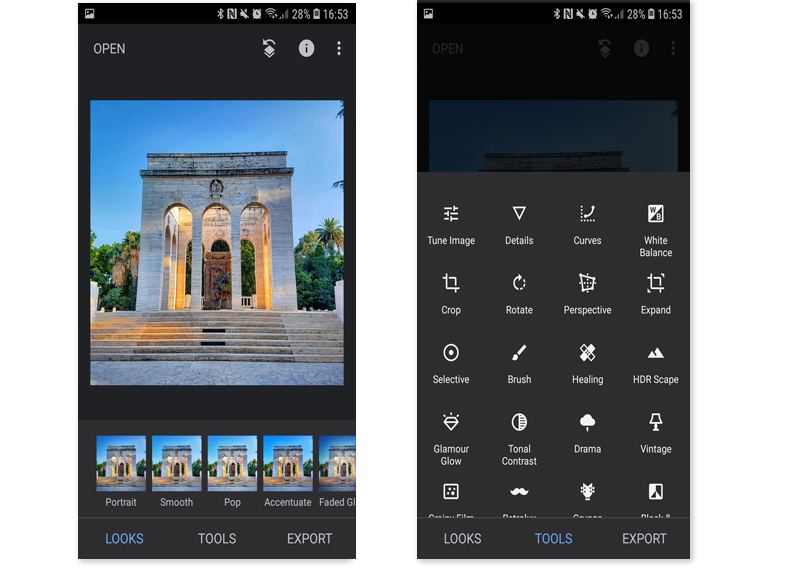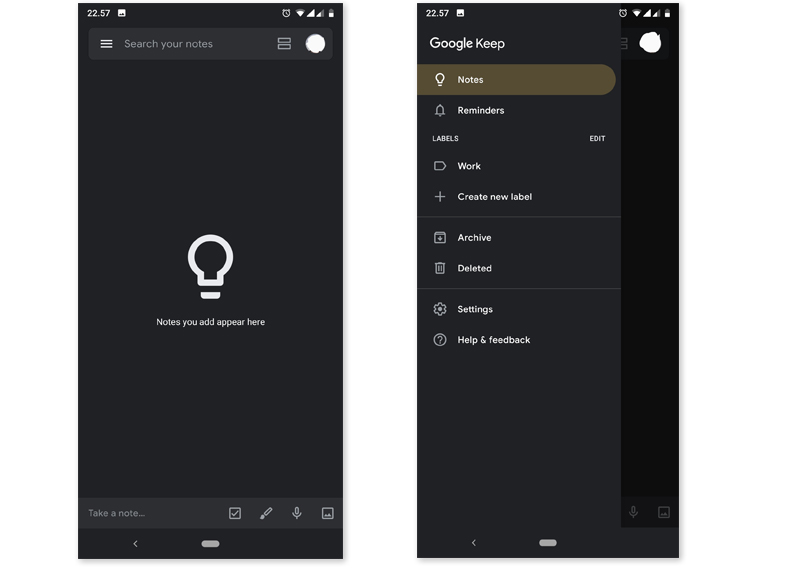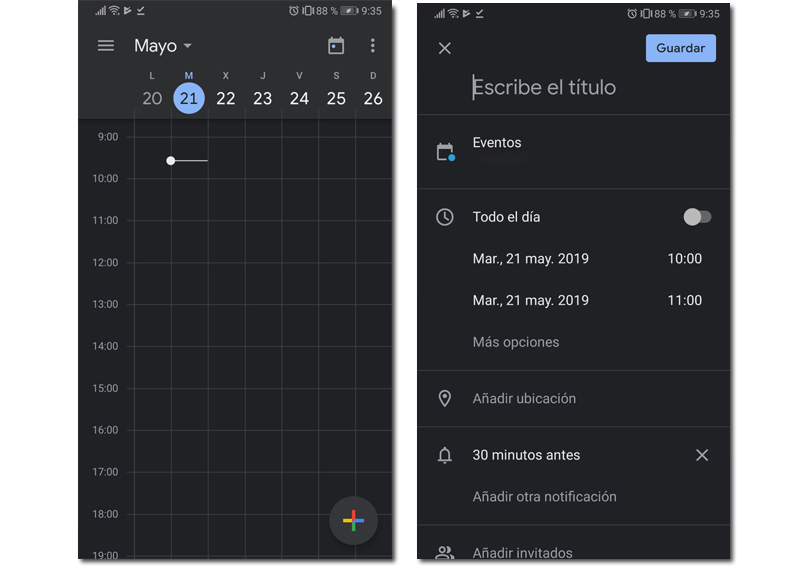More and more applications have dark mode, and it is increasingly important to many users that applications have this mode. So we bring you a list of applications that have a dark mode to make your Android experience darker, in a good sense of the word, of course.
Little by little there are more native applications on Android with dark mode, so we are going to tell you some native and others that are not.
Gallery - Google Photos
Google Photos It is a well-known application, and that possibly comes installed by default on your phone, and now in the beta version of Android Q it already has dark mode. Of course, if you do not have Android Q you will have to wait to receive it to have it, and if your phone is not going to update, you will have to look for alternatives.
Gallery - Memoria Photo Gallery
One of these possible alternatives would be Memory Photo Gallery , which has a dark mode and is a very complete app and you will have more options than with most galleries, yes, the app is paid, And although it is not especially expensive, you will have to go through the box to have it.
Gallery - Third Party Apps
And the last option is to download an APK of apps from other manufacturers and use that one, options such as OnePlus for example have a dark mode or directly the app is in dark colors. You can search for information and download the one you like the most.
Photo Editor - Snapseed
Snapseed, the famous Google photo editing app, has a built-in dark mode, and no, you won't have to wait for Android Q, you can now activate it, it's as simple as you click on the three dots at the top right of the screen, to select Configuration and activate the tab Dark mode. And it would be, easy and simple.
In case you are interested in trying another option other than Snapseed, Lightroom Mobile It has a dark design as standard, so you can take a look and choose the one you like best.
Productivity - Google Keep
Productivity is one of the most important parts of the applications that we have installed on our phone, so we recommend some in case you are one of those who like to work with the lights off.
The first is Google KeepSurely you know it, it is Google's notes app, and it is relatively recently that Google Keep received a dark mode that we can already enjoy.
Another option that is not bad for it is Evernote, which also has a dark mode and is a very complete app, but you need the Internet to access it.
Productivity - Google Calendar
Yes, Google is very present, but it is putting the batteries in this issue, so it is a good option to have dark modes. And now we will talk about Google Calendar, the more than popular Google Calendar app that also recently got dark mode.
So if you want an app to manage your appointments and events in dark mode, a classic application for it.
Productivity - Todoist
T is an application to make your to-do lists and to be able to manage your time, and it is not only very useful, but it also has a dark mode, so we encourage you to try it, you may like it.
Other apps
There are more applications with dark modes such as the calculator, contacts or phone (Google's own) that you will surely like, so it is simply to try and test. And of course, you can tell us which are the dark mode apps that you use.