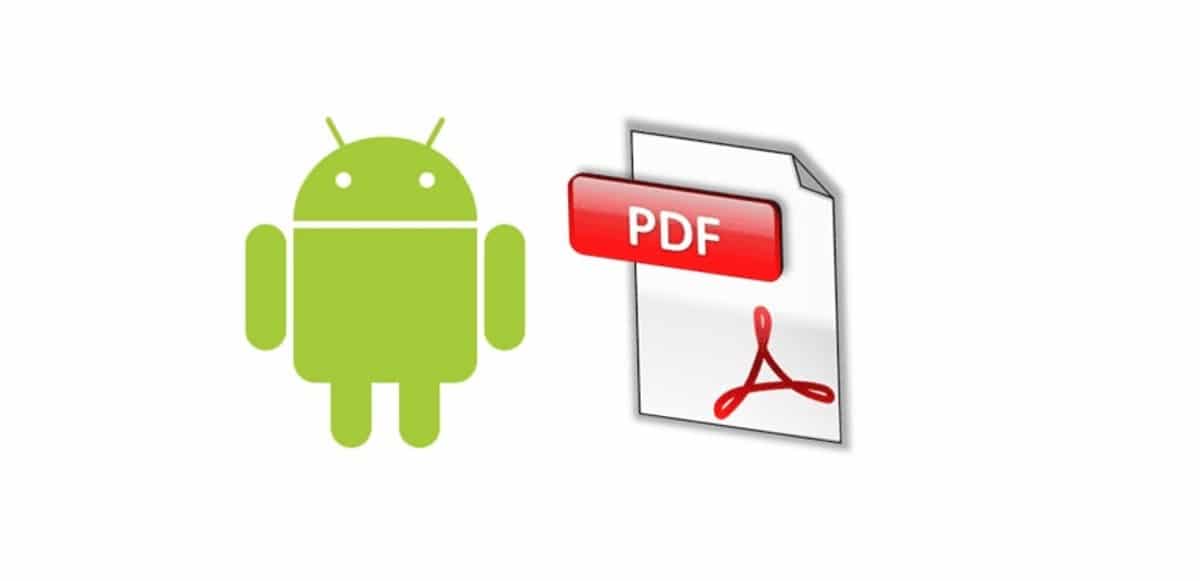
File editing has played a great role over time, since thanks to it we can quickly correct everything as long as you have an application for it. PDF is an important format, that if you know how to use it you will get a lot of use out of it.
On this occasion we are going to advise you to use 6 applications to underline PDF from your phone, it is enough to open a file that is not protected, although some work even that way. When it comes to underlining, you can do it in one word or in a large part of the text.
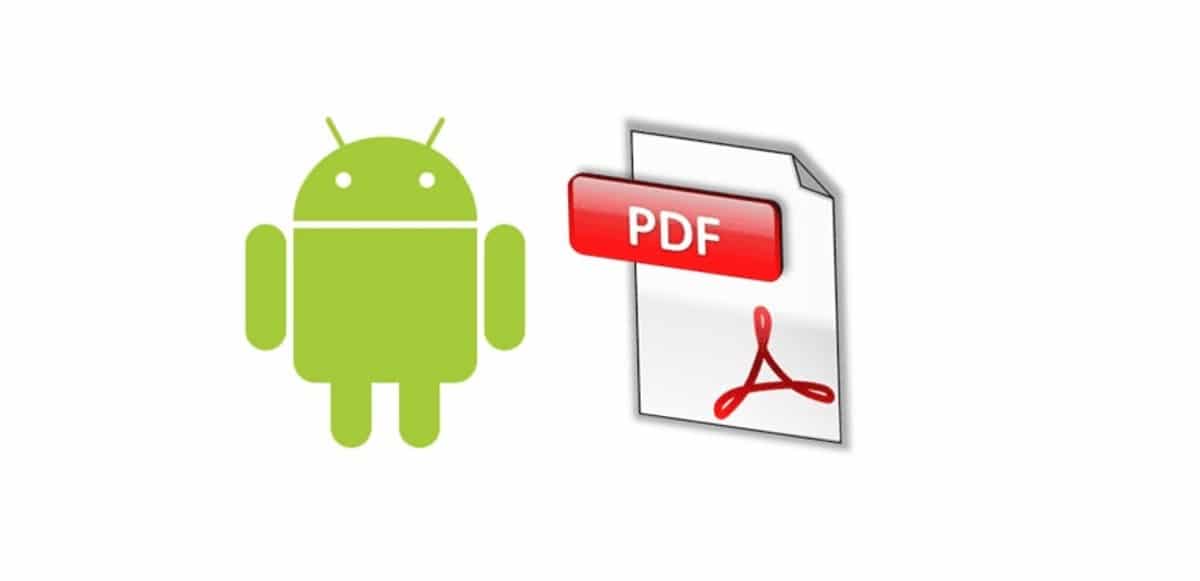
Foxit PDF Editor
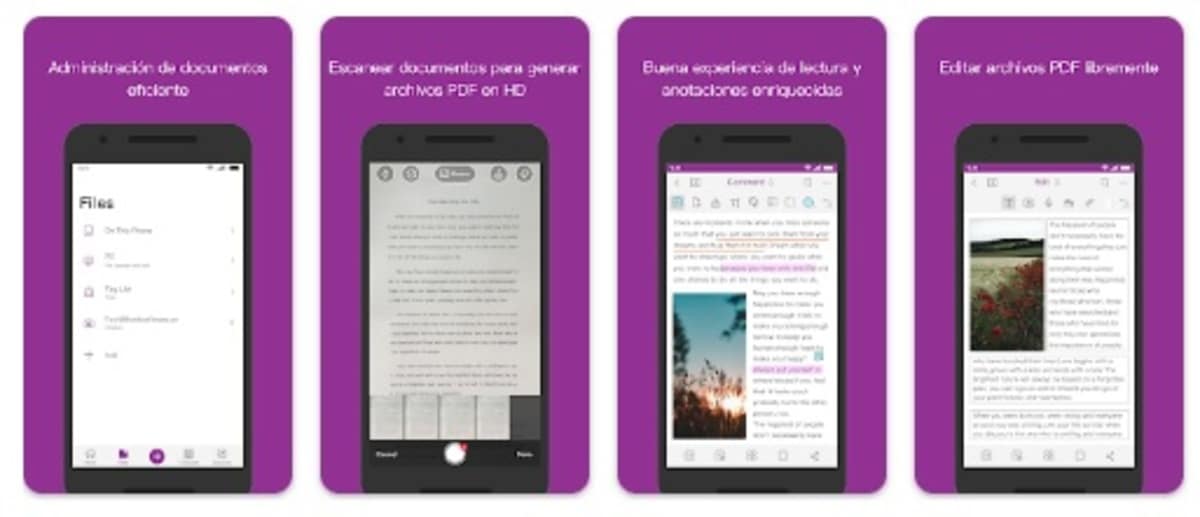
The quintessential application is available for the Google system, now accessible for those users who want to underline a PDF in one click. Foxit PDF Reader has noticeably improved performance, it loads files quickly, so uploading one will take just under three seconds.
Once you open a file, click on edit, underline PDF and wait to select which part you want, a word, a complete phrase or even the title. Open the file, click on edit and wait to make changes and then be able to save all of them in file, save how.
Sketch on PDF

One of the best editors when it comes to doing almost anything, including underlining PDF, but it is not the only thing available, it is capable of doing many others. Sketch on PDF is an application with which to fight and thereby achieve what we long for, that of drawing a line on something we want.
It is one of the apps that will surely give you some important options, including being able to underline, but not this, it also has some interesting options. Sketch on PDF adds some internal tools, among which are some important things right now.
Sketch on PDF is one of the apps that have long been able to recycle themselves over time, but not only that, it has come to stay for a long time. Sketch on PDF is one of those tools that are worth it and you have it available for free for the use you want to give it at any time.
LINER – Highlight Everywhere
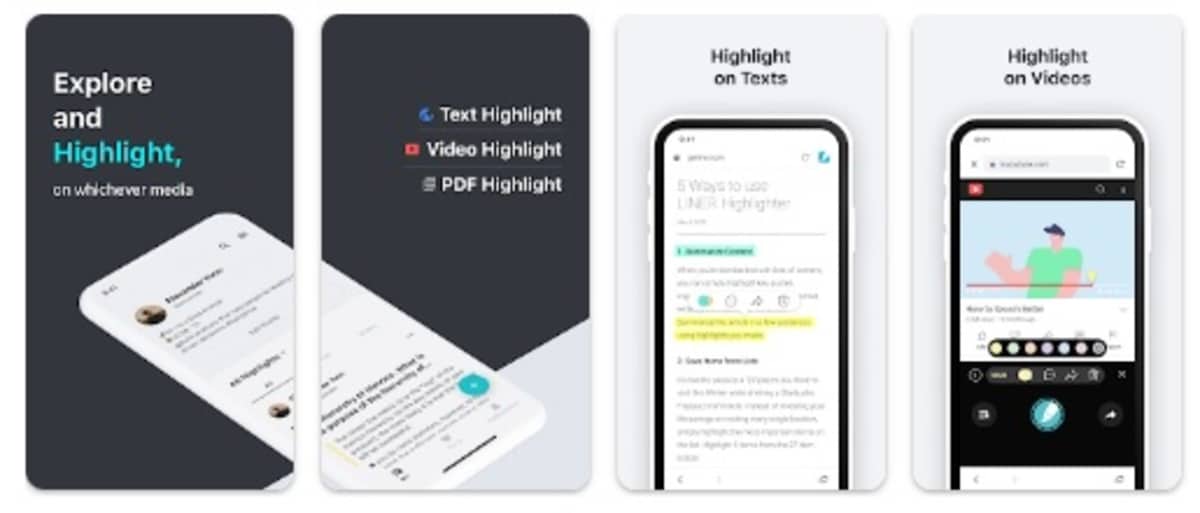
An app to quickly underline is LINER, which is usually free in the Play Store, a store that today offers a lot of tools of this type. If you have a file, if what you want is to draw a line over a sentence, it can be done quickly.
The application not only works on text, but also on videos, so if you want to do one of these, you have this and other possibilities. LINER has been working broadly to do everything and much more, to this it adds an important characteristic.
It lets you share with friends, but that's not the only thing that this recognized tool does, it will also allow you to do many others today. LINER is an app that is free and you have it available in the Play Store, with a stamp that lets you do a variety of things with it.
Small PDF
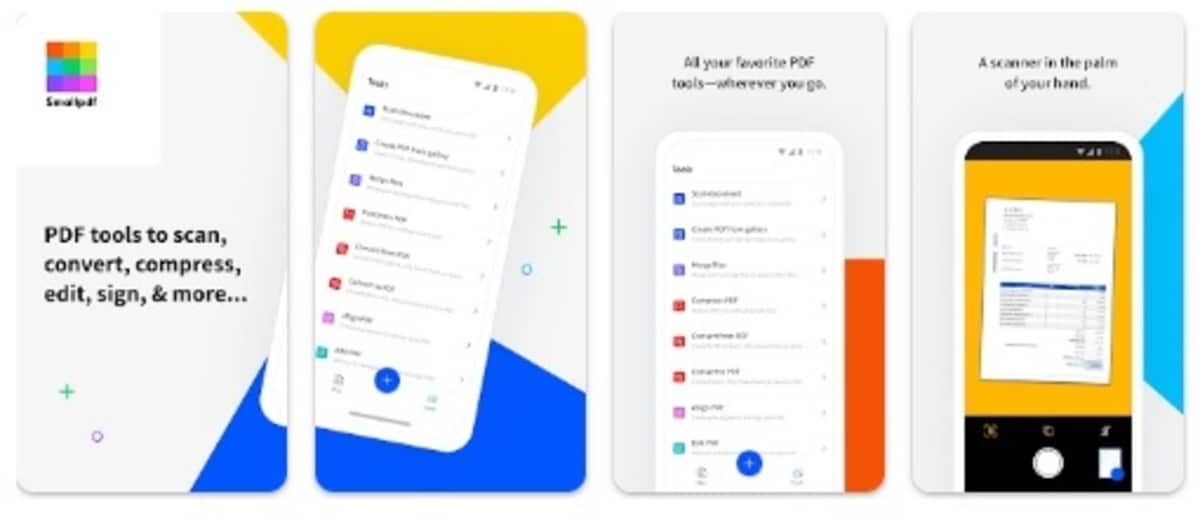
One of the most important PDF editors today, both online and with the application, which allows you to do everything and a lot without having to know about it. Small PDF has been expanding its options, including, for example, underlining a PDF, signing, among other things.
The conversion power makes it an important application, having the possibility to pass to the following formats: from Word to PDF, PDF to Word, PPT to PDF, PDF to PPT, from JPG to PDF, from PDF to JPG, from Excel to PDF and from PDF to Excel, in addition to many others available.
The interface makes it possible for us to do anything without having knowledge, including underlining in little more than a few screen clicks. The user is the one who decides what to do, all based on effort and the use of an app that will surely be quite balanced.
PDF Reader: Read and Edit

A well-known editor that integrates a large number of options when editing a PDF is PDF Reader, including underlining a PDF file. Among its many things, if you want to do it, you just have to open the tool, open the file and click on “highlight”.
It has the dark mode, one of the settings that is already available in many of the apps, so you will spend less battery and you will be able to work without overloading your view. It even lets you search for some part of the text, use the magnifying glass and wait for the load to take place, not taking more than about five seconds if the text you want to find is in that PDF.
Usually open encrypted files, plus editing It is one of the things that this application will allow you, which is available in the Play Store. The user who wants to use it only has to go through the Play Store, download and install. The size is not too big.
PDF Reader Pro – Reader&Editor
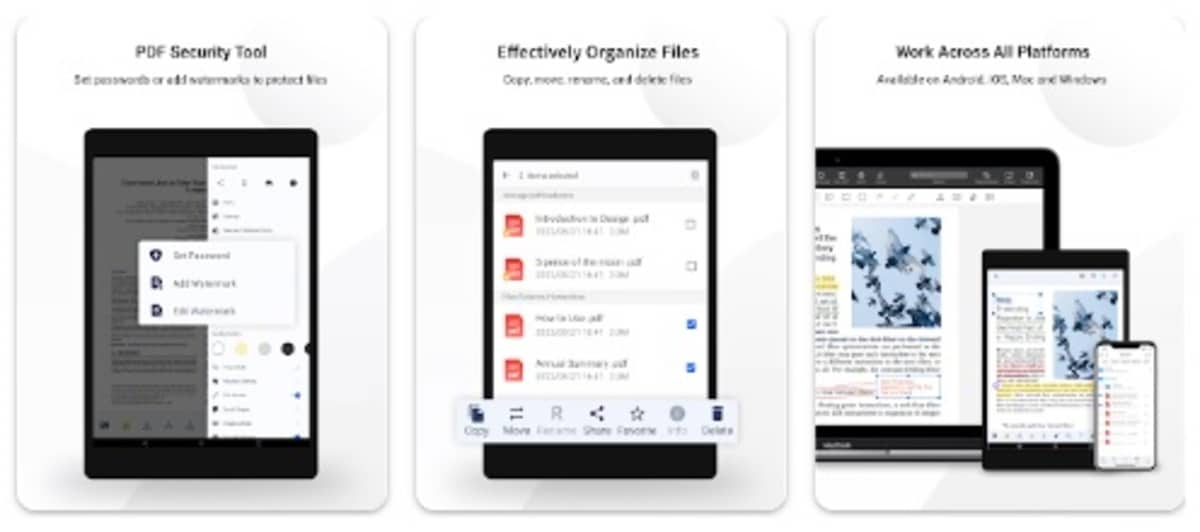
It is an application capable of editing any PDF, even those that are usually protected, although it does not do so with all of them as is usually normal. PDF Reader Pro is a complete tool, with a clear and, above all, simple interface when it comes to wanting to do what we want, highlight a PDF.
Among its options, it has the ability to zoom, edit the text, protect a file and even a lot of other things, among other things. Among its many things, it allows you to sign a PDF file, is one of the things you can do and that comes in handy if they send you a file.
Upload a file, hit “Edit” and do whatever you want with it, as long as it is not password protected, something that quite a few do. It has been recently updated, so numerous bugs that used to happen have been corrected. The app has passed 5 million downloads.