
In the Android operating system, the applications are APK files, although when using the Google Play Store these files are 'invisible' for the user. Outside of the official store, the user does have options to handle this type of file and download and install app packages with great ease. But also, thanks to applications like APK Extractor, this can also be obtained in the official app store of the Mountain View company.
In the Google Play Store applications and games are distributed in APK. But as we have advanced, the user never sees the file extension and the installation is handled in a different way than when we get the APK file by other means and install it manually. Now, apps like APK Extractor allow us precisely this, to achieve the APK file of installation. But for what? So that we can do what we want with it, including its installation in parallel to the Play Store, or to share the APK by any application with another device or with another user.
APK Extractor: extract the APK of any application installed on your mobile
We don't need root permissions. Just install the application APK Extractor on our smartphone, or on our tablet, and when we open it we will find a listing. The list shows all the applications that are installed on the smartphone or tablet with their name and identifier, so that it is easier for us to find what we are looking for, as well as to avoid errors and confusion. By clicking on any of the options that appear in the list, among other settings, we will find the key option of the application that is extract the APK file to be stored directly in the directory that we have configured in the application's own settings.
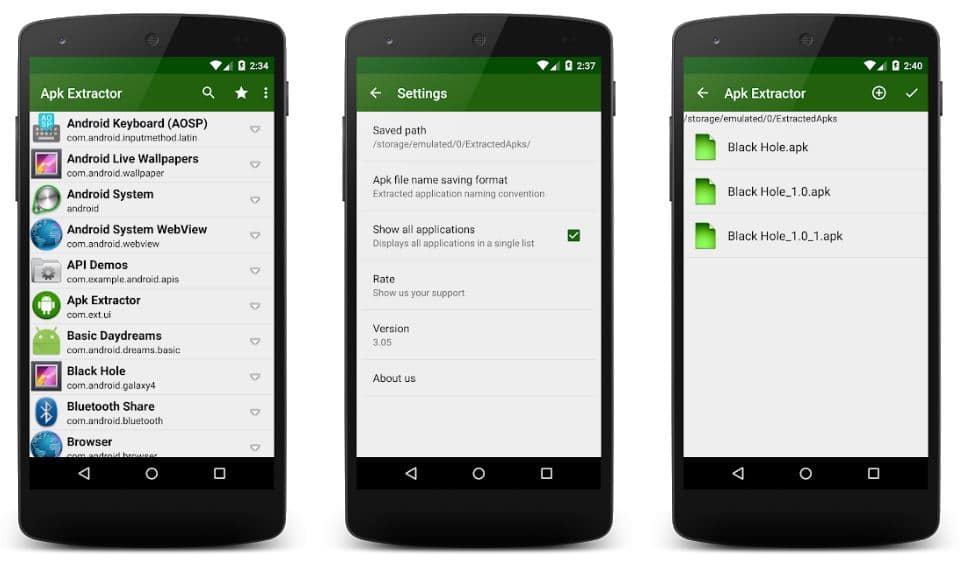
The usual thing is that the APK file is saved in the internal memory of our device, in a folder specifically created for this type of APK Extractor's own files. The process lasts just a few seconds and, when it is finished, it returns the APK file as we would download it from external services such as APK Mirror and the like. When we have this, then it is when we can do everything that, in other circumstances, we could do with an APK file of an application or a video game.
What are the utilities of an application like APK Extractor?
The key function, as we advanced, is extract an APK file of any application or video game that is installed in the internal memory of our device. But once this is done, we can use the file to share the app with other devices or users, or simply to have a backup of it. Thus, we would not have to go back to the Google Play Store for installation and, therefore, among other things, we will not need an Internet connection to install an application.
This is used, for example, when an application or a video game is not available in a certain region. Although the Google Play Store does not show us an app, its APK file can still be installed if, from another device, the file in question is extracted and shared by any means. And all this APK Extractor offers us free and, although with a simple interface, with all the functions we could need and perfect performance.