
All smartphones have at least two volume up and down buttons. And another one that serves to display the ignition functions. And in some cases, there is a button dedicated to the camera, as a shutter, and even others to, for example, launch a virtual assistant -as in Samsung with Bixby-. Whatever buttons your device has, Button Mapper It is used to change or extend its functions.
As we advanced, all smartphones have various buttons They can be physical or also capacitive. These buttons are factory configured to carry out a specific function, or several, but there are applications such as Button Mapper that allow us to change their functions. In the device software is where the mapped buttons, and these types of apps are responsible for modifying the mapping in question so that each button does what we want. However, although there are many apps for this, Button Mapper is one of the most complete that we can find in the Google Play Store.
How many buttons do you have on your mobile and what does each one do?
As soon as we open the application we will have to grant the corresponding permissions of accessibility, so that the app can work correctly. And in the first panel of it, on its main screen, we will be shown a complete list with all the botones available on our mobile device. Obviously, this list depends on what brand and model we are using. Once here, we can enter a specific configuration panel for each button, just by pressing the entry that corresponds to the button that we want to adjust from this list on the main panel.
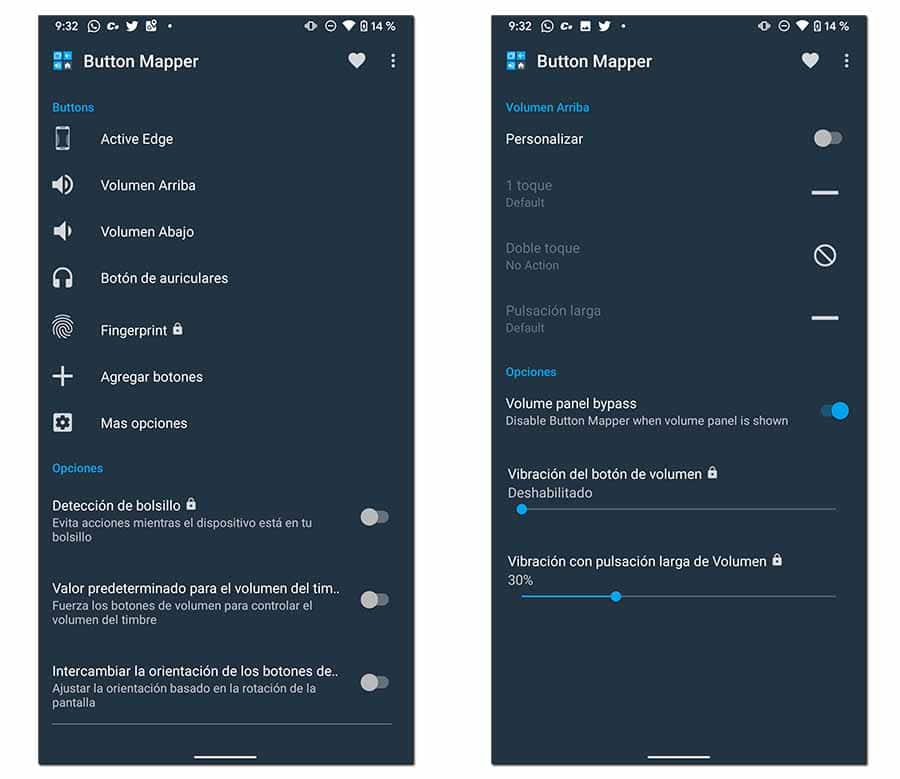
As seen in the previous screenshot, when accessing the specific configuration of each button we can choose one function for the short press of the button, that would be a simple tap on it. And we can also configure a second action that will be launched when we do a long press. In some cases additional actions can be configured for double tap, for example. And in the case of buttons such as the volume buttons, you can disable the floating menu of the call and multimedia sound control to appear automatically -among others- from this same application menu.
You can also configure other parameters such as the vibration of the device when making a short press, or the vibration -as for its intensity- when we do the long press on our device using this button that we have just configured. Returning back to the main screen, we also have tools such as blocking the button panel detecting that the device is in the pocket, and other functions on the general behavior of the buttons.
The buttons of your mobile as you need to work at all times
As you can see in the screenshot above, in the main panel of the application there is a button to access More options. From there we will access the menu that appears in the following screenshot, in which we can also define general behavior guidelines for all the buttons on our smartphone or tablet. It is a menu that we should access no matter what change we make, because it defines the behavior of all the buttons on our device and the functions that we have previously applied.
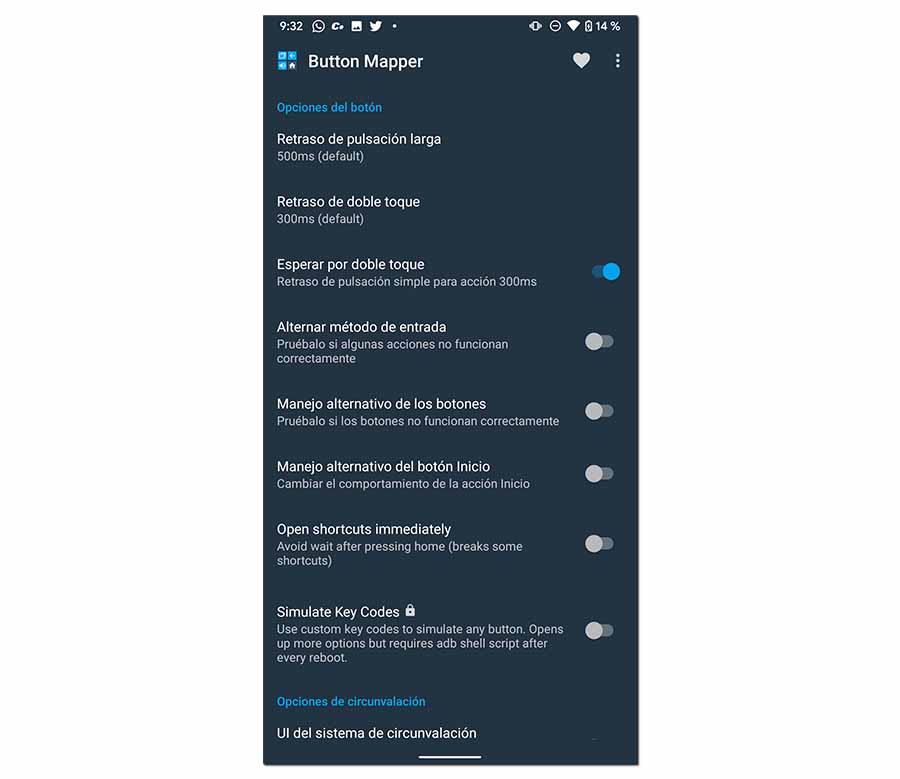
This is where we will be able to configure the time required to press for the device to consider that a press has been made. long press, for example, or how long can pass between one click and another for the action that we have configured for the double click to activate. There are also other global configuration aspects, such as modifying the home button behavior. We can take advantage of all these functions on any smartphone or tablet.
You just have to take into account that the configuration of the app will apply for when we are with the screen on, because it is something that does not work when the device is locked except in case we have permissions root. In the event that our device is rooted, not only will we be able to take advantage of the functions of this app even when the terminal is locked, but we will also be given access to a series of additional configuration options.