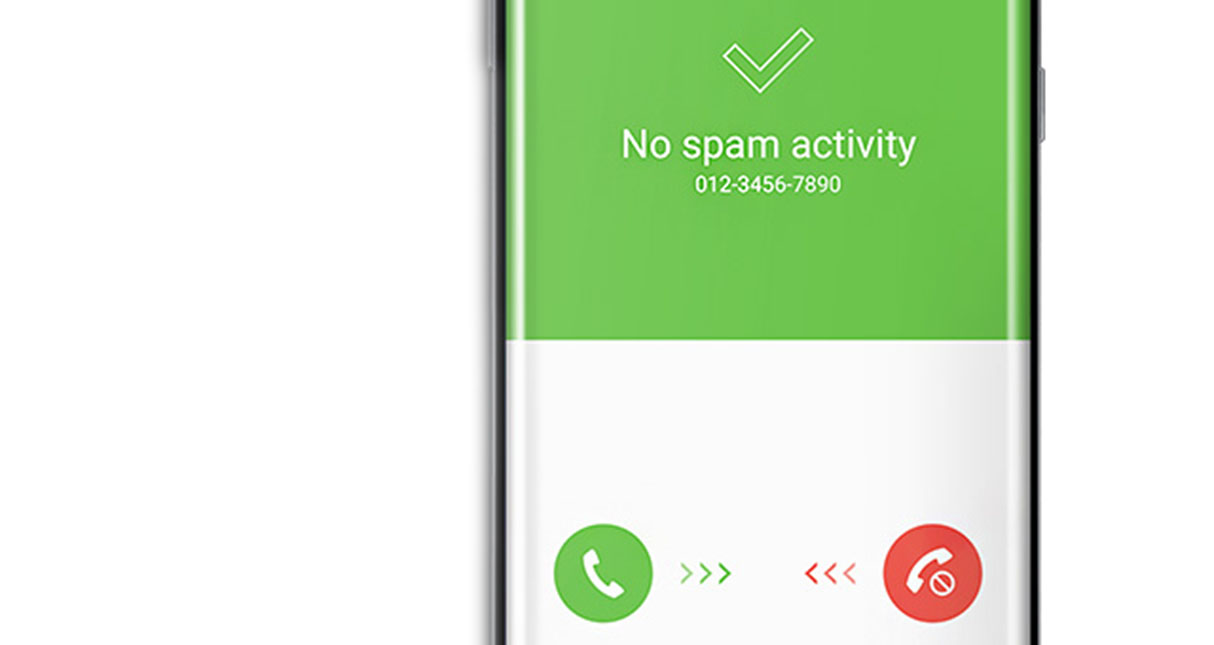
Calls are the basic function of any mobile phone, smart or not. However, it is very overwhelming to listen to the constant tones of notifications from apps, WhatsApp entries and even calls from those unknown phones. It is at that moment of saturation when you decide to silence the phone, but you remember you cannot because you are waiting for an important call.
But don't worry, the app Selective Silence it will activate the tone of those calls that you consider important.
It will only ring with the VIPs
The mobile phone is a very useful tool, but it is also a huge distraction. The constant sounds threaten your concentration, but there is an application that only enables the sound when one of your favorite contacts calls you. Its name is Selective Silence and it is an application that you can download for free from the Google Play Store. It does not need super administrator permissions, so any android user can use it without problems.
The interface that you find as soon as you open it is very easy to use. It consists of a box to fill in with the numbers of the VIP people on your phone. The downside is that you cannot directly add each contact from your address book, but you have to write them one by one. To speed up this procedure, you can copy each number and paste it later in the box. Then you just have to press the 'Add' button (or Add in English) so that it appears reflected in a list that you can edit to your liking.
Now you just have to silence your Android smartphone to check if Selective Silence
let important calls ring even if the terminal is muted. It also works if you change the profile manually or have it programmed so that the phone does not ring at certain times.
Choose your priority contacts
Another solution is to choose the priority contacts on your phone. This solution is a bit old, but it will allow you to receive notifications from the people who matter most to you. Unfortunately, the Android function falls short as it only alerts by vibration instead of bypassing the sound deactivation.