
In Google Play Store we can find dozens of music apps, either to listen to it online, download it or even download the video clips of some songs. But as with everything in life, obviously some applications are better than others. There is one that is having overwhelming success in the app store for its easy handling and use. Is named Mobidy Music, and it's actually more of a tool for download songs from YouTube. We have downloaded and analyzed it so that you know it thoroughly, and to tell you all its strengths and weaknesses in great detail.
YouTube has become one of the most powerful music libraries out there, even above Spotify. Why is it so successful? Because it is the favorite platform that artists choose to distribute their musical pieces, especially video clips, which tend to give more visits and, therefore, more money. But there are not only video clips, but also songs that do not have a video behind and are shown only with their lyrics, and some not even that. Therefore, around the platform there are many apps to download music from YouTube, all of them using a similar modus operandi. And among them is this one that concerns us, Mobidy Music, that as we move forward has been done with a position in the top downloads from the Google Play Store with relative ease.
YouTube Music: Songs and Videos
As we have already said, there are many alternatives to download music from YouTube. Most of these applications offer us to download the music directly and store it on our device, although with the platforms in streaming This has fallen into disuse in recent years and has meant that fewer and fewer apps are available for this.
In any case, we have opted for Mobidy Music to download music directly from YouTube. As soon as you access the application, which you can find and download for free from the Google Play Store, you will be asked for storage permission to be able to save music and videos in the memory of your device or, failing that, on the micro SD card.
The application menu, as well as the interface, are a bit chaotic, but its use is quite simple. When we have given permission to the storage of our device, the next thing that we find is a simple search engine, in which we are going to put the name of the song or the artist that we want to find. A list of results will automatically be returned to us, as in the following screenshot, which is nothing more than the search result that we have typed. All this, of course, with some ads that are not annoying at all at any time.
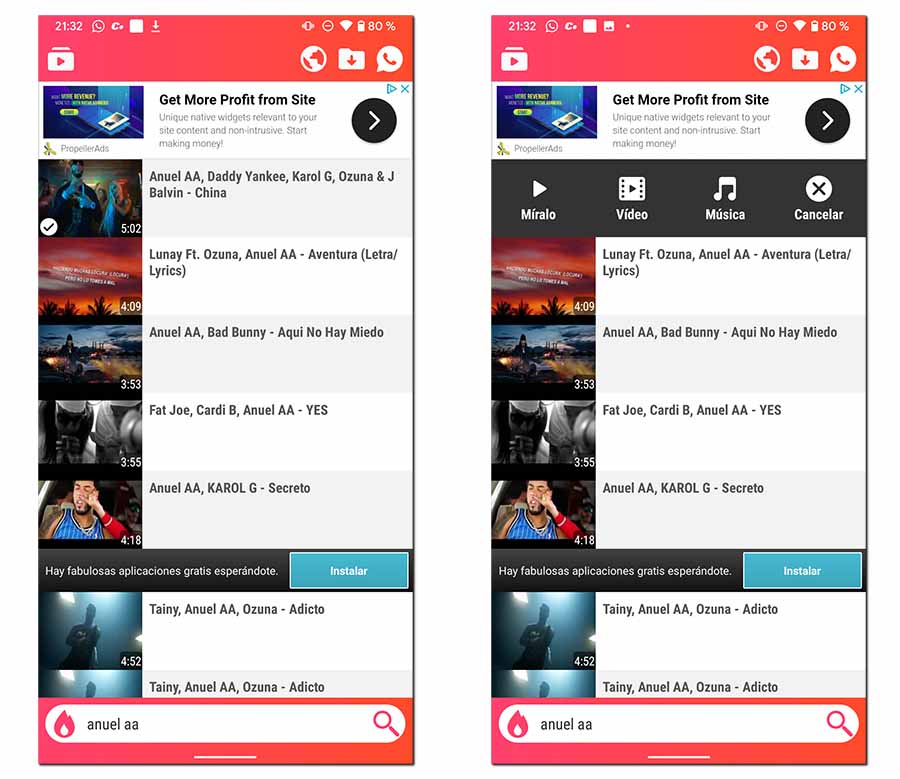
Once we have specified our query in the search bar that appears in the lower area of the application, all the available songs will appear, as if we did it from YouTube. That said, the next step is to click on any of them. Next, an options bar will be displayed that will give us four different possibilities:
- With the first option we can see the video in streaming as if we were reproducing it from YouTube itself.
- The second option allows us to download this same video and store it on our device. It will be saved in mp4 format in the path that we have established at the beginning.
- We will use the third option to download the song in mp3 format, the fastest option that takes up the least space.
- Finally, the fourth option will allow us to cancel and return to the list of results, in case we want to modify the search or it is simply not the song we wanted.
If we select to download the video or song, then it will start the download to the device instantly. It must be said that when the songs are available, we can play them from the list without having to be connected to the Internet. If we click on the option «Look«Then the reproduction of the video in full screen and in landscape format.
Download directly from YouTube to mobile with an app
Choosing one of the download modes, we will see what appears in the following screenshot; that is, a progress bar that shows us the percentage that has been carried out. When the download is finished, a library also in the form of a list, as we can see in the following screenshots, specifically the right. And it is enough that we select the song so that the Media player integrated, so you will not need to download another application to play the music. The songs, by the way, are downloaded in MP3 format with high compression.
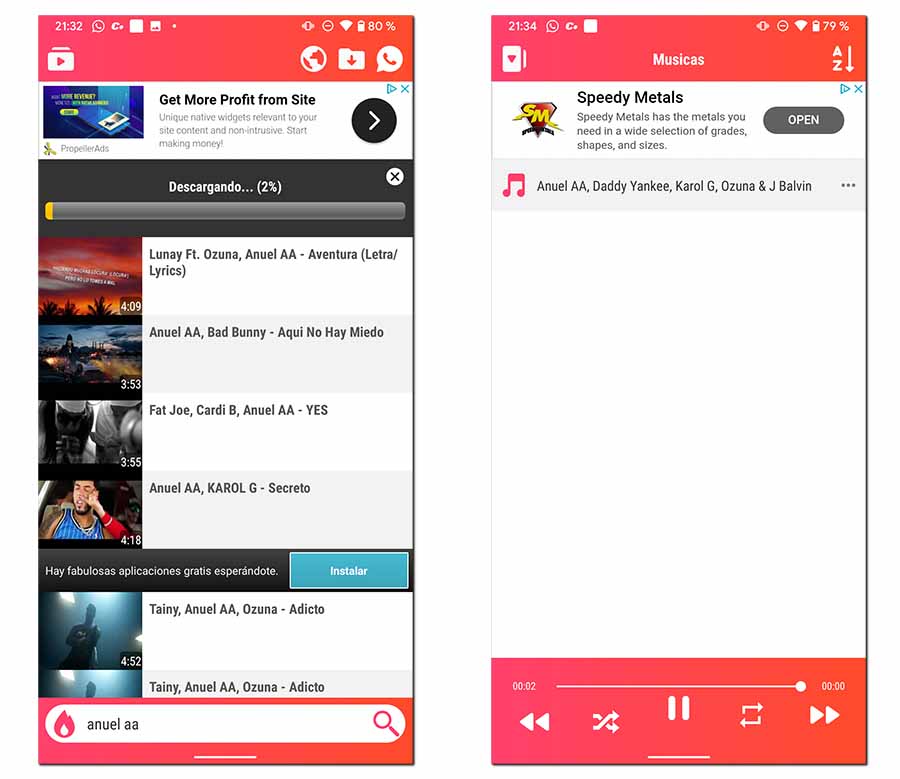
In addition to the song library, we have a video library. One is independent of the other, but they work in exactly the same way. That is, we have the option to enjoy streaming video clips, to download music videos and play them locally, or to download songs and play them also locally, from the internal memory of our smartphone. All this, as we said at the beginning, with ads but that follow a pattern that is not annoying, in any case, for users. Therefore, an interesting application to enjoy our favorite songs.
Mobidy is no longer on Google Play, download its APK
Like many applications of its kind, Google Play often persecutes services that work on downloading YouTube videos, even if only to listen to music. There are plenty of examples, such as TubeMate or SnapTube, which have already suffered the removal of their applications by the official Google store.
The same thing has happened to Mobidy, until recently it was available on Google Play but no longer, so to download the app and continue enjoying its advantages, it will be necessary to do it through its APK. To do this, we are going to download the file from APKPure, and then just install the file in the terminal and open the application to download music video clips again. A very simple and fast process.