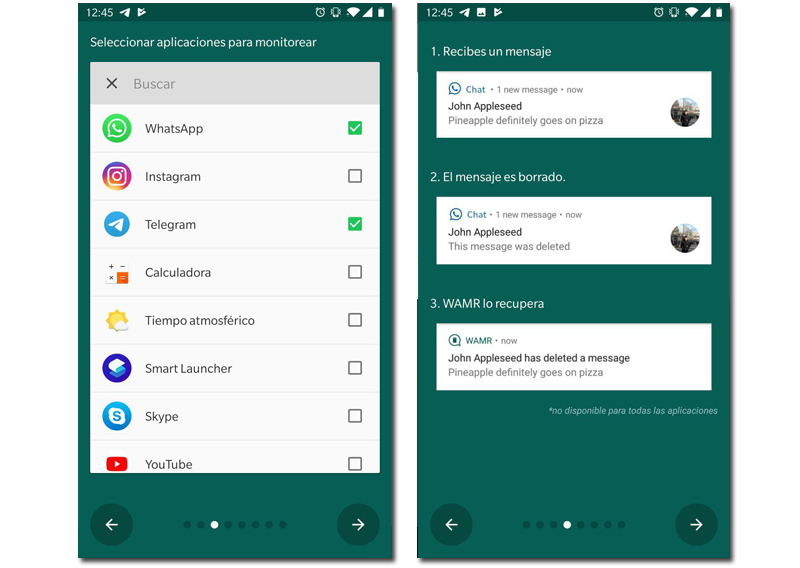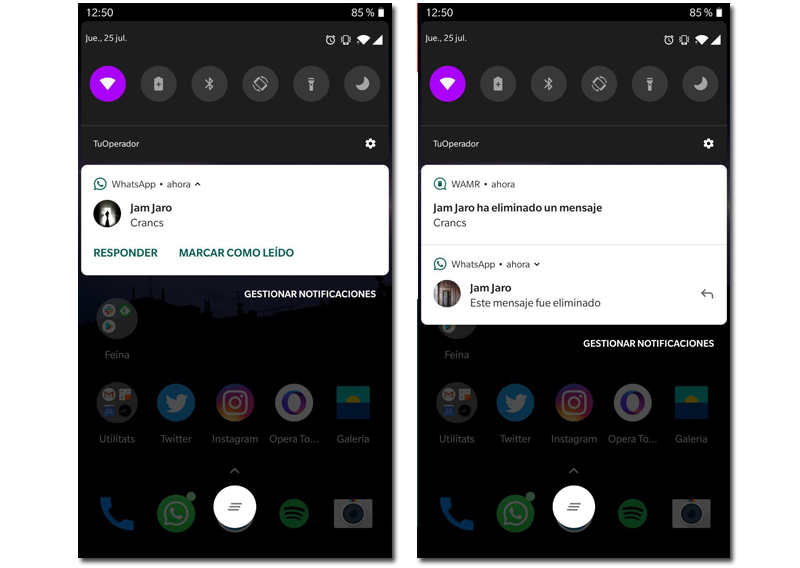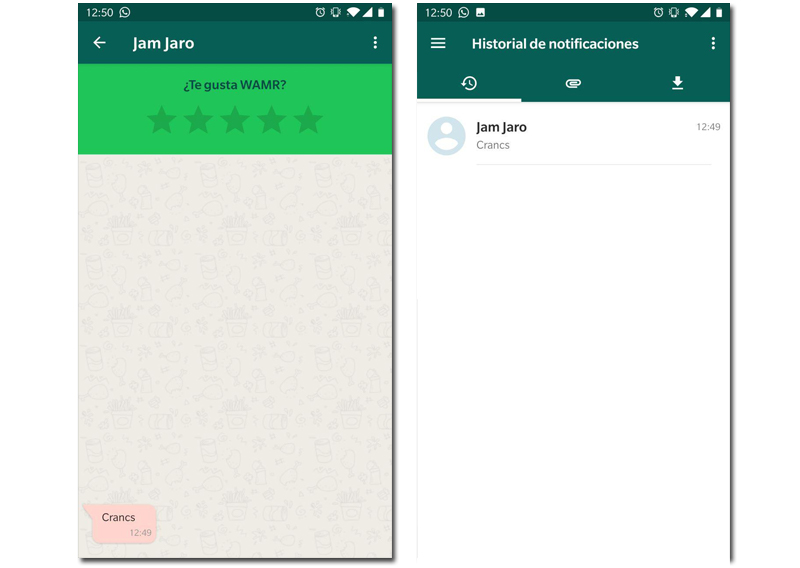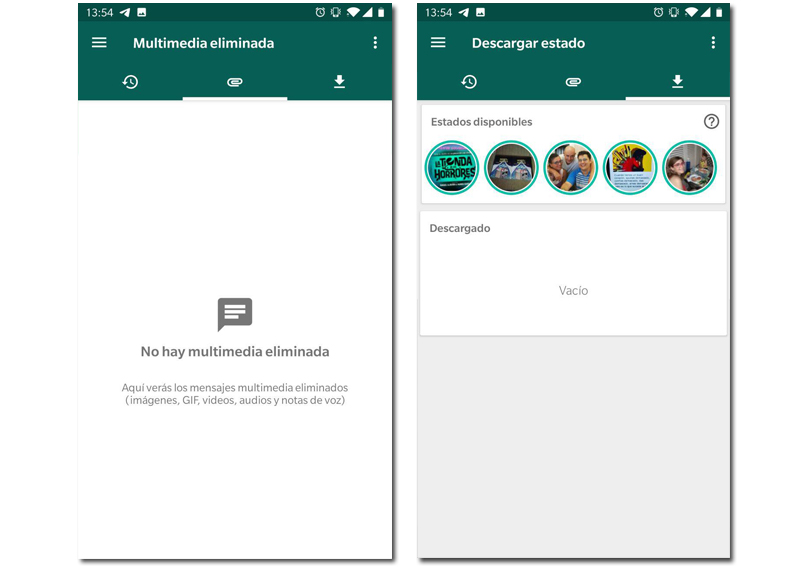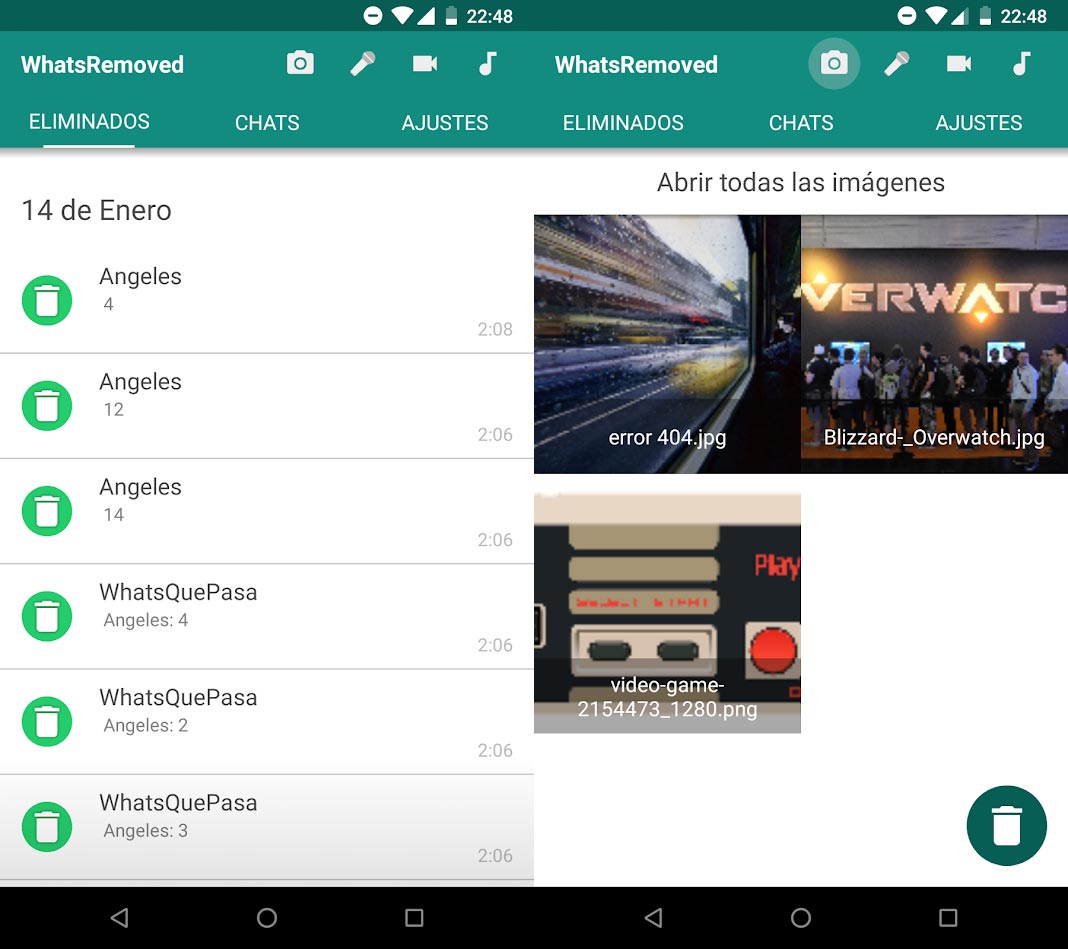It's been a while since WhatsApp added the option to delete the messages you send with a time limit. This can cause frustration in some cases when you receive a notification saying: "This message has been deleted." If you are curious to know what this message said, we bring you the solution.
We can recover deleted WhatsApp messages with WAMR, an application that we can find in the Play Store and that allows us to read messages that have already been deleted. But… how does he do it? We tell you how it works.
WAMR - Recover deleted messages
The use of WAMR is simple, when you start it the first thing it will ask you is to put the applications in which you want to use it, and it will tell you a little about the operation of the app, in a superficial way.
After giving permissions and activating it, the app is already up and running. When they send you a message from WhatsApp, Telegram or similar apps that you have selected and then delete the message, a notification automatically pops up that tells you that the message has been deleted and the message it contained.
To do so, what it does is capture what it says in the notification, and in this way you can consult it without having to access WhatsApp as such, if not the notifications of the phone.
Of course, you can not only see the notification, you can see a history of notifications from the app. You just have to open it and you will see the complete messages and the history. If you click on the notification when it appears it will also take you to the full text.
The app works very well, and it also allows other apps, although it generally works for WhatsApp notifications. Since it is not only the most used, but its notifications also change when you delete the message (many times in Telegram, even if you delete the message, the notification remains).
That is why the app already has a design similar to WhatsApp. In addition, it may also be the app that many of you use, so this application will suit you perfectly if you are curious to know what all those deleted messages from your friends say.
Another thing that it offers the most interesting is the ability to download the statuses of your contacts. You will also be able to see the messages that contained multimedia, which will be in a separate section. The design of the app is very simple and is based on scrolling through the different tabs, you will find everything easily.
WhatsRemoved, another option to consider
If WAMR does not convince us or it is not what we were looking for, we can opt for a second option. whats removed is an application that is available for free in beta format on the Play Store. From the moment you install this application, you can start recovering the messages, photos or videos that you delete. The big disadvantage is that it can only act from the moment you install it, but its advantage is that you manage to have a security tool from now on.
The application seeks not to be intrusive, and for this, although it asks permits, it only detects when something has been deleted. From there it uses tools such as notifications and you can even choose the files you want to save, in case you prefer only messages instead of photos or videos. As is usually the case with these types of tools, the application has ads to finance itself, so you will see a few.
Outside third-party apps: retrieve messages with the notification history
There is a method with which you can recover the messages you have received through WhatsApp on Android, and it is through a Widget in the settings. It may not work on some mobiles, it will depend on the customization layer.

In addition, like almost everything in Android and at the application level, not all problems are solved. The method also has limitations such as that you will only see the messages with which you have interacted, and the copy will only keep for a few hours until Android saves other notifications above. Still, it can help you in the event of an emergency. In the same sense, it does not allow you to see all the messages in their entirety, so you can only recover some deleted messages in very specific circumstances, and in most cases you can only recover fragments.
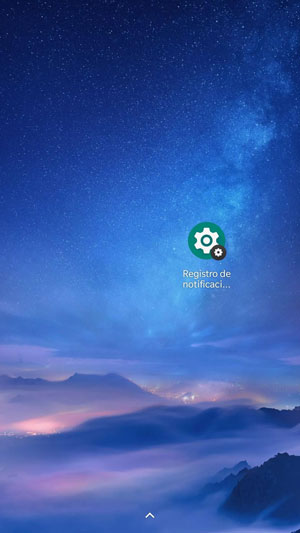
First, press and hold the wallpaper of your mobile until showing a menu, in which you must choose option Widgets. You will enter a list in which all the apps with which you can create widgets on the Android desktop will appear. On this list you have to choose the application Settings keeping it pressed and moving it to the part of the desktop that you want.
The settings widget is just a shortcut, so when you choose where to put it, you will also have to decide which option it points to. A list will appear, where you have to choose the option of Notification log. Remember, do not click on Notifications because you will go to the configuration of these, but to Notification log.
Once you have done it, the widget that acts as a shortcut will remain on the desktop with an icon that will make it look like just another application. When you have received notifications from WhatsApp messages, click on the new icon Notification log that you have created to access them.
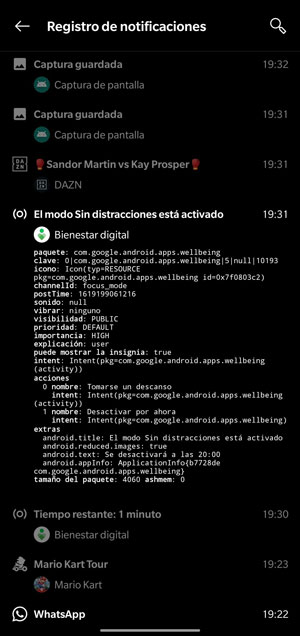
You will go to a screen where a list appears with all the notifications you have received. In this list, click on the WhatsApp notification you want to read, as its content will be displayed, even if it has been removed from the application.
When you open the content of a notification you will see that a lot of data and text appear. Here, the content of the notification will appear in the field android.text:. So you will have to look for it in each notification. Remember that with this system you can only save 100 characters of the message, and you will only see those that have reached you by a notification.