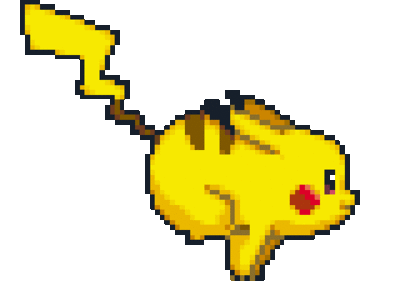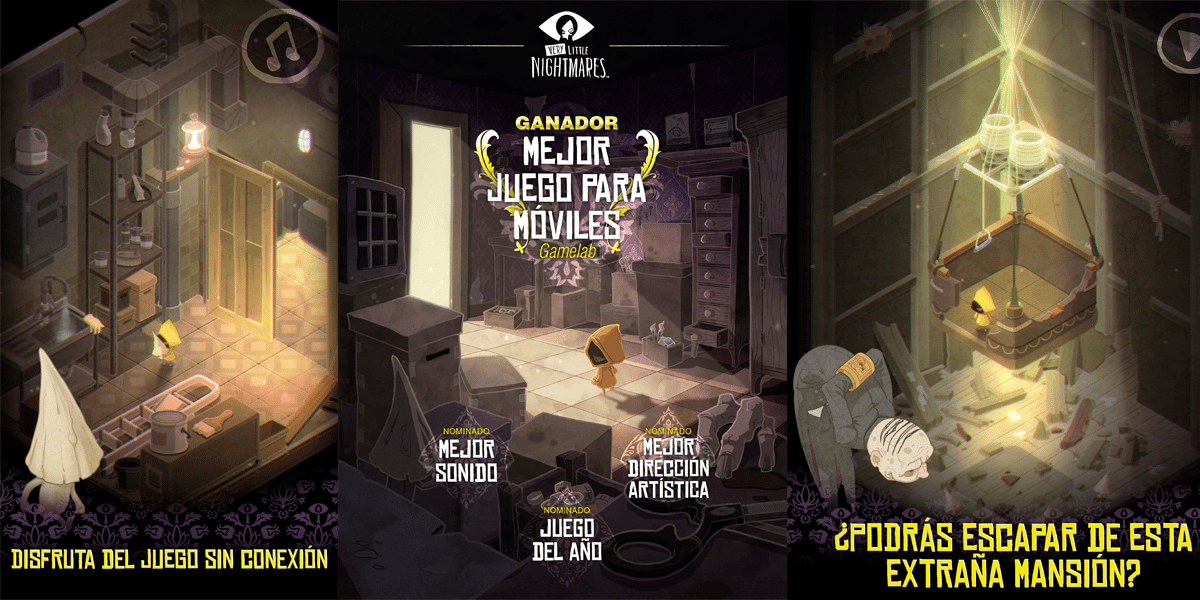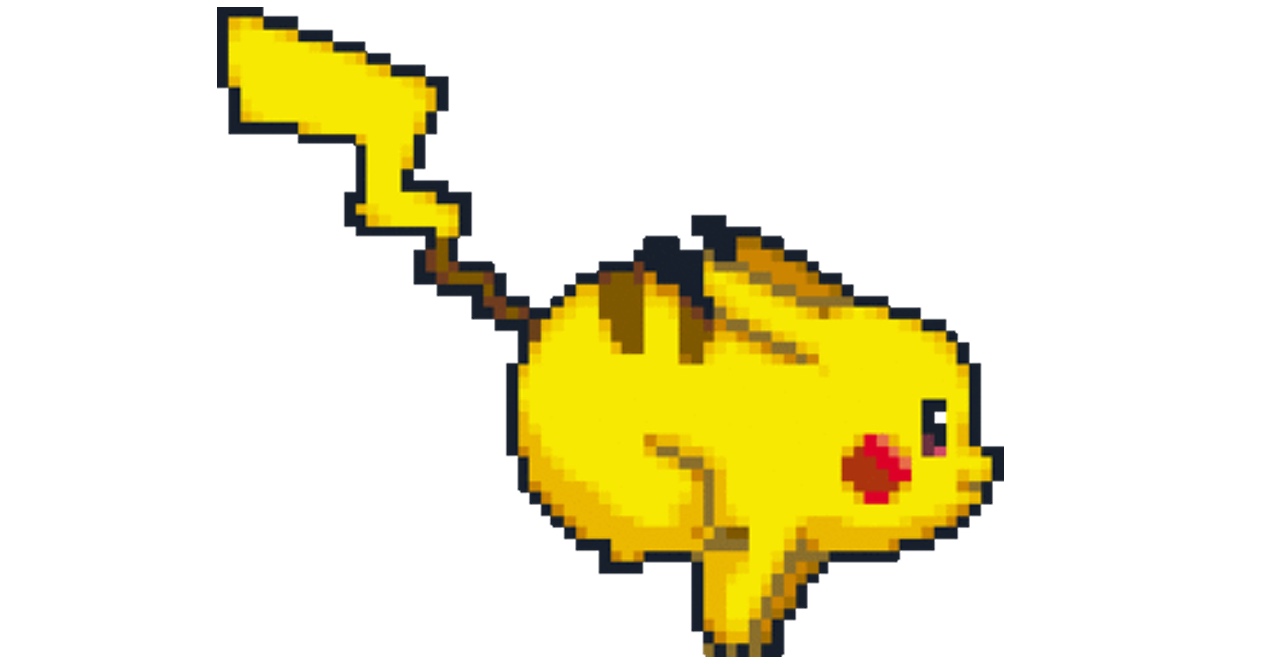
In Pokémon GO they don't want cheaters. But they don't want to cause accidents with their game either. Therefore, if the GPS detects that you are going too fast, it will warn you not to use Pokémon GO while driving. Of course, you can tell him that you are a passenger. But this is best avoided. Why is it important and how can you get it?
Because it is important?
The warning will appear in the game that we are in a vehicle and that we should not use Pokémon GO while driving. We click on "I am a passenger", and we think that everything is solved. But it's not like that. It is true that if we go in the car, we have no other option. But the problem is that sometimes due to an error in the game, or because the GPS location has been incorrectly calculated, this notice appears that is not real, and if we click on I am a passenger, we are modifying the way the game works. Why? Because all the distance we travel is not going to count. Since you consider that we are driving, the distance will not count for the Pokémon eggs to hatch. Of course, if we go by car that may not matter to us, but if it is due to an error, this is very relevant. How to avoid giving us this notice?
Do not exceed 10 km / h
If you are one of those who comes out of Pokécarrera, like me, who is going to run with your phone in hand, and you go through the Poképaradas replenishing yourself with Pokéballs and catching Pokémon, try not to exceed 10 km / h. It is true that you must have a good pace to be able to go more than 10 km / h and be able to use your mobile to play Pokémon GO without problems, but it could be like that. It could also happen that you went by bicycle. If you exceed that speed, it will tell you that you are in a vehicle, and you will have the same problem. You can ride a bike, yes, but at a lower speed.
Activate the WiFi
Many times the vehicle error could give it even when we are at home. Why? Because it does not detect the GPS well, it connects with different satellites, it locates us in a place 500 meters away, and within seconds, in another very distant place, and it believes that we move fast because we are going by car. To improve the accuracy of the GPS, we must activate the WiFi, and also, in the Location settings, have the High-precision Location option activated.
Close and run the app
If the notice has already appeared and you have given I am a passenger, it is best to close the app, and reopen it. Sometimes, due to an error in the app, if we have left it in the background, it will relocate us once we access the app again, and it will believe that we have moved a lot, when in reality we have not used the app for as long as we have been traveling. Thus, instead of clicking on "I am a passenger", it is best to close the app and run it again.