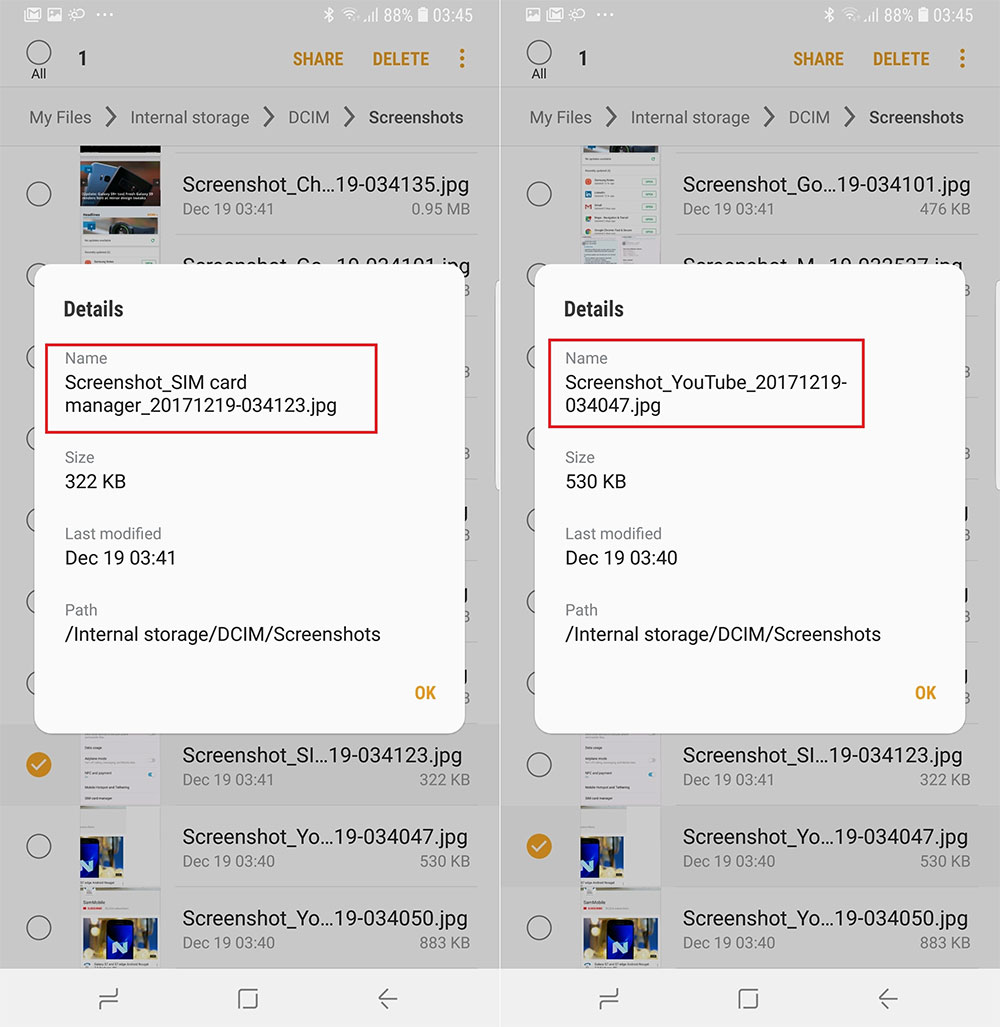Tomar screenshots it is a reflex action for many people. They are used to not forget important things, remember information later or simply share something on social networks. Now, and thanks to Android Oreo, screenshots made with mobile phones Samsung they will be smarter.
Samsung will tell you what you have captured on Android Oreo
One of the main problems we can have when taking screenshots is that they accumulate without rhyme or reason or that we do not directly remember what the captured was for. This can be a problem, since it decreases the available internal storage and means wasting time reorganizing the Gallery.
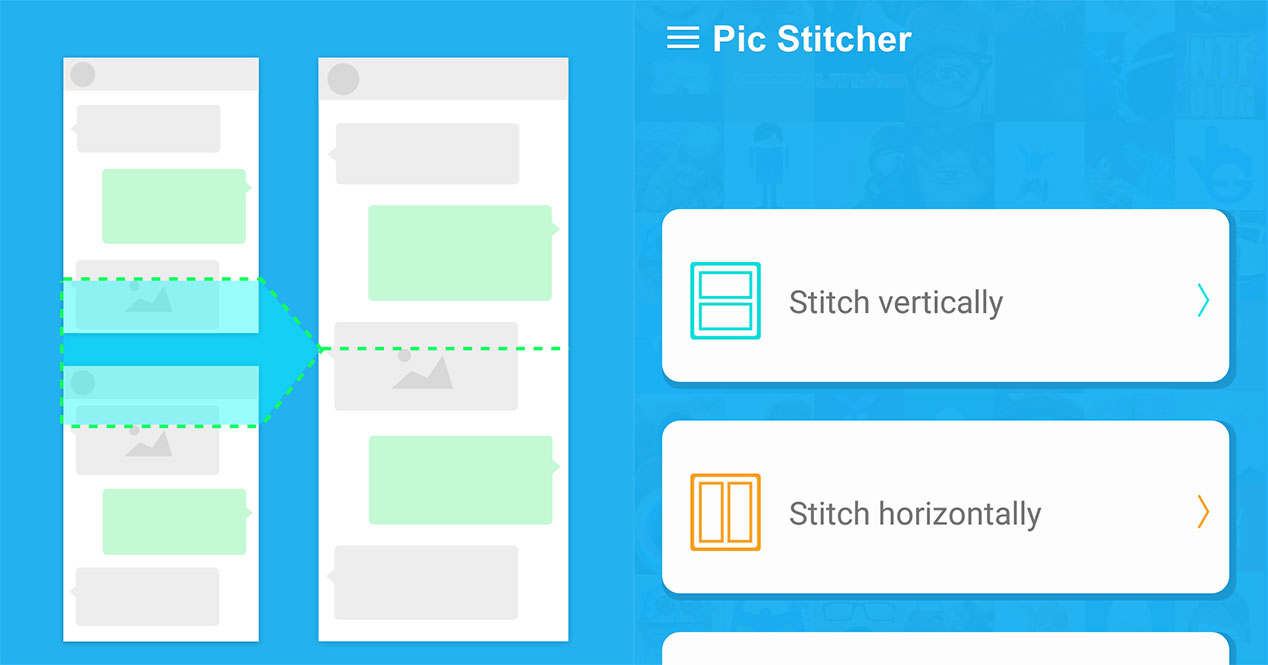
Applications like Google Photos They offer their own solutions, reminding you to archive screenshots from time to time. And now Samsung joins the current to handle them better with a very useful detail for the user. If you have a mobile Samsung and you use Android Oreo, your screenshots will change their name as captured.
The files are renamed like this: Screenshot_Name of what was captured_Date. In this way, the classification of your files will be much easier. Only by ordering by name you can clearly see what was captured, and order it to your liking. This applies to both third-party apps and system menus.
A small improvement, but very useful
Although at first glance it is nothing more than a minor modification within everything that Android Oreo is capable of offering, it is details like this that improve usability of devices for the average consumer. Under the same parameter that incorporates filters and stickers to the pre-installed cameras for later use in social networks, this movement demonstrates taking into account the use that is given to a smartphone.
In addition, from the Korean company they offer one of the most interesting options to take screenshots, passing the palm of the hand over the panel. An a'si method invites you to make multiple captures, even if it is to test it.
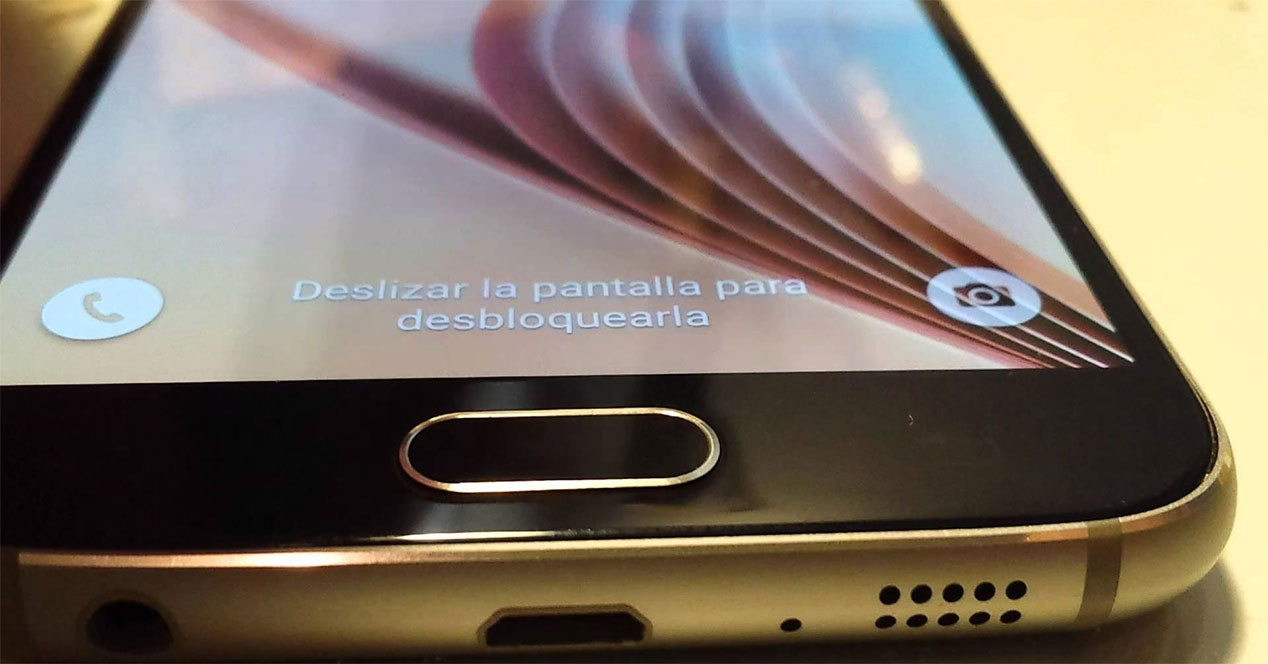
It is in such moments that the ability to categorize better our images is of great help. It is also an addition that makes a lot of sense and more logical than simply naming with a series of numbers that are difficult to read even if we know that they refer to the date they were taken. At the moment this option is only available on Samsung devices with access to Android Oreo. It is not known if the company plans to carry this option to previous versions such as Nougat or Lollipop.