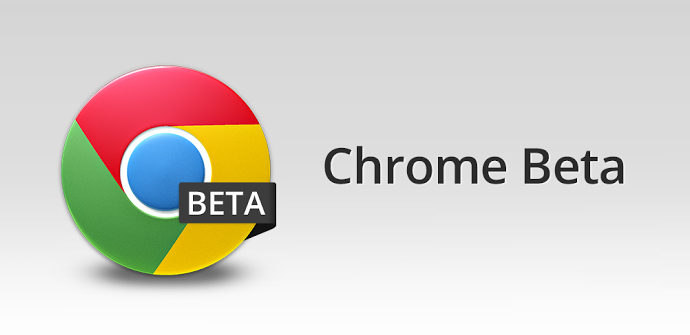
The developer team for Google's popular web browser has been working to improve Chrome Beta for Android, improvement that we can verify by updating to version 27 of the browser, or to be more exact, version 27.0.1453.49. It is easy to notice the difference once the update is done, especially if you were missing certain aspects related to the operation of the application's search bar, which are corrected with this version.
According to an official publication that we can read on the blog Google Chrome Releases, The latest update of Chrome Beta for Android has added the function of full screen for smartphones, allowing users to hide the browser toolbar simply by scrolling down the web page. It also offers access to Browsing history on tablet devices, which can be accessed by pressing for a few seconds the "back" button of the browser.
As we mentioned before, another important novelty is that search is simplified. By this we mean that, during the search, the address bar will keep the search that we previously entered visible, so that we can edit it at any time and change the search results screen to our liking. Another very useful improvement is that now Chrome Beta supports certificates, so you can access the sites that require a certificate and the browser will let us select an installed certificate.
All these improvements are appreciated by Chrome users, since little by little the Beta browser is being configured on its way to creating a stable Chrome for Android. And this is why there are still aspects that need to be improved and that developers should be aware of in future updates. Among these we can highlight the delay in entering text in the searches, the slowness of the program when we open a new tab, the noticeable flickering of the pages during navigation, or the duplicate elements of the History.
To see for yourself the improvements of this new version of Chrome Beta, the best thing is that you go to Google Play and start messing around and, if you find something eye-catching, don't hesitate to tell us.
Hello, what difference is there with this version of Chrome that says Chrome Browser: https://play.google.com/store/apps/details?id=com.android.chrome#?t=W251bGwsMSwxLDIxMiwiY29tLmFuZHJvaWQuY2hyb21lIl0. ?
That is the one that comes installed as standard on my HTC Desire X.
Regards!