
10% of the world's population is left-handed, that is, they have their left side as their skillful side. In turn, applications have increasingly optimized interfaces, and even smartphones like the iPhone 5s were designed to be used with one hand. But, is it possible to configure the mobile for lefties?
Yes and no. Actually, any left-hander can use the smartphone like a right-hander. After all, when we want to write fast, we write with two hands, and when we write with one hand, there will always be letters that will stay further away, whether we are left-handed or right-handed. However, menus are sometimes designed to be used with the right hand. An example could be the Android Quick Settings menu. To access this you will have to open the notification panel, and then click on the button in the upper right corner. It's on the right so we can quickly access it, but lefties don't think alike.
However, in Android we have the possibility of configuring the smartphone for left-handers, or at least something like that. This is the RTL option. This option aims to make the smartphone interface adapt to languages that are written from right to left, hence the name RTL (Right to Left). Does that mean that this option will make us see the letters on our smartphone wrong? No, because the language is still Spanish, which is written from left to right. But it will change the location of some buttons and elements in the interface. For example, the clock that previously appeared on the right will now appear on the left, and the Quick Settings button that appeared in the upper right corner will now be in the upper left corner. Even the back buttons and multitasking of Android will change location if it is a smartphone with virtualized buttons.
To activate this option, you will have to go to Development options, and mark Force RTL layout direction. If we don't know how to activate the dev options, take a look at this post in which we explained it.
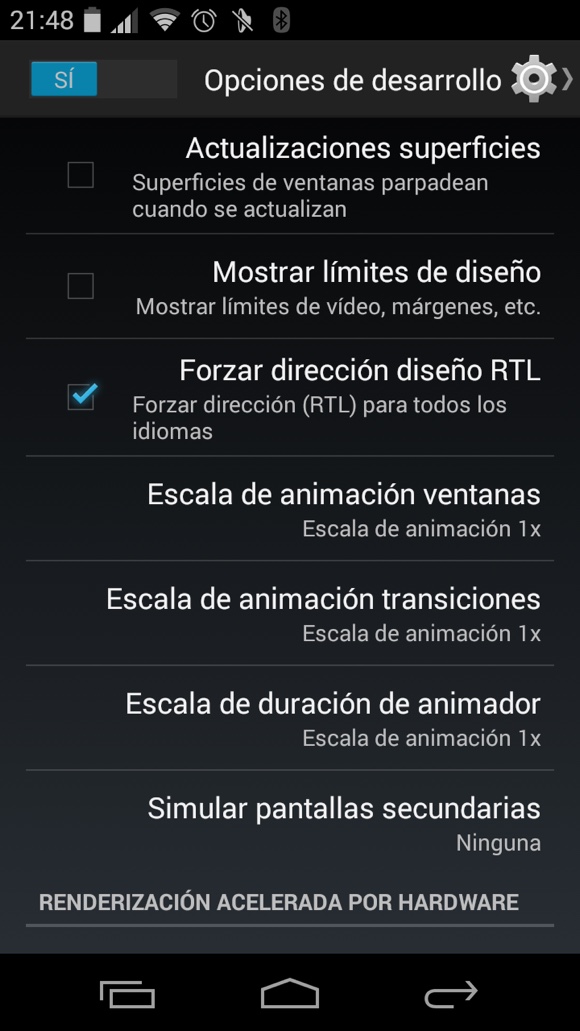

What version of Android is this supposed to work on? I have a 4.1 and I don't have the option.