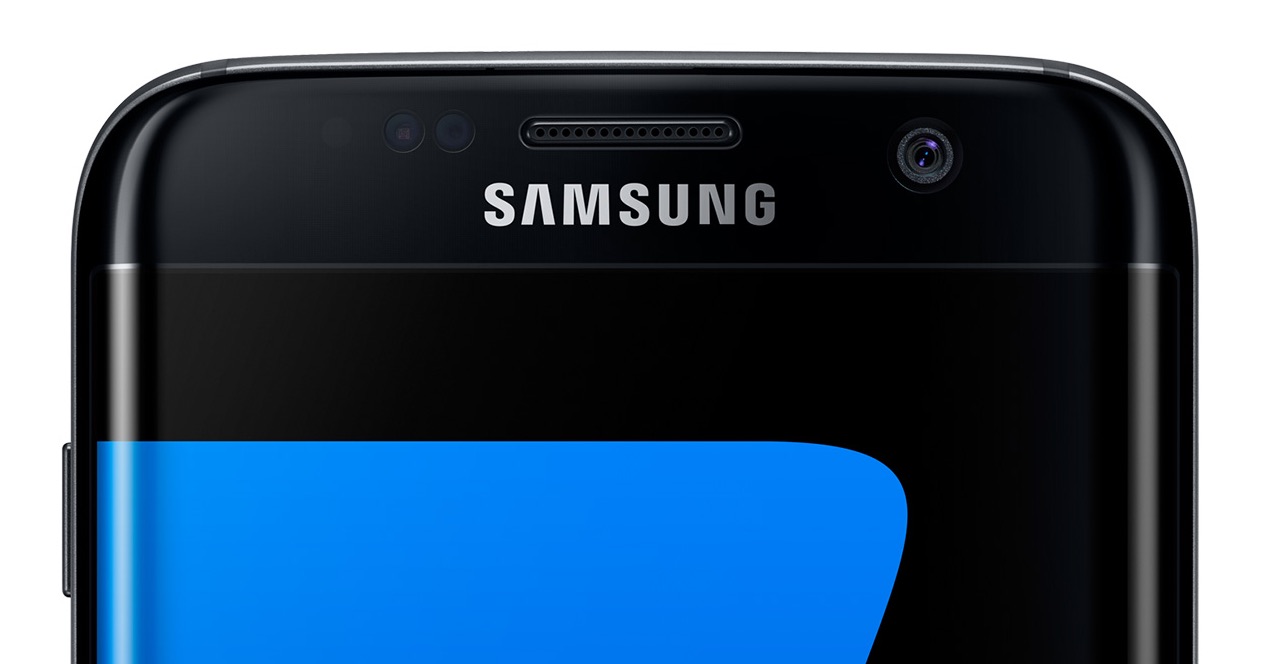
One of the greatest advances that have been made in recent times in what has to do with batteries - and by extension with autonomy - of mobile devices, is the compatibility with fast recharge technologies. This allows the processes to be much shorter and thus increases the utility. Well, this is allowed by the new Samsung Galaxy S7 natively but also includes an option to disable it. We tell you how to use it.
You may be wondering what can lead to wanting to do this, since as we have said this functionality (compatible with Quick Charge) is quite useful. Well the answer is simple: temperature. This increases considerably if the fast recharge of the Samsung Galaxy S7 is activated and is used if you have a compatible charger. For this reason, if at the same time the process is carried out you want to play, the heat can be excessive so that the latter is precisely comfortable.
In addition, since the process is quite simple and it is possible to reverse it, disable fast recharge on a Samsung Galaxy S7 it's not complicated and that it forces to maintain the terminal without taking advantage of the functionality of which we speak. Of course, when using wireless accessories, it is not clear if the deactivation is also effective (By the way, this is also part of the company's models that offer fast recharge and have Android Marshmallow).
Steps to take
What you have to do to disable fast reload in the Samsung Galaxy S7 is what we indicate below, which is nothing more than to use a slider existing for such purpose:
-
Access the operating system Settings and look for the section Battery that you will find among the options that has green color
-
Now you will see the options that are part of the information that we have about the component we are talking about, such as the remaining load or the data regarding Energy Saving. You should look for the last one, which is called Fast wired charging
-
Now you must move the slider to its right, so that in this way the aforementioned fast charge is disabled. Once this is done, the change will be effective and it is not necessary to restart the Samsung Galaxy S7 (As you can see, activating the functionality is very simple)
-
From this point on, the battery will not charge any faster, which increases its temperature, even if a compatible charger is used
Othree Tutorials for devices with Google's operating system you can find them at this section de Android Ayuda. You are sure to find something that is interesting to you.
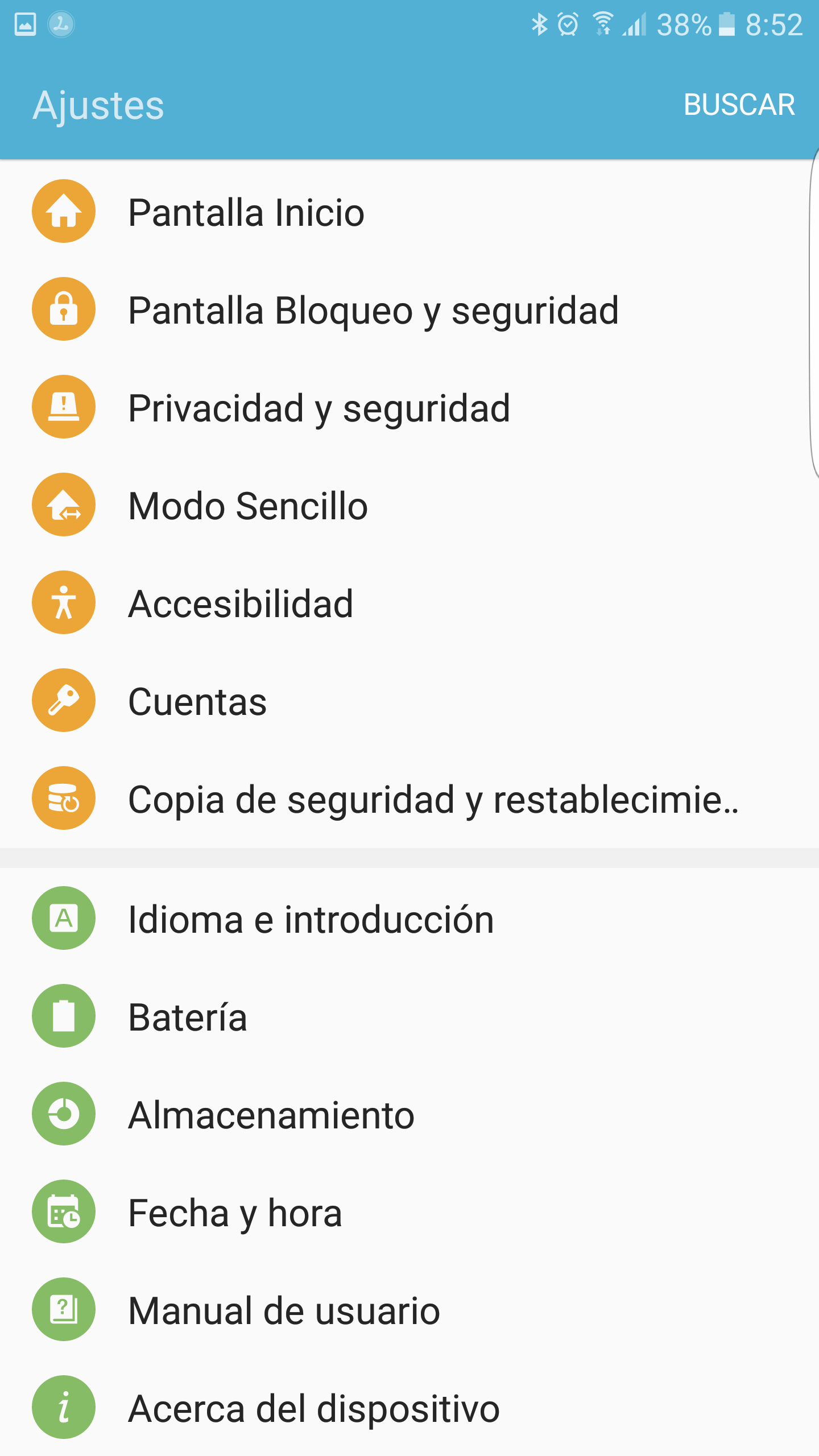
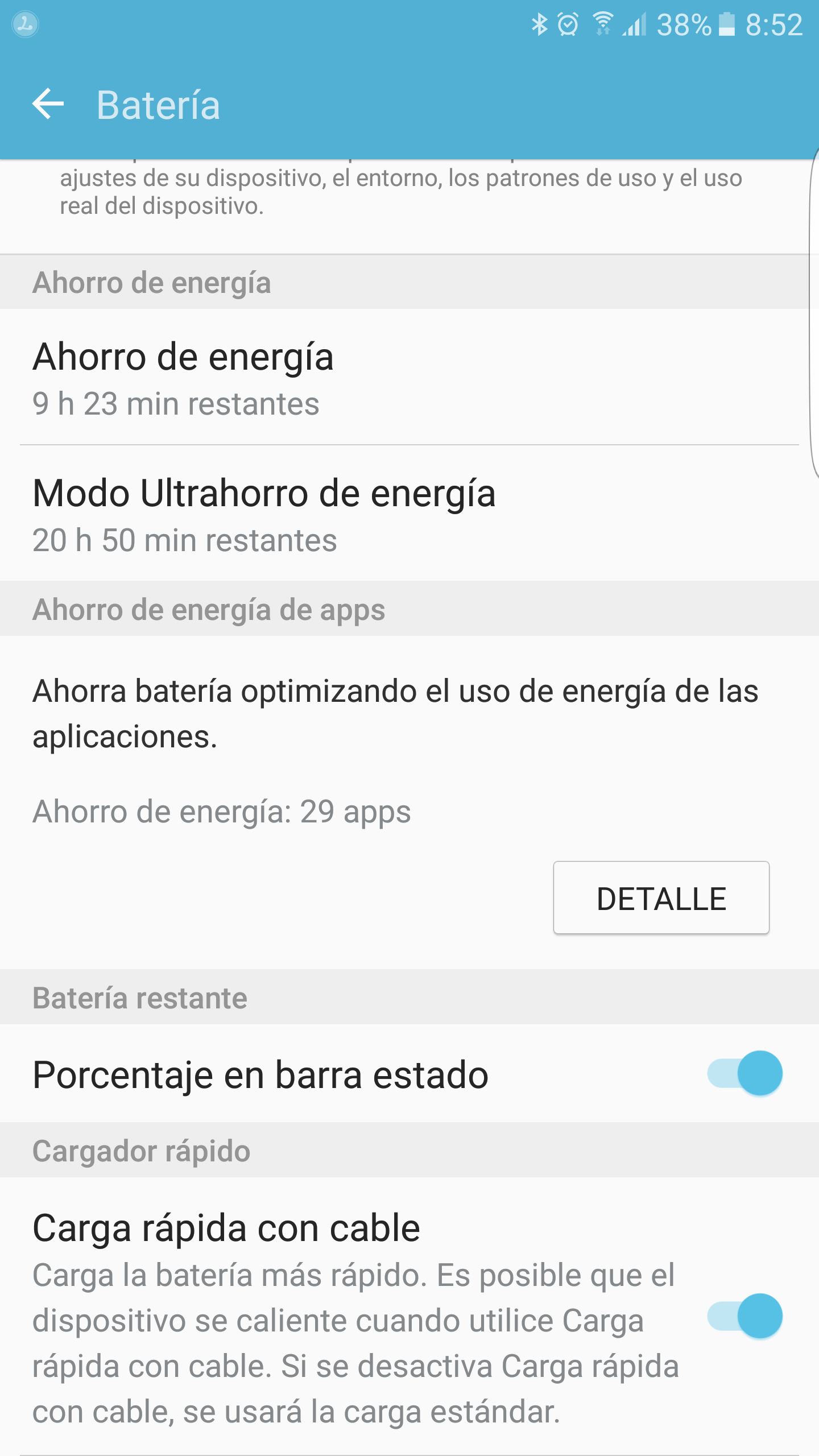
I do. And when I reconnect the charger, the same terminal disables the function ... I don't understand why. I have the s7 edge. So he doesn't have a month yet… do you know if it's a serial problem?