
The Samsung Galaxy S9 y Samsung Galaxy S9 Plus They have fast charging, a function that comes in handy if it is necessary to have power in the mobile in a short time. Nevertheless, If you don't like fast charging, we'll show you how to disable it.
Fast charging: reasons for and against
La fast charge it's a feature seen on almost all top-of-the-range smartphones today. Using this function, for example, a 50% charge can be obtained in just fifteen minutes, but exact quantities and times depend on the type of cargo (Qualcomm uses Quick Charge, OnePlus uses Dash Charge, etc.) and the smartphone and components (Quick Charge has several versions and levels, and usually fast charging only applies with official chargers).
Between the reasons in favor Fast charging includes the fact that you can have your smartphone fully charged sooner in an emergency. As a general rule, fast charging works by speeding up the process during the initial 50%, leaving the remaining part at normal speed. Against using it lies the fact that it can greatly stress the battery and reduce its life time. In addition, some people consider that fast charging is designed to avoid complaints about the zero increase in the capacity of the batteries, which normally range between 3.000 and 3.500 mAh, with few options even touching 4.000 mAh.
How to disable fast charging on the Samsung Galaxy S9 and Samsung Galaxy S9 Plus
If you have a Samsung Galaxy S9 (or its older brother, the S9 Plus) and you have decided to disable fast charging, congratulations, it is something very simple to do. Although obviously the technology is already more than proven today, deactivating it will increase its life cycle. Also, if you are one of those people who leave the mobile charging at night, better deactivate it, since it is not necessary to force the battery even more.
These are the steps you must follow to disable fast charging on Galaxy S9:
- Access the Settings of your mobile.
- Click on Device maintenance.
- Press the icon battery bottom left.
- Press the three-dot button at the top right. Choose Advanced.
- Click on Quick charge and turn off the switch.
And everything is ready. From now on your device will charge at a normal speed without problems. If you ever need to reactivate it, just flip the switch you just turned off again.
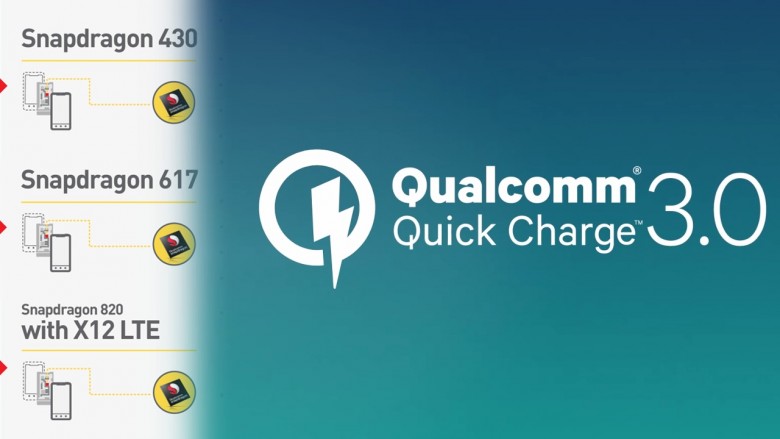
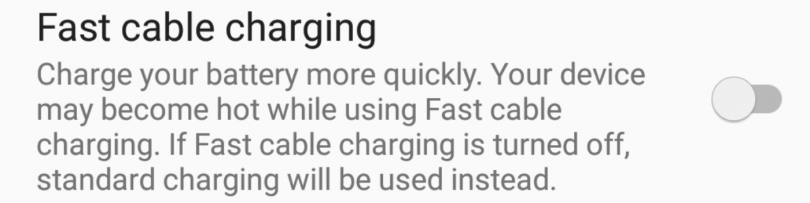

Always without being connected to the charger, otherwise it does not change.
It works with the s8 too.