
Some system applications (we refer to those that include manufacturers and operators), worse at other times, are a hindrance more than anything else. To eliminate them, the usual thing is to have to unprotect (root) the device, which is a nuisance and a certain risk. Well, we are going to tell you what you have to do to ensure that these programs do not run on your Android, all this safely and without having to perform any complicated manipulation.
The first thing you should know is that this only works with products that have Android 4.0 or higher and, although it may seem a lie, this functionality does not need any additional management and is carried out directly ... so it could not be more useful. Therefore, this possibility is a "gift" from Google to partially correct some of the abuses that are committed in front of users.
That is, you can restrict the execution of those applications that you do not like from Samsung or from the Mountain View company itself (we refer to Currents, which in the new Jelly Bean is included "by default").
The steps to follow
The first thing, as is evident, is to choose the applications that you want to "get out of the way" and, once chosen (surely it won't take long), it's time to get down to work:
- Sign in Settings Device
- Find menu Aapplications, which you will find by scrolling down
- Select the application you want to remove from the system
- Look for a button called Disable and press it
With this you have already solved it. Well it is true that you don't delete from the operating system The applications, but when they are not active, no longer interfere with the performance of the computer and, therefore, it is as if it no longer exists ... a good option that thanks to those of Mountain View it is possible to use. Hence, no more unwanted executions on your Android.
Vía: Tablet Zona
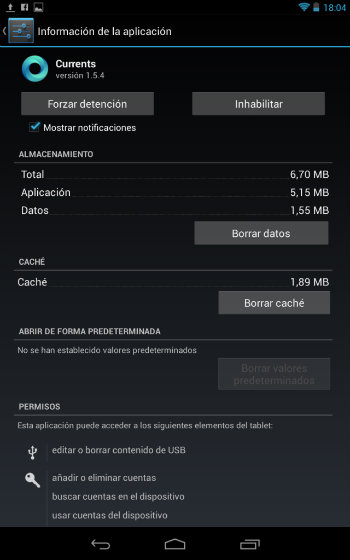
I'm going to check if it works, then I comment.
I assure you that it works, since it is one of the greatest assets of Android 4.X
XD! I THOUGHT THAT IBA HAS TO DO SOMETHING MORE COMPLICATED
The Samsung Galaxy S III begin to stop working and suffer bricks.
http://www.elandroidelibre.com/2012/12/los-samsung-galaxy-s-iii-empiezan-a-dejar-de-funcionar-y-sufrir-brickeos.html