
A few days ago it was announced that the Huawei Honor 6 Plus began to receive a new firmware that allowed him to go from Android KitKat to Lollipop, specifically to the latest version of this 5.1.1. Well, we tell you what you have to do so as not to wait for it to reach your mobile device and carry out the process manually safely.
Yesterday we already indicated that the “little brother”Of the Huawei Honor 6 Plus also began with the same update process, so it is seen that the Chinese company is encouraging its new terminals to enjoy all of them Material Design, for example (the ART execution machine is another of the options that are achieved with Android Lollipop). The fact is that we are going to indicate step by step what has to be done to be able to take a qualitative leap that improves from the performance of the phablet to its visual appearance.
What has to be done
First of all, it is advisable to make a backup copy of the important data that is saved in the Huawei Honor 6 Plus (although these, in principle they are not erased at any time). In addition, it is important that the battery charge is at least 90% and, as we always say, following the steps we indicate is the sole responsibility of the user.
Now we have to check that the compatibility is adequate. The Huawei Honor 6 Plus model with which the process can be carried out is the PE-TL10, something that can be seen if this is the case in the device information in the Settings of the system. Then, it is necessary that the version of the operating system is KitKat, otherwise the installation may not go well (for example, if it is a test firmware).
Now you must follow the following steps to proceed to installation (These can always be followed to proceed to a manual installation of other new ROMs as they become available):
- Get the new firmware with Android 5.1.1 for the Huawei Honor 6 Plus at this link
- Copy the dload folder that is in the downloaded file, if you used the computer, to the memory of a microSD card (if you have downloaded it in the terminal itself, move the folder if necessary
- Restart the Huawei Honor 6 Plus in Recovery Mode by pressing the Volume Down + Volume Up + Power buttons in combination.
- Among the options that appear select Install Update ZIP, if the file is in the right place, the process will start automatically.
Once everything is finished, you can enjoy Android Lollipop on your Huawei Honor 6 Plus and, also, the user interface EMUI 3.1 which is much more advanced than the one used by the device we are talking about. Other tutorials you can know in this section de Android Ayuda.

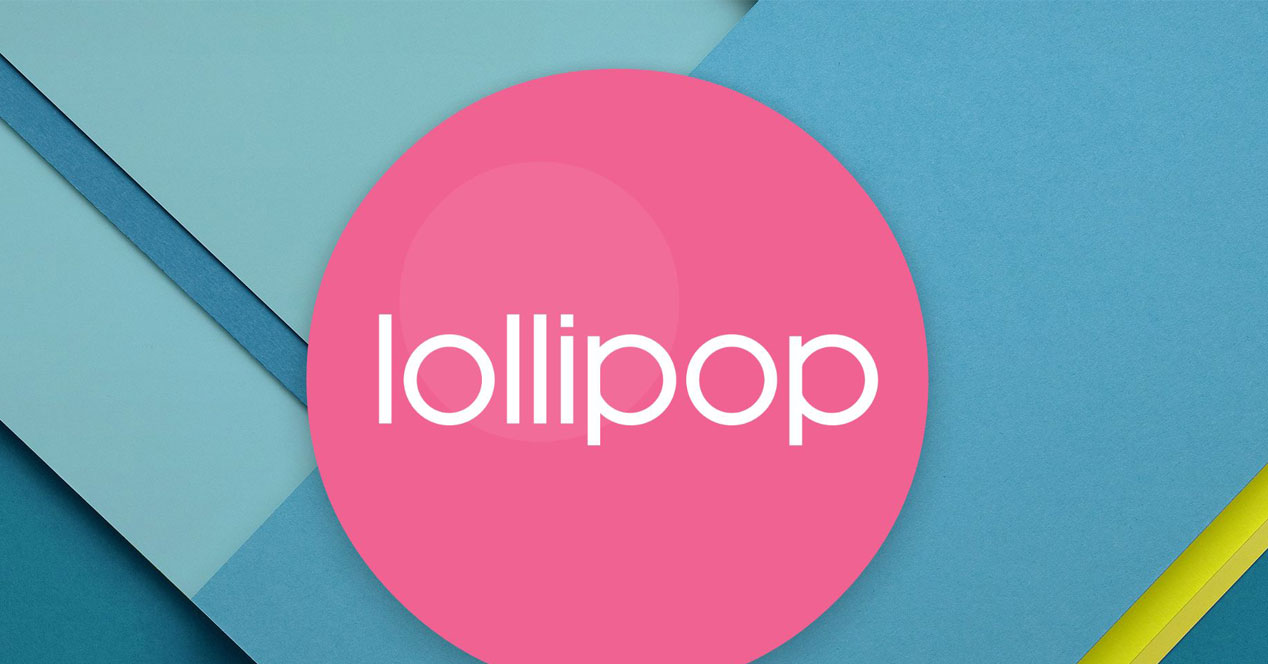
.I have tried several times and different ways and cannot install it. A little help please
Tell me exactly what is happening to you, since in my case I have not had any problems. I am waiting.
Once the file was downloaded I have moved it to the sd, After several attempts and I only got a falied installation, I don't know how but it has started to install the file. When it reaches 100% the terminal has been frozen. 5 min (eternal for me) and finally it has started but no update, it continues with the old version.
Wenas, I downloaded the dload folder that is in the zip in the internal memory of the phone, then I went to update and accessed local update in the menu and you can install if you do not want to make a backup, which in my case I didn't do it and everything is fine.
If I have the file on the phone, it is assumed that when pressing local update it should come out like you but nothing at all
I do the same as you but I get that there are no update packages available