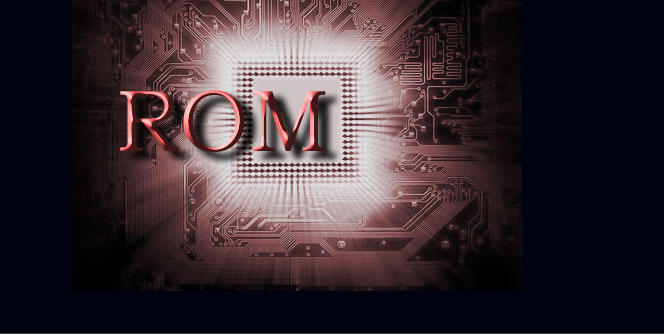
You have heard on many occasions that there are alternatives to updates manufacturers' officials, who even offer performance y performance superior to software Google, Author of Android. However, a minimum knowledge is necessary to confront with guarantees the installation of the known Custom ROMs. Below we go on to detail some basic concepts such as root and recovery that will be useful to get started in the Scene.
Android devices have been characterized since their commercial inception by the freedom to customize your operating system. Although some manufacturers have tried to obstruct this movement, there are various techniques to prepare the phone and install modified software. It offers the user a greater number of functions, as well as a set-up sometimes at a higher level than the official version, which results in faster operating system. The fact of being able to install apps that provide features that we might not otherwise enjoy. In addition, it is an alternative of first necessity when the brand itself stops providing technical support en forma de updates for the most traditional models on the market. They are compelling reasons enough to modify your smartphone, but you must weigh the decision as the phone loses the warranty.
What do I have to do to personalize my Android phone?
The first of all is to get superuser permissions or root access. What are these concepts? They actually mean the same thing. Android, although it is an operating system based on Linux, and therefore open source, has a protection that prevents the user from modifying any parameter at will, especially the kernel (the "nerve center" of the system), to safeguard the integrity of Android. However, we have the opportunity to reverse the situation to gain privileges that will ultimately give us the freedom to install software compiled by independent developers.
How do I get the longed-for root?
The way to get the mentioned superuser privileges is not systematic. It will largely depend on the brand, model and version of the operating system installed on the smartphone. In some cases it is as simple as installing an application and running it. However, it is not always possible and it is necessary to resort to SDK or Android development kit. Given the variety of rooting methods, it is necessary to make sure which is the most suitable method in specialized forums such as those of another blog.
Recovery
In the same way that it is essential to get root to have full access to the Android code, it is equally important to know what a alternative recovery and its main purpose. Although it is a process commonly linked to achieving root, they can be done separately. Recovery is the boot loader of our phone that is installed in a partition of its internal memory. In summary, this tool offers us a series of interesting functions before it loads the operating system. However, the one that comes standard is very limited everywhere and by itself it will not allow us in most cases to install the Custom ROM or modified firmwares. This is where the alternative recovery appears, which is nothing more than a modified bootloader provided by the tool capable of installing unsigned software packages (custom ROM), resetting all the default settings of the phone, make a security copy of the entire operating system, the possibility of restoring it later and other equally interesting technical features. The process of alternative recovery installation it may vary since there are several specialized ones depending on the smartphone. Two of the most important are Amon_RA o ClockWorkMod. The latter even allows you to install and update the recovery through an application, ROM Manager, that we can find in Google Play, app store of Android.
These are two of the main concepts to take into account if we want to start in the Android Scene. However, each model has its peculiarities and a previous investigation will be necessary to know the processes to follow. For example, the encrypted bootloader of HTC phones, for which the firm provides a special tool from the developer page. Likewise, specialized forums are an interesting source of information since behind it is a large community of experienced users who share all their knowledge.

The question is, is it worth it? I mean, the work of reading, understanding and above all possible risks of bricking the phone, are they worth it in terms of performance?
No, I do not think so. I suppose that the greatest motivation we have is the same as that of the dog that licks itself ... because it can 😉
You forgot to mention the possible loss of the warranty.
Hello Fernando: I have been installing wordpress on my local computer with InstalWp and when I run the InstalWp.exe file it gives me an error and tells me: Instant WordPress Webserver has detected a problem and must close, you can tell me how I can solve it. I have downloaded the WordPress installer from the page you indicate on the web. Receive a cordial greeting.