
Google Apps for Education It is one of the most interesting proposals of Google. Among all that it offers for students and teachers is the new plan of Google Drive, which offers unlimited storage in the Cloud and totally free for educational institutions. How to get it?
The truth is that it was a shame that I just finished studying right now, when more technological innovations are reaching the classrooms. In my time there were no smartphones, and the most we had was a WiFi network in the institute that could only be used by those who had obtained the password. However, that has changed a lot now. It is difficult to find an institute in Spain in which the students do not have access to the Internet. And thanks to this they can use all the services available to them that exist, such as Google Apps for Education.
The new system Google Drive that the company has launched could not be more beneficial to students and teachers. Basically, it offers all of them the possibility of having unlimited storage on Google Drive totally free. It is a modality that if we wanted to hire as conventional users, not students, we would have to pay about $ 100 per month. But for students and teachers it is totally free.
The Chromebook devices that Google markets are completely cloud-based, and the space they have to store files is really scarce. However, having unlimited space in the Cloud all students will no longer have any storage problems. Perhaps this is the reason why Google claims that it saves about $ 4.000 per Chromebook. It is true that these data will also have a lot to do with what happens in the United States, where the distribution of textbooks might not be like in Spain. Does it sound familiar to you about the teachers who generate the content for their students and they don't have to pay for the books? But in any case, it will not be necessary to have a Chromebook to take advantage of this unlimited Google Drive service, since both computers with other operating systems, such as smartphones or tablets, can have Google Drive and store the files.
But let's go to what interests us. I am a student or teacher, and I want to get unlimited Google Drive completely free. How can I get it?
Google Apps for Education
Unfortunately, there is no way to access Google Apps individually, so we will not be able to use our account to register in the system, say that we are students, and request unlimited access to Google Drive. It will be the administrator of our center, or someone who has authorization to do so, who makes the registration in the Google Apps for Education system. However, it must be borne in mind that this process is completely free, so the only thing that the center will spend will be the effort of having to register with the necessary data, which does not go beyond what any other can give. user who visits the center every day, and the certification that, indeed, it is a real center and we have authorization to manage these accounts. Thus, the steps to follow are as follows:
0.- If you are a student or teacher who is not authorized to manage anything related to the institute, contact someone who is and briefly explain the sales of Google Apps for Education, and that you can register for free.
1.- Access the Google Apps for Education registration window.
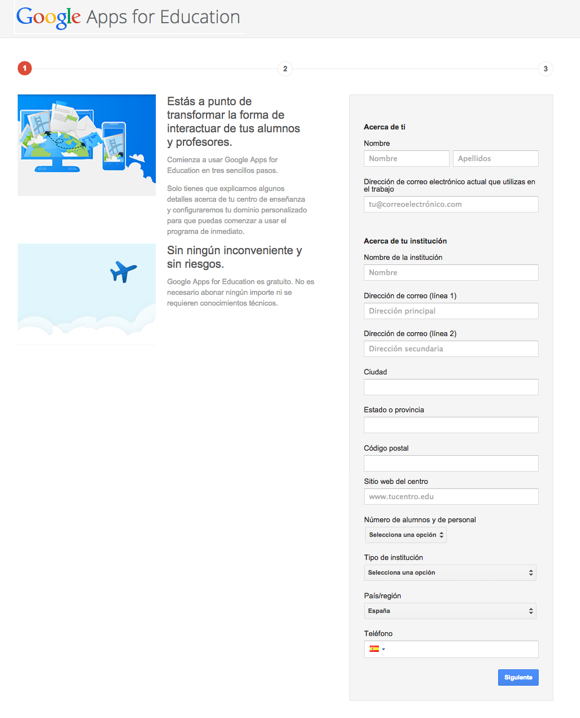
Steps 1 and 2
2.- Complete the questionnaire with the known data: The first questionnaire is really simple, as it asks for little more than public data, such as the address, the telephone number, the name, if it is a basic or higher education, and the official website from the center. In addition, it is also necessary to give a contact email address that is the one used by the person who manages it for center issues.
3.- Next, we are told to indicate the main domain of the center. We must bear in mind that we must be able to create email accounts for students. In addition, it also tells us how we can acquire a domain if we still do not have it, for about 7 euros a year.
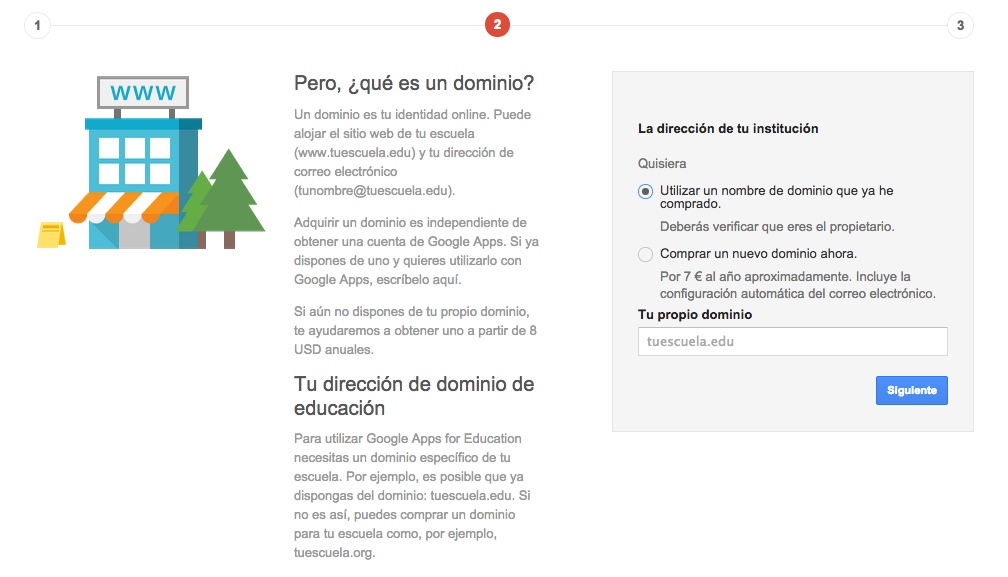
Step 3:
4.- Finally, we will have to create the first Google Apps for Education account for our center. It will be the administrator's account, and it will be used to log in and create the accounts of the rest of the students, which will give them access to Gmail, other common Google tools, and most importantly in this case, unlimited Google Drive.
5.- Wait for Google to contact you to verify: Now we just have to wait for Google to contact us to verify that, indeed, we are a real center, and that we have authorization to manage it. The contact period they give is two weeks, and we will not be able to use the full service until the verification process has finished, so it is advisable to carry out this procedure in time, before wanting to use it in a massive way.
Without a doubt, Google Drive has become one of the company's most used and most useful services. Released in April 2012, has managed to rival Dropbox, which dominated at that time, become a reference.
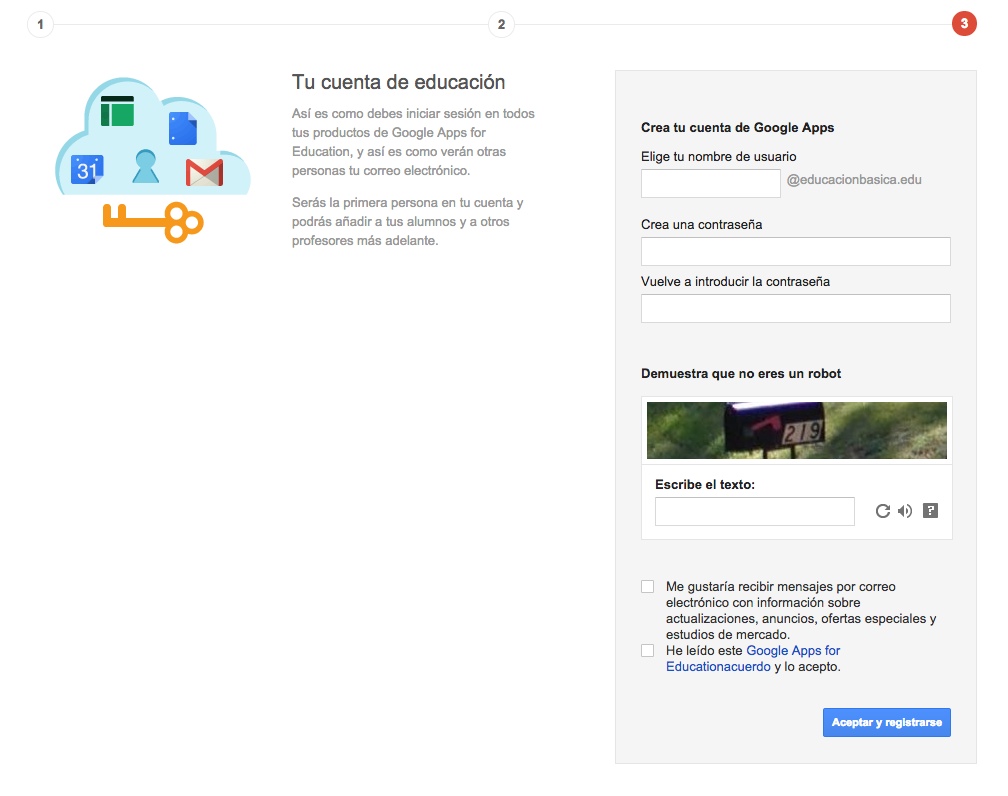
Audio presentation. Missionary spirituality course. Sister Belkys M. Hernández