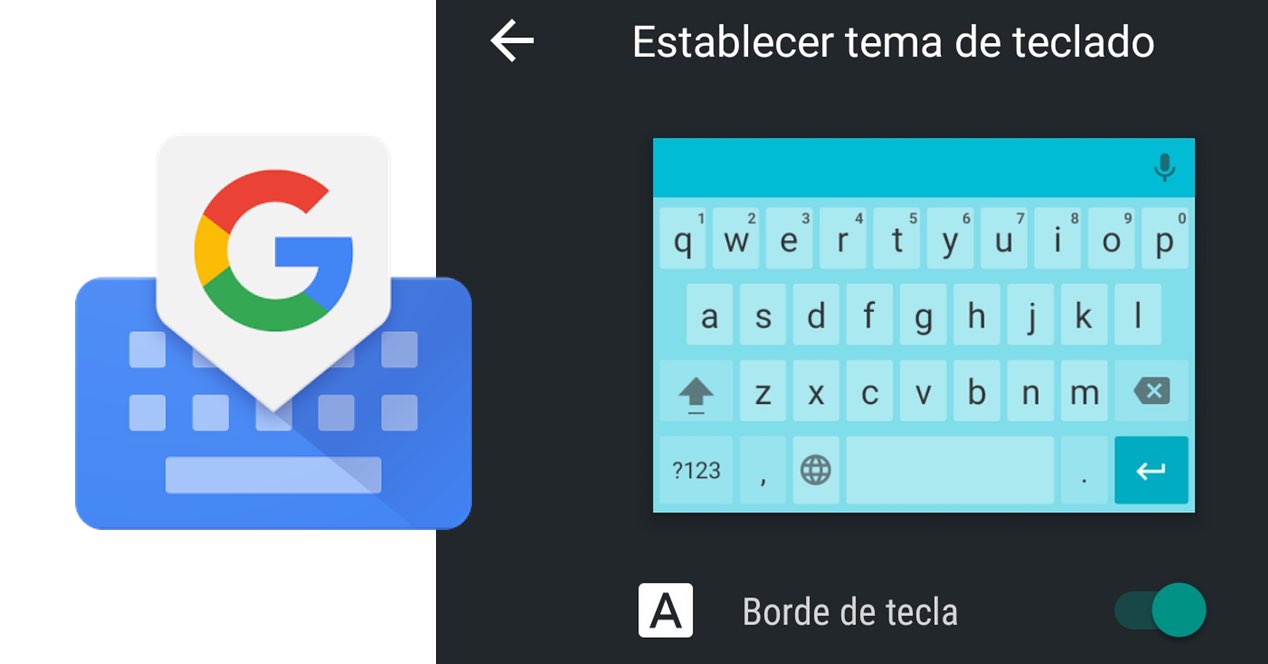
Gboard has become one of the most useful keyboards available for Android. It is not strange when we consider that it integrates all the great functions of all the keyboards that are available for Android, as well as some unique additional features. The new feature coming to the Google keyboard is the full integration of a translator within the keyboard itself.
Gboard with translator
Using a mobile to write words in another language is very useful if we take into account that this keyboard integrates dictionaries capable of predicting the words we want to write. However, Gboard has gone a bit further when it comes to being a tool for writing in a language other than ours. Specifically, it has integrated Google's own translator on the same keyboard. All we have to do is write the words that we want to appear in our own language and select the language to which we want it to be translated as if it were Google's own translator. In fact, the interface is very similar to that of the translator, only that it appears in a bar on the keyboard.
At the moment, yes, this function is only available in the beta version of Gboard, so only users who have access to this beta version can use the simultaneous translation of words into other languages while they write. However, it seems clear that this will be a function that at some point the final version of the Google keyboard will become available.
Theme selector
And it is not the only novelty that we find in the beta version of Gboard. And this new version also includes a renewed theme selector. The main novelty resides in the large number of themes that we are going to find to customize the keyboard. So far we have different themes in which we could change the colors of the background and the letters of the keyboard. But in the new version there will be themes that will change the background image. For example, there will be passage themes optimized for lyrics to look good over these images.
If you want to try this new version, you will have to download the Gboard beta, or wait for all these functions to be available in the final version of the keyboard.