
A new version of the application has arrived by surprise Google for Android, specifically it is 5.3. It was not expected, since this development is usually updated on Tuesdays, but the news is so interesting that it has been decided to launch them now so that users can enjoy them as soon as possible. Of course, the most striking thing comes for those who are using the latest trial version of Android Marshmallow.
First of all, it is important to have a couple of things clear. The first is that the compatibility of the new version of Google for Android is located in the distribution 4.4 of the Mountain View company's operating system (or later). If an older one is used, this job is not supported. In addition, the download occupies 35,51 MB, so it is advisable to be connected to a WiFi network, although it is not a disaster to use the data you have, especially if it is greater than a “giga”.
Having said that, the first thing to know about Google for Android 5.3 is that the functionality is finally included Now on Tap which was started which will be starting at the last operating system job. This functionality is only available with Android Marshmallow and, until now, it had not been possible to test it, and what it allows is by continuously pressing the Home button, the content that is of interest is searched for using keywords from the pages or places where that it is -as the screen is scanned-. The use of this option is expected to be massive and, most importantly, useful.
Changes to the Google Now Launcher
Well yes, this is so and the best of all is that it can be enjoyed by all users who use it (either natively or on Motorola devices, as well as those who can use this development by installing it through the application that exists in Play Store). The fact is that there are new options, such as that now the scroll through the list of applications vertically, which is much more intuitive and fast (in addition, a small markup is incorporated on the right side).
As usual, they include bug fixes and performance improvements of the Google application for Android, so it is advisable to proceed with the installation of the new version as soon as you have a moment. We now provide how to do it manually.
Download and installation
If you want to get the APK signed by Mountain View company With version 5.3 of Google for Android, just click on this link. Then you must follow the steps that appear on the screen, it included the activation of the Unknown Sources, and once the process is finished you can use it without any problem.
Other apps and updates you can meet them in this section de Android Ayuda, where there are options of all kinds that we hope will be useful to you.
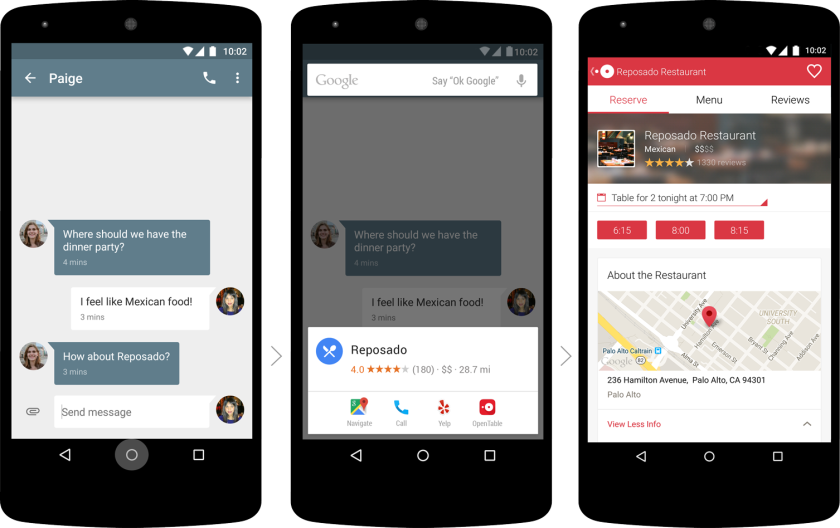
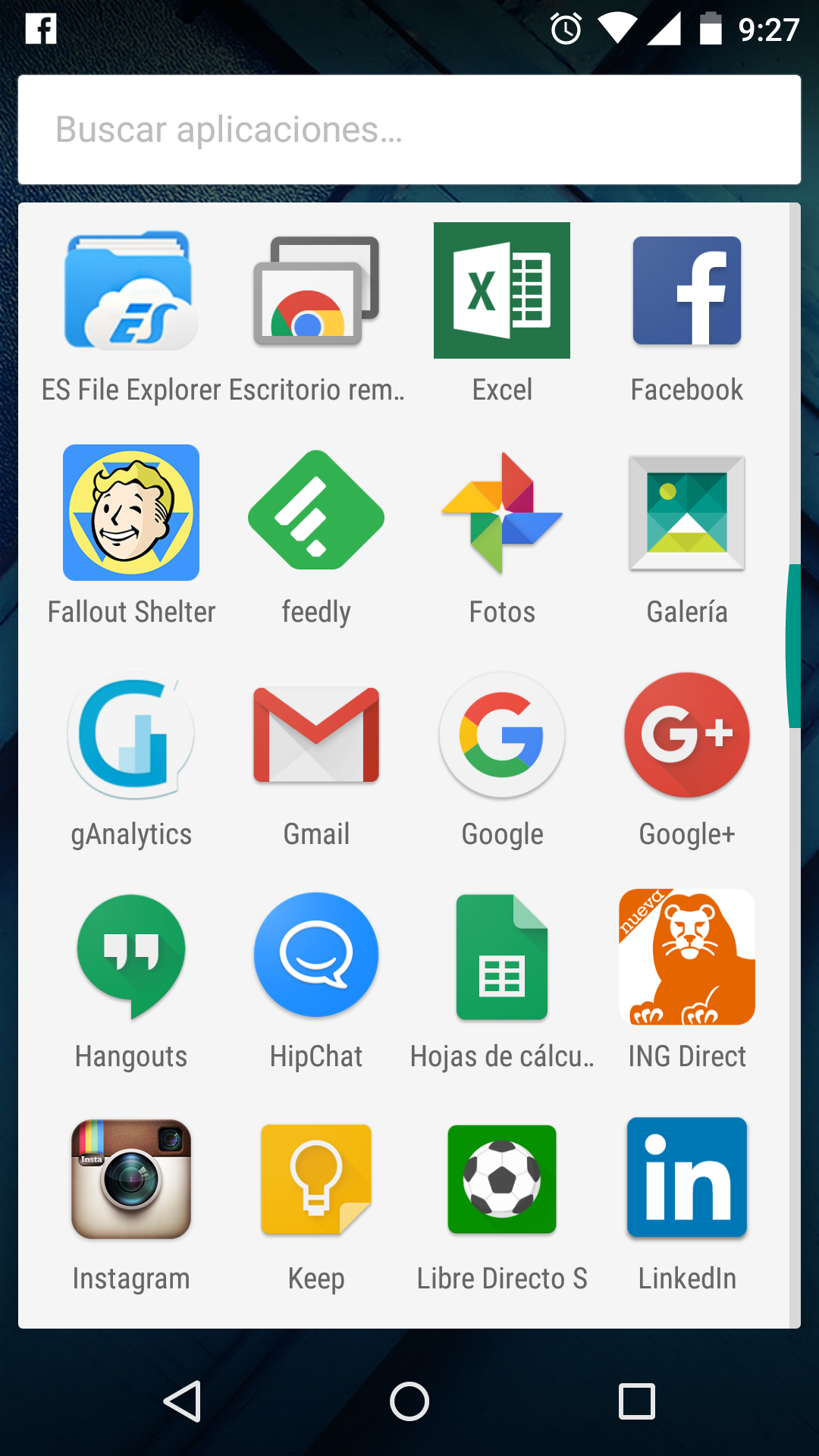
Thank you very much for the contribution, I am already testing it but despite the fact that the Now Launcher has improved, I think it lacks the option of the search box and transparent application drawer that in initial versions it had.
regards