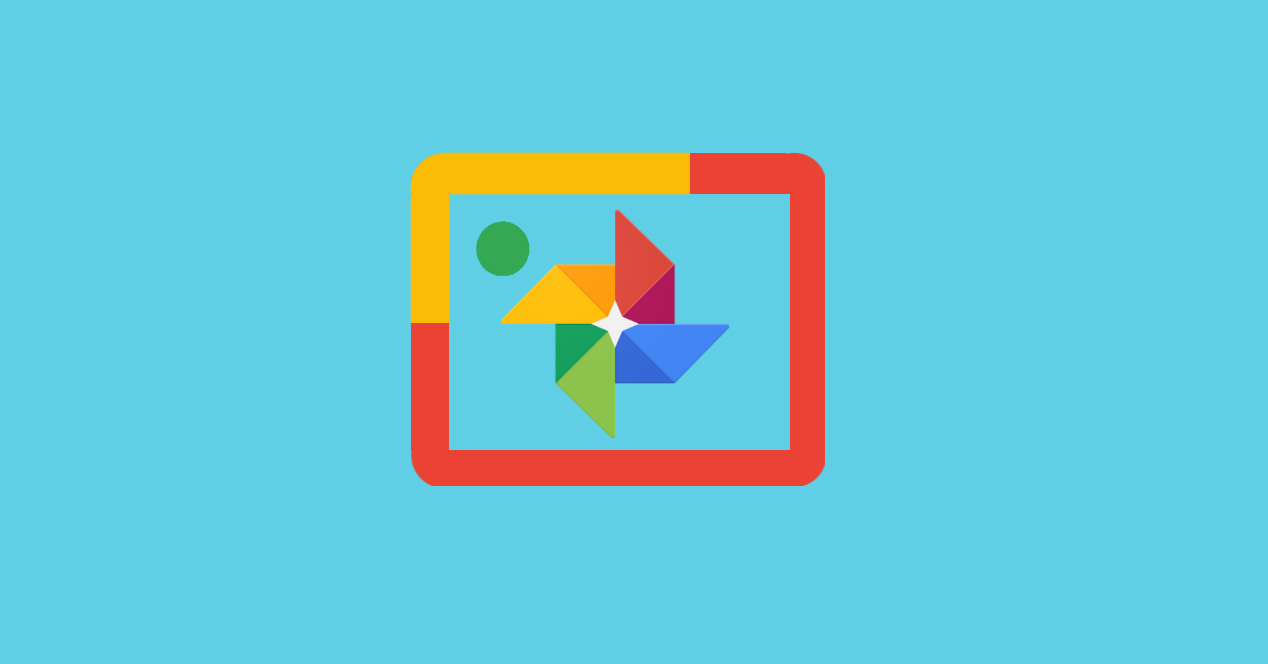
Google Lens is one of the most recent and interesting tools developed by Google. After its integration into Google Assistant, has finally also been launched as a standalone application on the Play Store.
Google Lens on the Play Store: the standalone app is now available
Google Lens is an application of Google that to date was integrated either in Google Photos or in Google Assistant. It was an extra feature that allowed the use of Google's artificial intelligence to recognize important elements of a photo and extract relevant information. For example, it can be used to translate live texts or to extract information from a concert poster.
Despite its usefulness, the truth is that it did not have much of its own presence so far. In the first place, because it started as an exclusive tool for telephones pixel of Google. Secondly, because, as we say, it appeared "enclosed" in Assistant or Google Photos, so there was no room for maneuver to implement it in other sections. This is intended to be changed with the presence of Google Lens on the Play Store as a standalone app.
What are the advantages of having Google Lens in the Play Store as an independent app
Google Lens on the Play Store earn some advantages. The first and most obvious is the possibility of to update the tool itself, without having to rely on add-ons to Google Assistant or its other built-in tools. If Google needs to improve Google Lens, simply update the application directly, which will undoubtedly be an improvement.
In turn, presenting Lens as an independent app will allow it to reach more users, who will be aware of the presence of the tool. In this way you will earn a larger user base, something essential for the tool to survive.
However, keep in mind that many people are reporting that the application still does not work on their devices, so for a full implementation we still have to wait. If the tool coupled to Assistant or Photos works for you, you will not need to use this other application.
Google Lens is still in full expansion, so it will be in the medium and long term that we see a complete integration. The application should work especially on those phones that cannot integrate it with other tools. The tab of the Play Store indicates that it is necessary to use Android 6 Marshmallow or a higher version.
Download Google Lens from the Play Store

I have read that it is only a direct access and if you do not have a Google lens in the Assitant it is useless.