
I was one of those who carried Shazam on my mobile when nobody knew him and made people freak out when he took it out to identify a song. Today I am just a common user with a smartphone. But the truth is that Shazam has gone down in history, despite having had a whole series of rivals throughout these years. However, it seems that now one has arrived that could definitively end them, it is called Sound seach and it is an application developed directly by Google.
It is not new, it was launched as Google Ears and was integrated into all Nexus in the United States that carried Android 4.1 Jelly Bean. Until today there had been a whole series of ports and hacks so that we could enjoy it on other devices, but today it has reached the Google Play application store, so that it can be downloaded by all those users who wish to do so. Of course, it is not an application in reality, it is a screen widget, so we will have to fix it on one of our Android desktops.
The music recognition system is really fast, but Google is not stupid. Once they have recognized the song and we are shown the title and album art of the album to which it belongs, then we just have to click on it to take us directly to Google Play, where we can buy the title separately or buy the entire album where you are. Obviously, the goal of those in Mountain View is to attract buyers for their store.
In addition, if we have several devices linked to the same account and they all have the application installed, if we recognize a song with one of them, it will appear in all the others. The intention is that if we go down the street and recognize a song, when we get home we can buy it with our tablet. In short, a whole series of movements that Google has set up to provide us with something useful and, incidentally, to be able to make some money selling songs.
For now, SoundSearch not in the store Google Play Spanish, it's a matter of time. But in the meantime, we can download the .APK file directly and install it on our device. It is only compatible with devices with Ice Cream Sandwich or later, and you will have to activate the ability to install applications from Unknown Sources, which you will find in Settings > Security. Below we leave you the download link (let us know if it drops via @AndroidAyuda)
Sound Search | Link 1 | Link 2
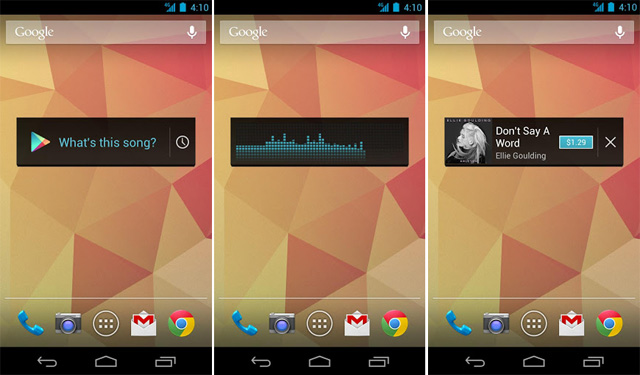

I try to install it but it seems like I'm replacing google Play ... a very strange thing ... it won't let me install it ...