
We have already talked on more than one occasion about the existence of the trial version of Android N, both commenting on the new options that includes how to discover new features that are integrated. The fact is that you can already get root for the latest version of Google development, as we are going to explain.
To cover all the available options, we will indicate and provide the information and files necessary for the different google devices that are compatible with Android N, so whatever terminal of the Mountain View company you are testing the first version with, the new iteration of the most used operating system worldwide.
The fact is that with the steps that we indicate you will be able to reach all the corners of Android N in a fairly simple way and, in this way, know what Google is working to give a boost to its development such as the adjustable windows or the advance in Doze.
Previous requirements
First of all, and if you have any important information, it is absolutely necessary that you make a second copy of it and, in addition, you should know that following the instructions is the sole responsibility of the user. As for the requirements, apart from having Android N installed, is that the SDK of the Google operating system that allows you to use the commands ADB and specific drivers (link).
As for the necessary files, below we leave the links for each of the models Nexus that are compatible with Android N:
-
Nexus 9 LTE
-
Nexus 9 Wi-Fi
-
Nexus 6
-
Nexus 6P
-
Nexus 5X
Finally, and before following the steps to take, it is important that you activate the Developer Options, which are located in the Settings and that appear if you press continuously on the Compilation number section in About the device.
Root Android N
The first thing is to activate the option Allow OEM Unlock (Enable OEM Unlocking) from Developer Options and also do the same with USB debugging. Once this is done, do what we indicate below:
-
Open the ZIP file to get the .BAT file inside
-
Connect the terminal with Android N in Fastboot mode and, once it is recognized by the PC, execute the aforementioned file
-
Disconnect the Nexus and reboot. Now your version of Android N will be rooted
Others Tutorials, which is not necessarily for the latest version of Google's operating system, you can find them at this section de Android Ayuda.
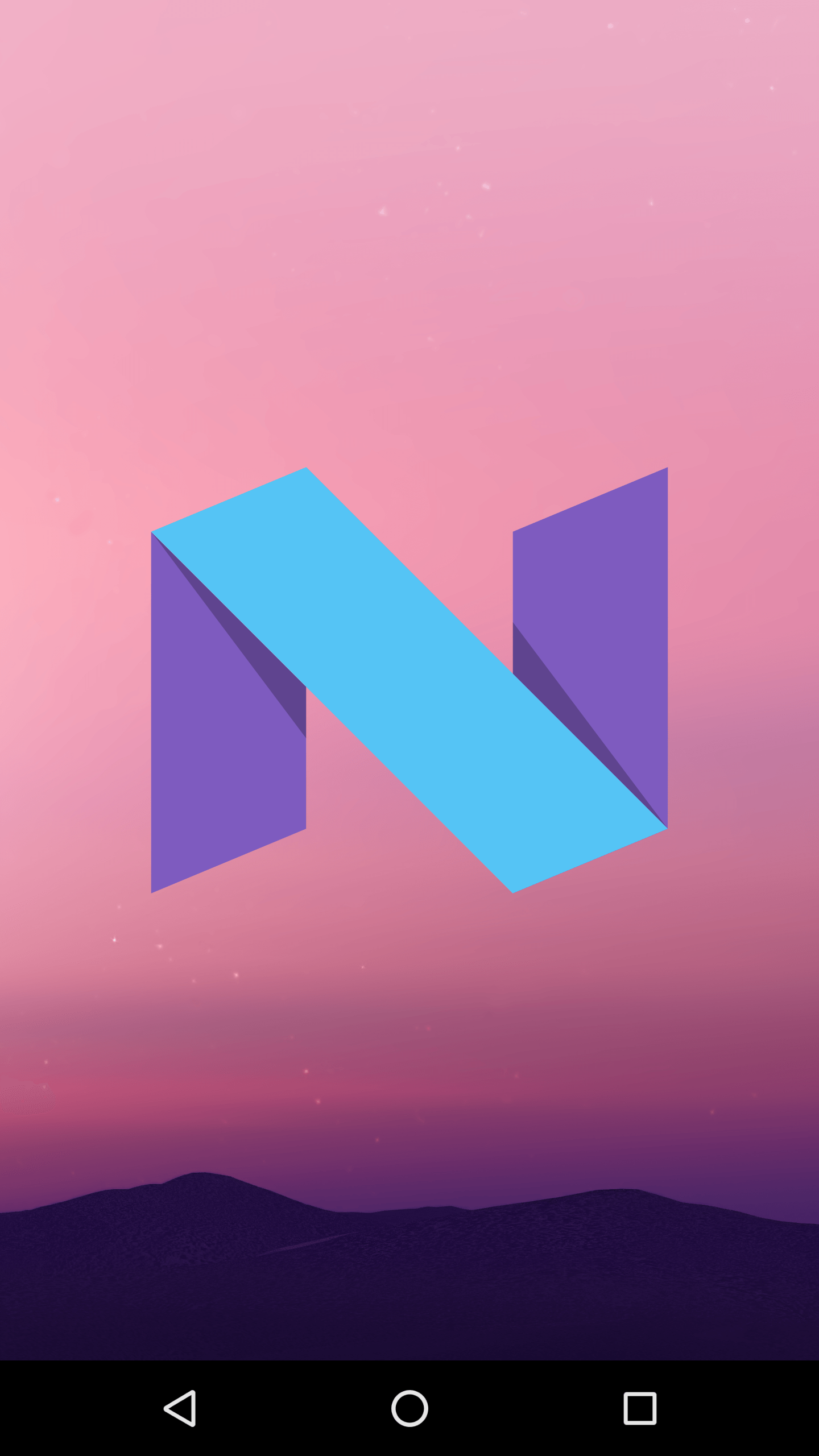



And for Nexus 5 version 6.0.1 with build number MMB29V ??
I wish there was a simple method like this
Ufff, I'm going to try to find you something, but it's more complex since the "key" hasn't been found yet ...
Great I have seen something similar here:
http://www.androidos.cl/