
Xposed Framework, one of the most interesting applications for root users, recently came to Android Lollipop in alpha version, although there are complications. However, today we show you how to install this must have with which we can get the most out of our terminals. Of course, being such an early version, they may exist various incompatibilities or problems.
Just a few days ago we told you that the Xposed Framework had just arrived in Android 5.0 Lollipop, the latest version of Google's operating system, in alpha version. Well, today we are going to teach you how to install the application on your device, although several considerations must be taken into account. The first, some of the best Xposed modules still do not work or, at least, do not work as they should since they are a “newborn” version. Furthermore, as indicated by the creator of the tool himself, Xposed can be installed if we assume the risk of continuous reboot since, although it works for him, it may not work for other terminals. Knowing this, we show you the steps to follow to install the Xposed Framework.
- You need to be, as expected, user root, and have a custom recovery installed on your device. If so, download the current Xposed from this page, flash it, and reboot.
- After this, we will install the application needed allowing handle our Xposed modules without problems. Download it at this link and install it on your Android 5.0 Lollipop.
- Again it is time to install an application. Is about SELinux Mode Changer, an app that makes sure the security module is set to permissive rather than restrictive. If so, we will move on to the next step.
- We will open Xposed and click on Framework, the first option, to later select Soft Reboot. This step is essential since if the terminal is restarted in some other way, the tool will not work, that is, if you want Xposed to work perfectly, always restart the device from the Framework menu.
- Once this is done, the main page will will show the list of supported Xposed modules and that work with Android 5.0 Lollipop –obviously from this option we can download the ones that interest us-.
If everything has gone well, we can enjoy the great advantages of having Xposed Framework on our device. Of course, we hope that the creator of the application, rovo89, continues to work hard to get Xposed to advance and become a "final" version and not alpha.
Via Phone Arena
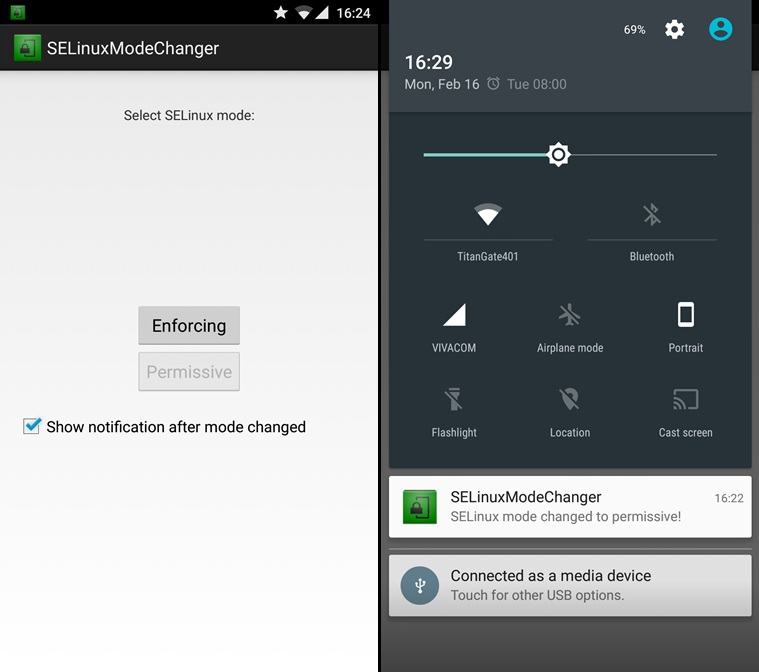
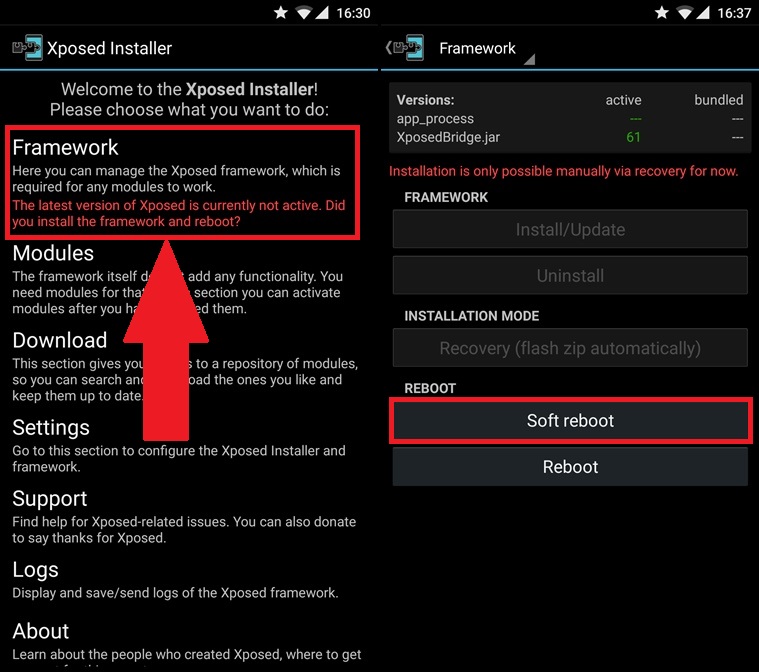
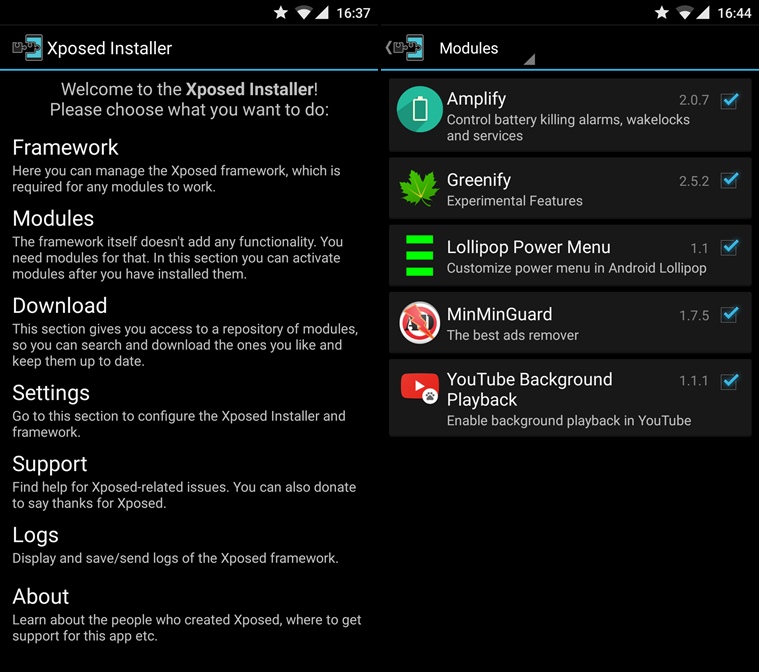
During the Soft Reboot step, I did not know that it had to be done from the same application and I restarted it manually ... now no module recognizes me, not even activating it and then doing the Soft Reboot. Do you know any solution? I already tried uninstalling everything and re-flashing, but it still doesn't work: /
I have tried it on my LG G2 with a Rom based on Cyanogenmod 12 (Lollipop) and it does not work and it even crashes in the soft reboot ...