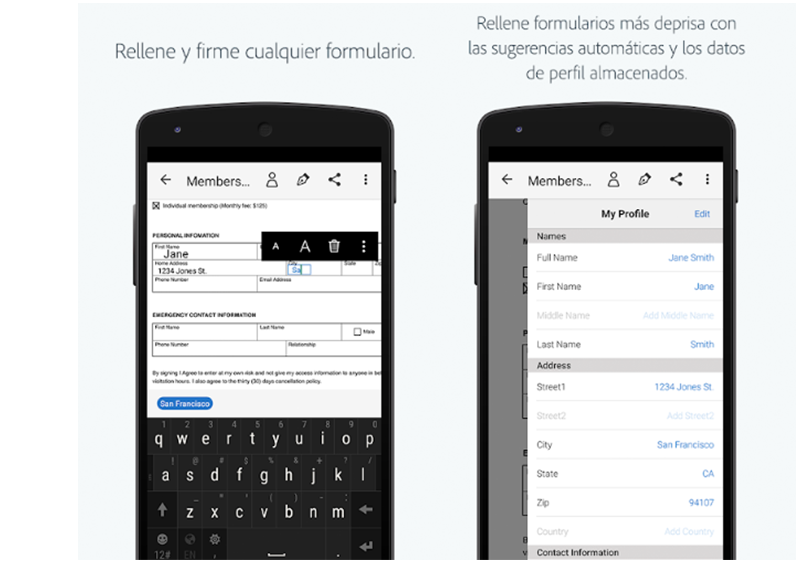Putting our signature on a document is a task that we do frequently. To receive a package, at the bank, at work and even in the supermarket, our signature may be required as a seal of our identity. When it comes to signing documents, something indisputable is always necessary: paper. But, in the middle of the digital age, however, we need it less and less. That is why today we are going to show you some applications for sign documents from your mobile in a few minutes.
We need less and less paper to summarize texts or edit. The business invoices, bureaucratic procedures, companies ... all migrate little by little towards digital transformation to save a resource that wears out our planet. Therefore, you will see how signing a document with your mobile is a simple task and you will not have to print anything. With these apps you can easily capture your signature and share your documents with whoever you want. Take note!
Adobe Fill & Sign
With this app you will not only be able to sign documents, but you will also be able to fill out forms. Many times when we have to sign documents we also have to write some personal information, so Adobe Fill & Sign will allow you to fill in and sign your PDFs to share them later. Another point in favor is that if you have the document already printed, you can digitize it using only your camera. Super easy and completely free!
Sign Easy
Like the previous one, SignEasy also allows you to fill out, sign and share your documents in a jiffy. Unlike Adobe's, you will be able to capture your signature in files of formats other than PDF. Accepts Word, Excel, Pages, JPG, PNG, among others. If instead of sending the document by email you want to upload it to the cloud, you can also do it. It is compatible with Dropbox, Box, OneDrive, Evernote, and Google Drive. Its biggest drawback: you will only be able to access all the functions for one week. Afterwards, you can choose a subscription plan.
DocuSign
With this app, say goodbye to document scanning and printing. Create your signature and insert it into the documents without having to scribble every time you receive a new one. You can also create templates with other information such as your name and surname to easily enter them in documents that you have to fill out. It supports multiple formats and is also compatible with the cloud. You will have unlimited signatures in your free plan and other extra features in the premium.
SIGN ply
It is an app without too many frills but it works very well. If, above all, you usually have to sign PDF documents, it will be enough. After you have your signature, you can save the file and send it easily.