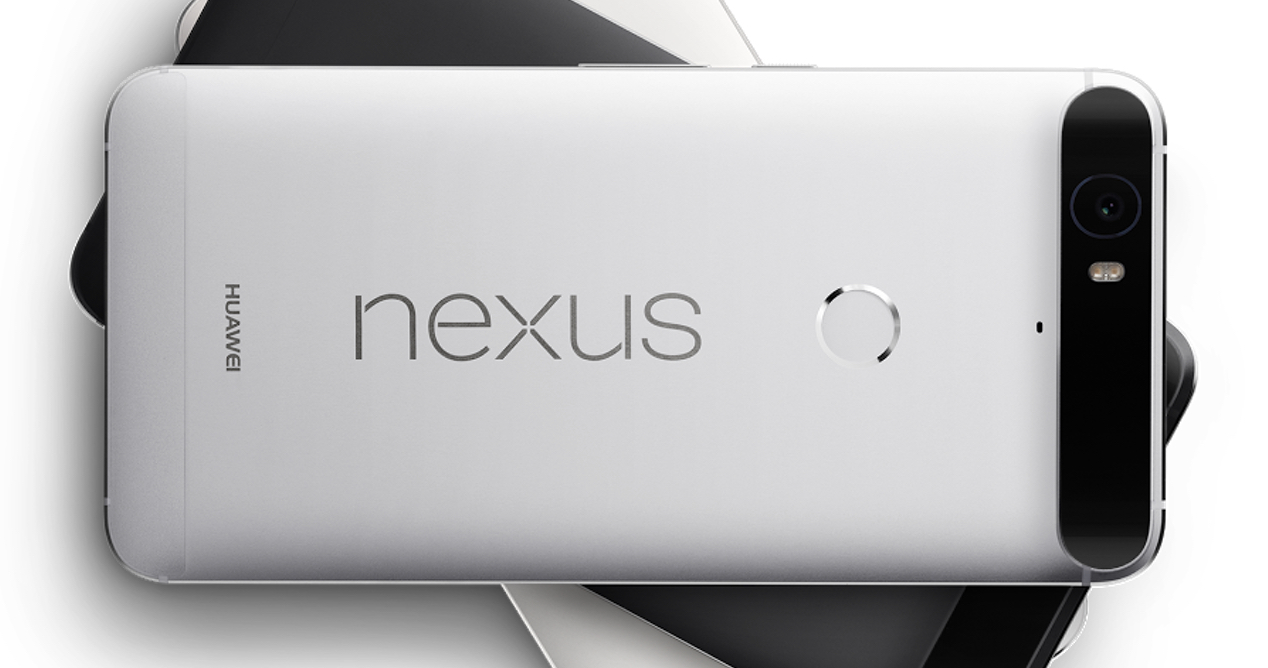
The Nexus 6P phablet is a model that Huawei has manufactured for Google, and it has become one of the best devices with a large screen currently on the market (with virtues such as, for example, having fast updates to its operating system ). But, the truth is that there are some problems that affect several users.
We are going to offer you possible solutions to the most common failures indicated by those who already have a Nexus 6P, so you may find Help to what happens to you (since this model is for sale in Spain). The variety of what we discuss is great, and they are not always detected in the devices we are talking about, but the solutions have been effective in several of the terminals that suffer from them.
Solutions for the Nexus 6P
Below you can see what can be tried to correct the problems we are talking about. We hope they serve you as helps But, if the failures do not disappear or it is not clear how to do what we indicate, it is best to call in the technical service before doing something irreparable.
The screen turns yellow
Several users have complained about this, and it is a relatively complex issue to detect accurately. Considering that the Nexus 6P panel offers colors a lot more "hot" than its brother with a smaller screen, you can think that there is a hardware problem when it is not.
But you have to take action on it, of course. And these are available in the menu Developer Options from the terminal itself (it may not be activated, which is done in the device information by pressing several times on the Build number ... a warning appears when this is achieved).
The fact is that in the Developer Options of the Nexus 6P there is an option called Color mode in which you have to choose the type sRGB, which "cools" what is seen on the screen and it is forgotten that the white ones with a tendency to yellow are seen. Otherwise, your panel has a factory defect and must be replaced.
The music stops without explanation
This is something that occurs in the Nexus 6P more pronounced than in other models of the Mountain View company itself, and the reason for this is due to Google Now generally.
The solution is not complex, since if the wizard is deactivated this stops happening (since the problem is constantly looking to see if the word for speech recognition to run). Some users indicate that by changing the default one the interruptions disappear. Try what works best for you.
Bluetooth connectivity is not working well
A few years ago this would not have been a problem, really. But now this has changed radically since there are many peripherals using this wireless connection. Therefore, answering this problem is important.
The fact is that there are many users who report the malfunction that we indicate, especially with accessories such as free hands, where the call is not transferred normally. Here the recommendation is to make a new pairing with the device in question, since sometimes what happens is that the synchronization is correct. But, unfortunately, in options this does not solve what happens with the Nexus 6P. Google is already reviewing what is necessary to provide a suitable solution (patience is a keyword here).
The Nexus 6P does not recharge connected to the PC
It is not a very common thing, but it does happen. And the truth is that it is precisely not a problem that is due to the interface USB Type C which is included in the Nexus 6P. The fact is that due to the energy requirements that connectivity has (and some equipment is not able to satisfy them).
The solution is as simple as changing the configuration of the connection that is used. The one used appears in the notification bar, click on it to change it and select Only recharge. Thus, everything is solved ... although the speed with which the battery is recharged is not exactly the greatest possible.
Others Tricks for devices with the Google operating system you can find them at this section de Android Ayuda.





And that the headset of a call does not work with the mobile connected to the battery?
Give me some more detailed information, give the firmware version and more information about what is happening to you, and I look for how to solve it. I am waiting and a greeting.
I have the Nexus 6p since December 25 and for now it has not given me any problem